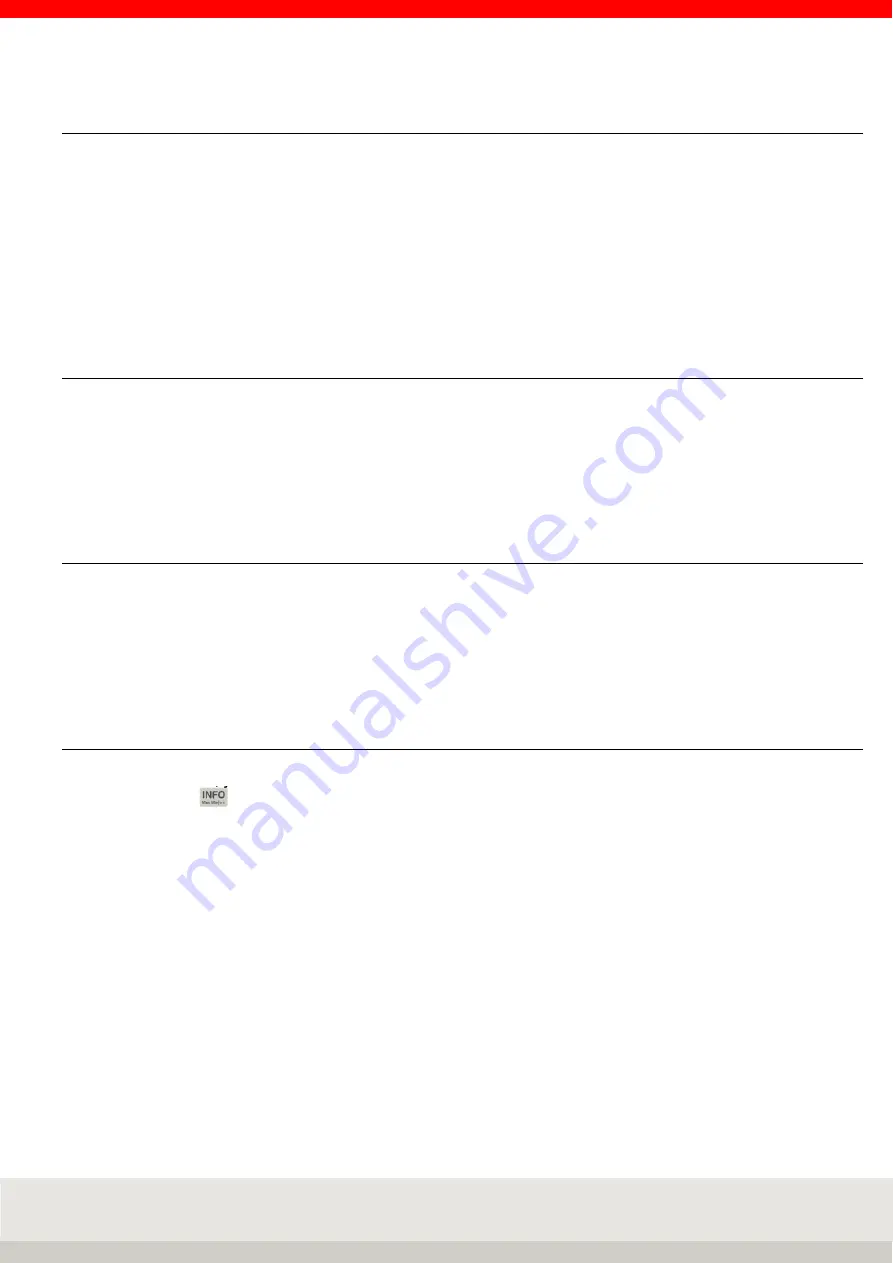
74
6.6.10 Assigning and deleting the sequential number
Each entry (plus, manual, cancellation) in the total memory is assigned a four-digit sequential number.
The sequential number is not reset in the factory setting.
Optionally, the consecutive number can be reset in the setting mode:
>
not active (no reset = factory setting)
>
Delete the totalising memory
>
Switch off the terminal
>
Function key: in the first level of totalising functions, the key F1 current no. delete is activated
with the function.
6.6.11 Item counter
The item counter only counts the actually totalled transactions. For each new transaction with plus, manual
or automatic totalisation, the transaction counter is incremented by 1.
The transaction counter runs up to 999, followed by the error message Error 45.
In the event of a cancellation, the transaction counter is reduced by 1.
The transaction counter is always automatically set to zero when the total is deleted.
6.6.12 Print-triggering keys
Additional keys or functions such as plus, manual, cancellation and total can be used in the totalising /
picking function as print-triggering keys, e.g. for document printing. The prerequisite is that a print image has
been stored for the respective key.
The "Display, print" option must be selected for the totals key in the totals key function setting mode.
and delete" or delete the total using the F2 key in the total termination function.
6.6.13 Display of current totals
Within a summation, you can display the totals values achieved by choosing one after the other
Press the Info key and then the F4 Sum key.
You can clear the totals by pressing the F2 key and the sequential number (if only "Display" is activated in the
totalling key function in the setting mode) or return to the totalling mode by pressing the F6 key.
Summary of Contents for 3025
Page 1: ...www soehnle professional com Operation Manual Terminal 3025 ...
Page 114: ...114 ...
Page 115: ...115 ...
















































