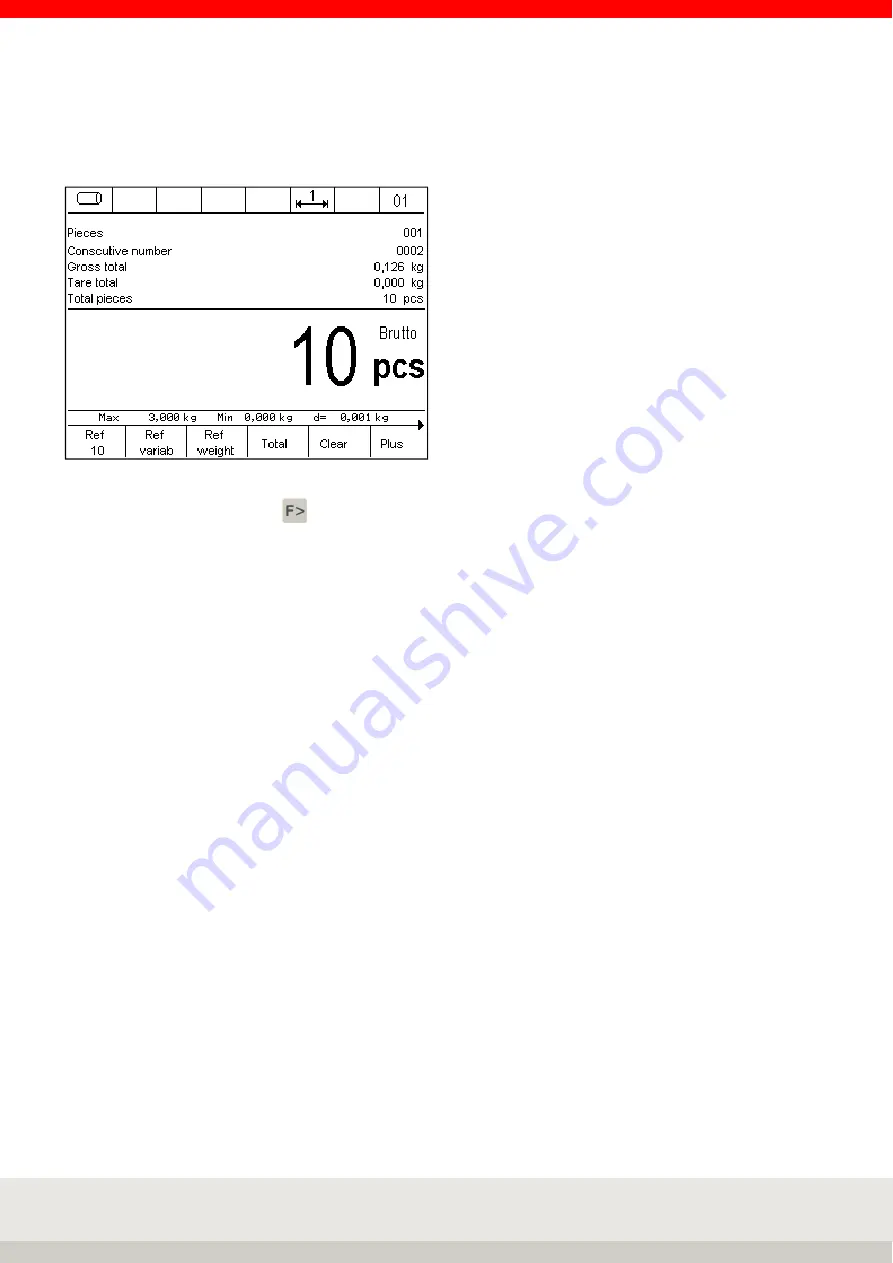
85
Display view
After the first totalisation, the display changes from the Count basic view to the Totalise view if the setting
"Display information field" is set to Count.
Operating the Totalising functions
Use the function change key to call up the Totalising functions level.
>
Plus F6
Press the Plus key to transfer the weight on the weighing platform to the totalising memory. The
transaction counter and the sequential number are incremented by 1.
Before totalling again, the scale must be unloaded to at least the unload factor specified in the setting
mode.
A weight value with 0 or a total without a credit is indicated by "Error 55 Place weight on scale". If the
load-relief factor = 0, you only need to change the weight.
Gross, tare and net values and piece counts are totalled.
>
Cancellation F5
You can use the Reversal button to reverse or back weigh individual items. After pressing the Cancel
key, you are prompted either to debit the scale with the weight to be cancelled or to enter the current
number of the weight to be cancelled.
Information on the current number via the key combination Info and Plus F5.
Enter the current number of the item to be cancelled using the numeric keypad and confirm with F6
Accept.
If you do not enter a sequential number, press F6 to store the weight value from the scale. If the scale
is unloaded, an error message Error 46 appears. Cancellation or back weighing is indicated in the print
document by the name Cancellation.
The consecutive number is incremented by one during cancellation; the transaction counter is reduced
by one.
If the transaction counter is set to 0, no further cancellation is possible, indicated by the error message
Error 48.
>
Sum F4 or with the CL key
Pressing the Total key completes the totalisation.
The display now shows the gross, tare, net and piece total, as well as the transaction counter and
sequential number of the last operation.
Summary of Contents for 3025
Page 1: ...www soehnle professional com Operation Manual Terminal 3025 ...
Page 114: ...114 ...
Page 115: ...115 ...
















































