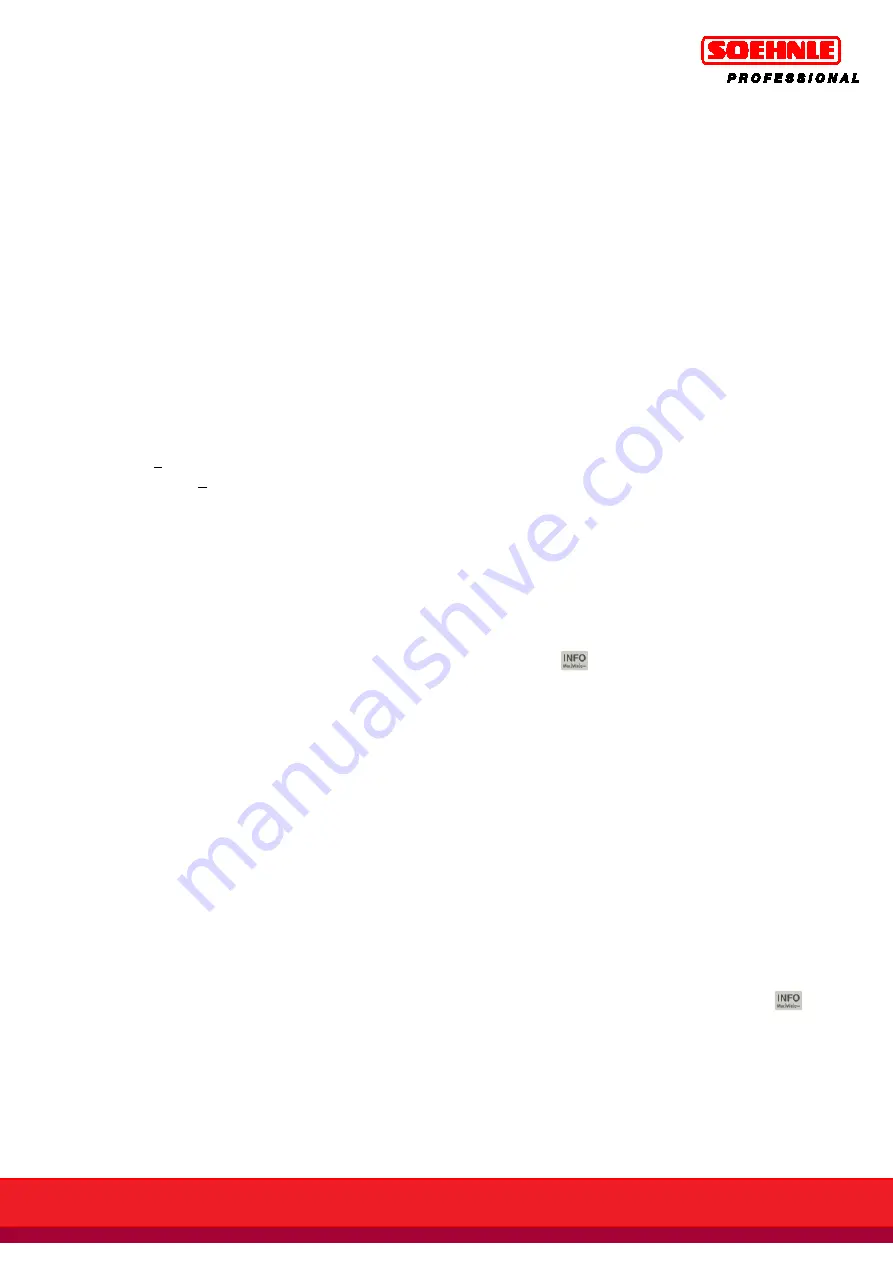
118
Relief factor when totaling
(parameter is not used for the picking function).
For the Total function, you can determine in setup mode that the scale must be relieved by a
specified number of number increments between placing individual items. If the scale is not
relieved, the weight value is not saved to the totaling memory, and the error message Error 55 -
Place Weight is displayed. This for instance prevents saving an item twice.
Auto totaling
The Auto Totaling function can be enabled in setup mode.
In this case, only the first item must be saved with the Plus key, all other items are automatically
saved to the totaling memory after the scale is relieved (for totaling only) and placing weight and
settle.
If auto totaling is terminated by cancel, error message, or measurement location switch, auto
totaling must be restarted by pressing the Plus key once again.
Info: like manual totaling, auto totaling can be defined as a condition that triggers a printout (see
Print section).
A load <5 number increments is not saved for auto picking. The F6 Plus key is used to manually
save weights < 5 number increments to the picking memory.
Assigning and deleting the sequential number
Every entry (plus, cancel) into the totaling memory is assigned a 4-digit sequential number.
The sequential number is not reset in the factory default condition.
Resetting the sequential number can be optionally programmed in setup mode:
•
disabled (no reset = factory default)
•
Deleting the totaling memory
•
Switching the terminal off
•
Function key: F1 Delete Seq. No. when retrieved with the and F4 Total keys.
Item counter
The item counter only counts actually totaled transactions. The item counter is incremented by 1
for each new transaction with plus or automatic totaling. The item counter counts to 999; this is
followed by the error message Error 45. The item counter is decremented by 1 for a cancellation.
The item counter is automatically reset to zero every time the total is deleted.
Keys that trigger printouts
Additional keys or functions, such as Plus, Cancel, or Total can be used as keys that trigger a
printout for the totaling / picking functions, e.g. to print a receipt. A prerequisite for this is that
the relevant key has a print format assigned.
The option "Display, print and delete" must be selected for the Total key in setup mode Total key
function
or delete with the F2 Total key when the total is completed.
Display current totals
During a totaling transaction, you can display the accumulated totals by sequentially pressing the
key followed by the F4 Total key.
The totals and the sequential number can be deleted with the F2 key (if enabled in setup mode
under function Total key "Display" only) or you can return with the F6 Back key to continue
totaling.
















































