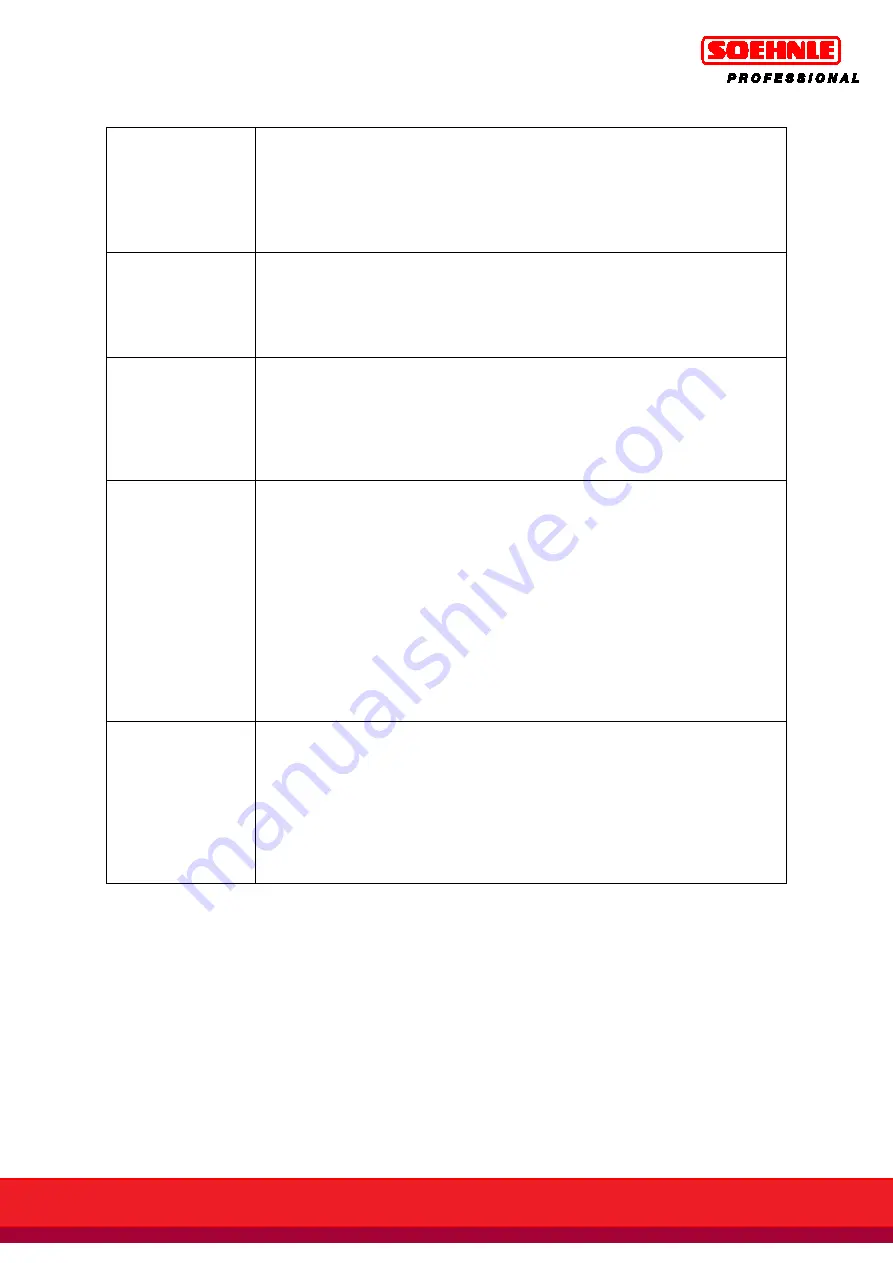
180
Totaling or picking
Select totaling or picking for the following settings.
Totaling means that the individual items are removed from the scale after they
have been saved to totaling memory.
Picking means that the individual items remain on the scale after they have been
saved to totaling memory, and that the next item is placed on the scale. Factory
default: Totaling
Auto
totaling / picking
Select off or on
On means that only the respectively first item must be saved with the Plus key, all
other items are automatically saved to the totaling memory after a load is placed
on the scale and the scale settles.
Factory default: off
Seq. No.
reset
Select under what conditions the sequential number for totaling / picking is reset
•
disabled
•
Deleting the totaling memory
•
Switching off
•
Function key (enables a different function key)
Factory default: disabled
Total key function
Select what functions are assigned to the Total key
Only display totals
The total is displayed after the Total function key is pressed. The user can then
decide whether to delete the totaling memory.
Press the F2 Delete Total key to delete the totaling memory.
Then confirm the security question with YES using the F1 to F3 keys; this is
followed by the total printout.
Display, print, and delete total
After pressing the Total function key, the totals are displayed for 3 seconds
and the memory contents are printed and deleted at the same time.
A
new totaling transaction can then be started.
Factory default: Display/Print/Delete
Relief factor
Enter in d with number keypad
The number of number increments by which the scale must be relieved during the
totaling, therefore allowing the next weight to the saved to totaling memory. If the
scale is not relieved, the weight value is not saved to the totaling memory, and the
error message "Error 55 - Place Weight" is displayed.
Between 0 and 30 number increments can be specified. On 0, totaling is possible as
long as the scale has not settled once.
Factory default: 15 number increments
















































