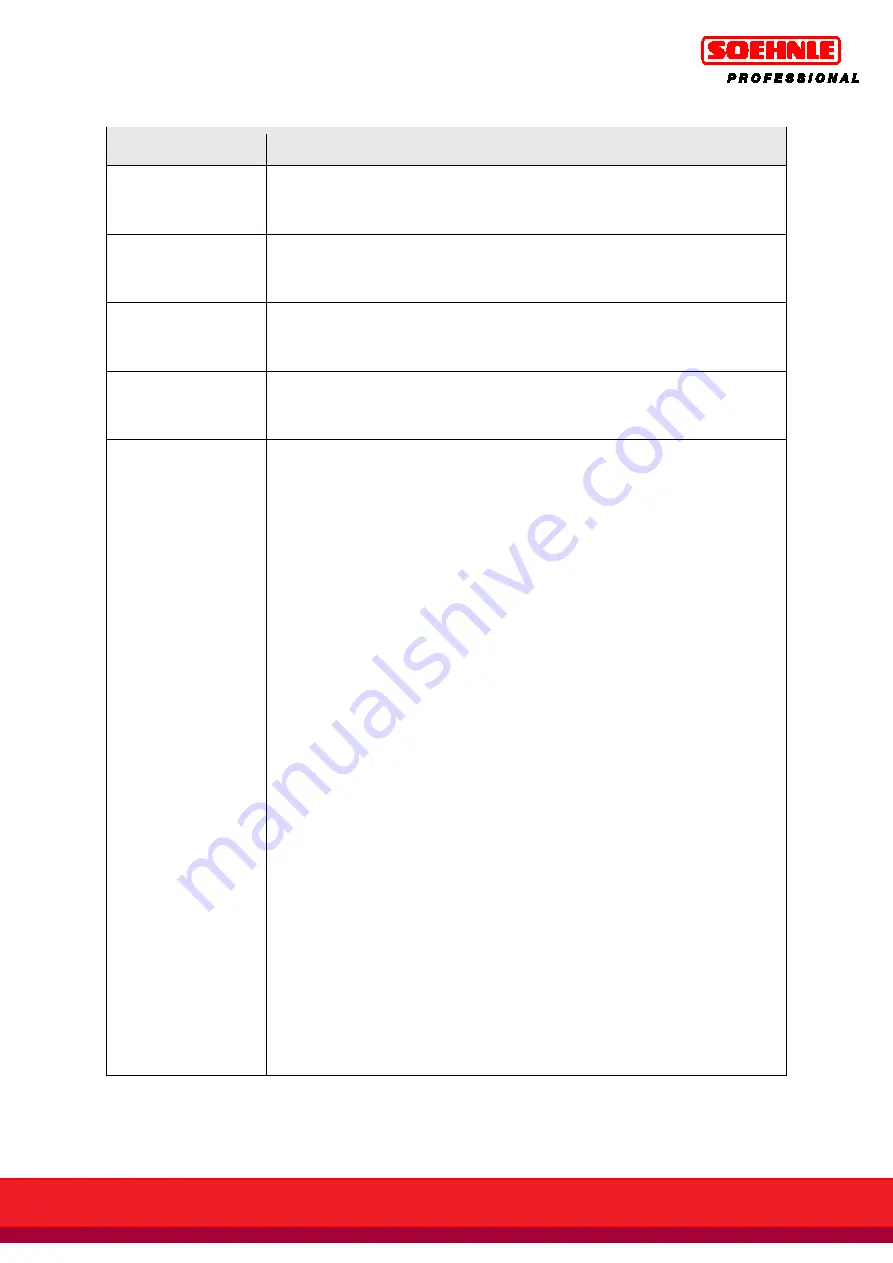
24
5
Organization data
Code
ORG A
Enter
Label for organization data memory A
Characters or plain text above keypad, e.g. "Part No." max. 12 characters
Code
ORG B
Enter
Label for organization data memory B
Characters or plain text above keypad, max. 12 characters
Code
ORG C
Enter
Label for organization data memory C
Characters or plain text above keypad, max. 12 characters
Code
ORG D
Enter
Label for organization data memory D
Characters or plain text above keypad, max. 12 characters
Fixed values
Org. data A
Select of available fixed values from the database
Page with Arrow key F3 and F4
Retrieve the desired fixed value with F6 Edit
Edit an available fixed value from the database
Edit the highlighted fixed value with F6.
Parameter number is highlighted; retrieve with F6 Edit, enter with alpha-numeric
keypad. Save entry with F6.
(cancel without saving the entry with F5 Back)
Parameter tare value is highlighted; retrieve with F6 Edit, enter with alpha-
numeric keypad. Save entry with F6.
(cancel without saving the entry with F5 Back)
Deleting an existing fixed value
Page with Arrow key F3 and F4
Delete the highlighted fixed value with F2 Delete
The resulting gap in the sequential numbering will be closed.
Enter new fixed value
Press F1 New.
The memory location number is assigned by the terminal. The first number in
parenthesis indicates the free memory locations, the second number the assigned
memory locations.
Parameter number is highlighted; retrieve with F6 Edit, enter with alpha-numeric
keypad. Save entry with F6.
(cancel without saving the entry with F5 Cancel)
Parameter tare value is highlighted; retrieve with F6 Edit, enter with alpha-
numeric keypad. Save entry with F6.
(cancel without saving the entry with F5 Cancel)
Closing the database
The list is closed with the F5 Back key.
Note: use of fixed values requires the optional SD card (alibi memory).
















































