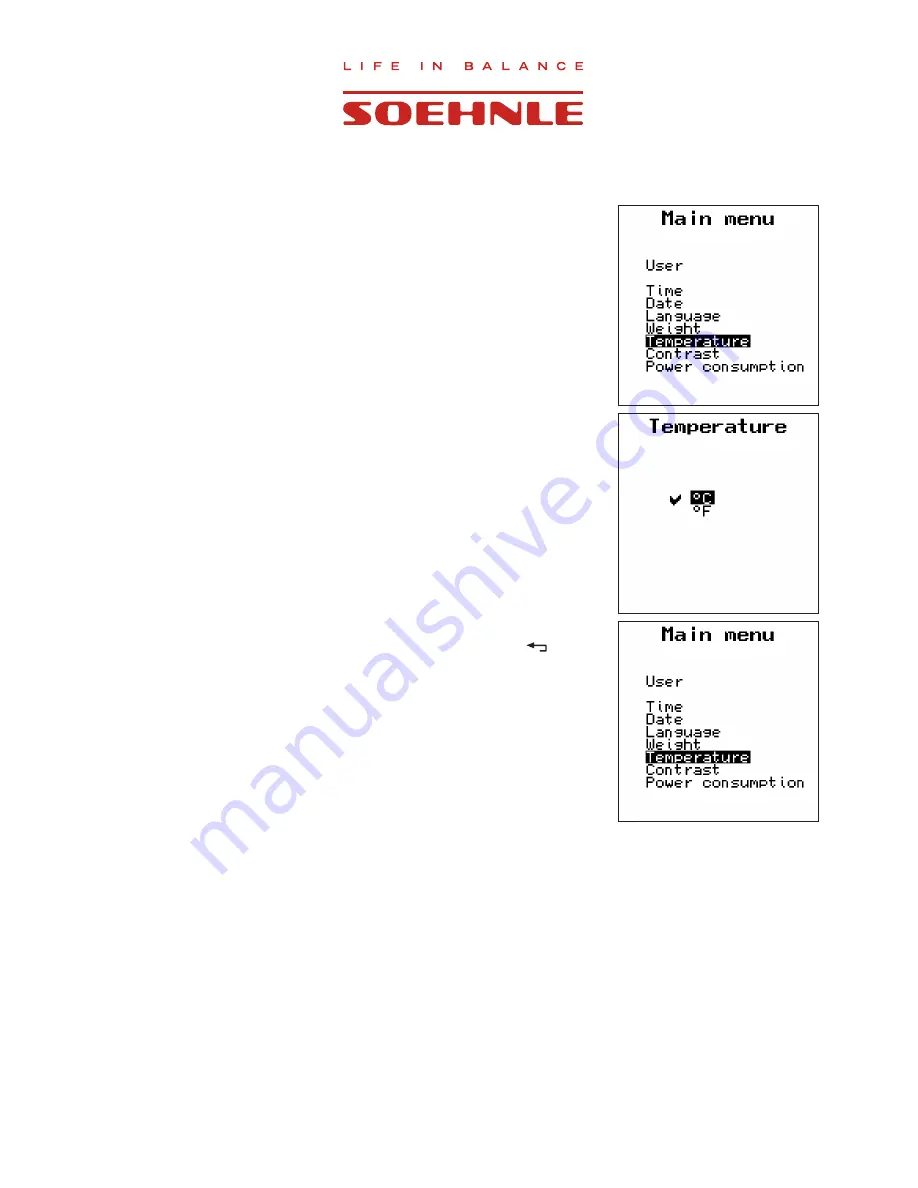
19
2.6.2 Setting temperature units (°C - °F)
To change the temperature units, use the ▼ key to select the menu item
“°C / °F”” and confirm using
OK
.
Use the ▼ key to select the units in which the room temperature is to be
displayed and confirm using
OK
.
Use the ▼ key to select another menu item and confirm your selection
using the
OK
key or exit the menu level by pushing the Escape key (
).
















































