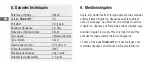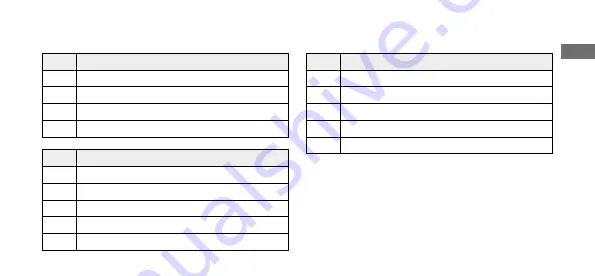
4. Device and how to use it
Fig.
Standard mode
4.1.1
Time, date, battery status
4.1.2
Pulse rate
4.1.3
Training mode
4.1.4
Day's activity*
Fig.
Training mode
4.2.1
Timer: start
4.2.2
Timer: pause
4.2.3
Timer: stop
4.2.4
Activity report: basic data
4.2.5
Activity report: interval data
Fig.
Reminders
4.3.1
Missed message
4.3.2
Missed call
4.3.3
Alarm clock
4.3.4
Movement reminder
4.3.5
Day's target achieved
* Day-related data is automatically reset to zero at midnight each day
Various data can be recorded and displayed with the
fitness tracker. Touching the display starts it in time mode
(
4.1.1
). Swipe over the touch-sensitive display to the left
or right to scroll through the different views (
4.1.2
–
4.1.4
or
4.2.4
–
4.2.5
). Via the Soehnle Connect app you can
EN