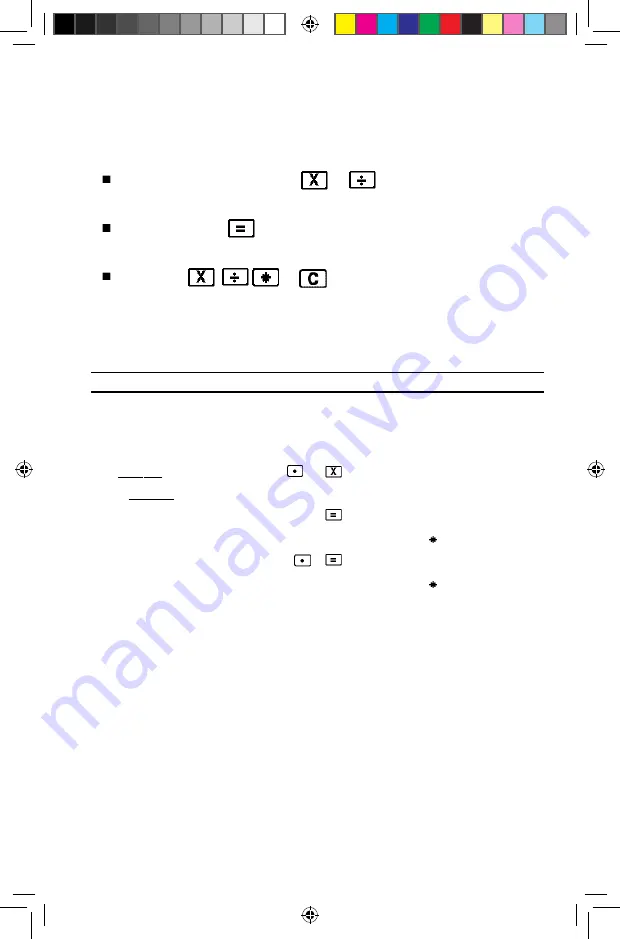
10
To use constants in multiplication and division
The value input before the
or
keys will be registered as
a constant in multiplication and division.
Each press of
multiplies or divides the displayed value
(whether it’s a result or a newly entered value) by the constant.
Pressing
,
,
or
cancels the constant. Constants
are also cancelled when you perform a normal (non-constant)
multiplication or division operation.
Example
Operation
Printout
Display
“PRINT”, “F”, GT-OFF
36 x 28.35=1020.6
28 35
28.35 x
28.35 x
25.4 x 28.35=720.09
36
36. =
1’020.6 =
1,020.6
25 4
25.4 =
720.09 =
720.09
34
Bedienungsanleitung CP3000.indd 34
23.01.13 13:10
Summary of Contents for CP3000
Page 1: ...Soennecken eG Soennecken Platz 51491 Overath ...
Page 2: ......
Page 5: ...5 Bedienungsanleitung CP3000 indd 5 23 01 13 13 10 ...
Page 6: ...6 Bedienungsanleitung CP3000 indd 6 23 01 13 13 10 ...
Page 20: ...20 Bedienungsanleitung CP3000 indd 20 23 01 13 13 10 ...
Page 24: ...2012 19 EU ...
Page 25: ......
Page 47: ...2012 19 EU ...













































