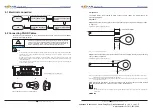Notice
This manual contains important safety instructions that must be followed during installation
and maintenance of the equipment.
Save these instructions!
This manual must be considered as an integral part of the equipment, and must be available
at all times to everyone who interacts with the equipment. The manual must always
accompany the equipment, even when it is transferred to another user or field.
Copyright Declaration
The copyright of this manual belongs to Shenzhen SOFARSOLAR Co., Ltd. Any corporation or
individual should not plagiarize, partially copy or fully copy it (including software, etc.), and
no reproduction or distribution of it in any form or by any means. All rights reserved.
SOLARSOFAR reserves the right of final interpretation. This manual is subject to change
according to user ’s or customer ’s feedback. Please check our website at
http://www.sofarsolar.com for latest version.
Shenzhen SOFARSOLAR Co ., Ltd.
ADD: 3A,Huake Building,East Tech.Park,Qiaoxiang Road,Nanshan
District,Shezhen,China
P
.
C
.
518000
:
Http:
//
www
.
sofarsolar
.
com
E-mail: service@sofarsolar.com
All rights reserved
Shenzhen SOFARSOLAR Co ., Ltd.
C
Document Version 1.0(2015.08.06)
I
Preface
Please read the product manual carefully before installation, operation or maintenance. This
manual contains important safety instructions and installation instructions that must be
followed during installation and maintenance of the equipment.
This manual is for qualified person (support person, service person are qualified mentioned in
this manual).
Outline
Scope
Target Group
Symbols Used
This manual provides safety operation information and uses the symbol in order to ensure
personal and property security and use the inverter efficiently when operating the inverter.
You must understand these emphasize information to avoid the personal injury and property
loss. Please read the following symbols which used in this manual carefully.
This product manual describes the assembly, installation, commissioning, and maintenance of
the following inverters.
Sofar 30000-Sx Sofar 33000-Sx Sofar 40000-Sx(x=0-2)
Keep this manual where it will be accessible at all times.
Danger indicates a hazardous situation which, if not avoided, willresult
in death or serious injury.
Warning indicates a hazardous situation which, if not avoided, could
result in death or serious injury.
Caution indicates a hazardous situation, if not avoided, could result in
minor or moderate injury.
Attention indicates there are potential risks
.
If fail to prevent, may lead
to equipment cannot run normally or property damage.
Note provides tips that are valuable for the optimal operation of the
product.
Danger
Warning
Caution
Attention
Note
All rights reserved
Shenzhen SOFARSOLAR Co ., Ltd.
C
Document Version 1.0(2015.08.06)
II
Sofar 30K~40KTL
Sofar 30K~40KTL
User manual
User manual
Preface
Компания
«
Реалсолар
»,
Санкт
-
Петербург
,
Октябрьская
наб
.,
д
. 104,
к
. 1,
лит
.
П
www.realsolar.ru +7911-921-52-96