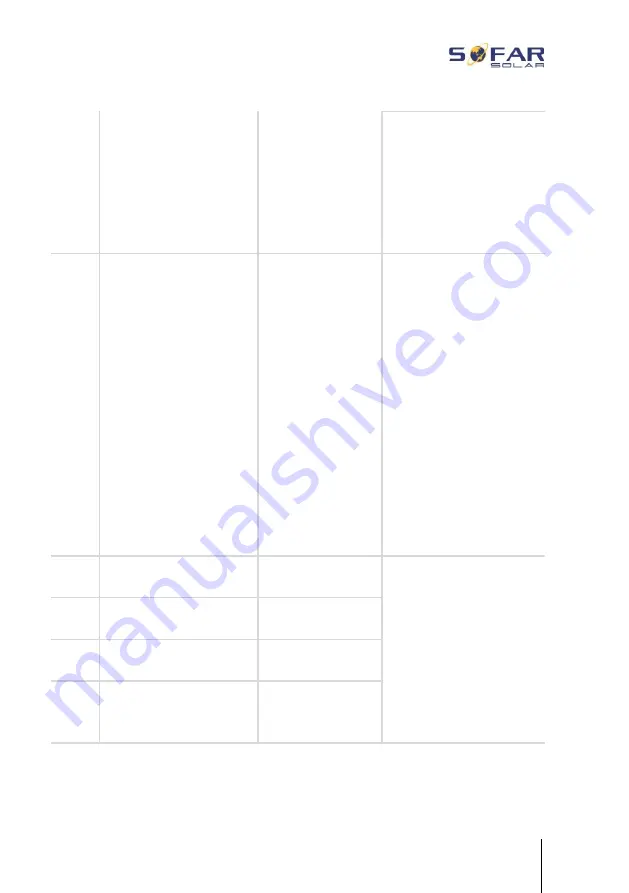
TROUBLESHOOTING HANDLING
112
HYD 5K...20KTL-3PH
repeatedly, contact
technical support to
adjust the voltage and
frequency limits after
obtaining approval from
the local power grid
operator.
ID005
GFCI
Earth fault
If the error occurs
occasionally, it may be
due to external factors.
The inverter will
automatically return to
normal operation. If the
error occurs frequently
and lasts for a long time,
check whether the
insulation resistance
between the PV generator
and earth (ground) is too
low and check the
insulation of the PV
cables.
ID006
OVRT fault
OVRT function is
faulty
ID006-041 are internal
faults of the inverter. Turn
the DC switch OFF, wait 5
minutes and then turn the
DC switch ON. Check
whether the error has
been cleared. If not,
please contact the
technical support.
ID007
LVRT fault
LVRT function is
faulty
ID008
IslandFault
Island protection
fault
ID009
GridOVPInstant1
Transient
overvoltage of
mains voltage 1
















































