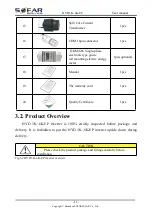HYD 3K~6K-EP
User manual
Copyright © Shenzhen SOFARSOLAR Co., Ltd
。
- 7 -
Front view
①
left view
②
Bracket
③
2.3. Function characteristics
The HYD 3K~6K-EP energy storage inverters allow up to 10% overloading to
maximize power output, and the Uninterruptible Power Supply (UPS) mode can
support inductive loads such as air conditioners or refrigerators with an automatic
switchover time of less than 10 milliseconds.
a.
Dual MPP trackers with 1.5* DC overload.
b.
Flexible switching between grid-tied mode and energy storage mode.
c.
Max. battery charge and discharge efficiency 94.6%.
d.
1 strings of battery input with maximum 100A charge and discharge current.
e.
Wide battery voltage range(90-580V).
f.
AC Multi-parallel function, more flexible system solution.
g.
Smart monitoring, RS485/WiFi/Bluetooth/GPRS(Optional).
2.4. Electrical block diagram
Fig. 2-3 Electrical block diagram