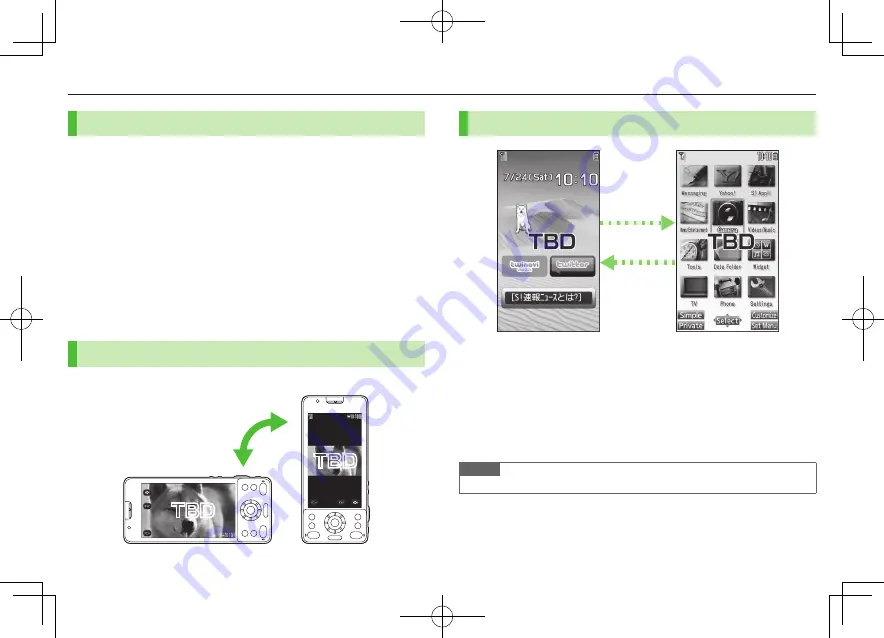
1-12
Getting Started
Information Window
In Standby, Information window opens to notify of missed events.
Select a notification to view/access information.
1
Highlight an item
7
*
z
[Select]
Follow onscreen instructions.
Widgets and shortcuts re-appear when all items have been viewed.
■
Close Information Window
>
S
[Exit]
/
K
/
L
7
OK
(Select
Confirm once
to show confirmation only
once)
■
Open Information Window
>
L
Motion Control
Change handset orientation to switch Portrait/Landscape View.
TBD
TBD
TBD
TBD
Handset Menus
1
In Standby,
*
z
Main Menu appears.
2
X
z
to highlight an icon
7
*
z
[Select]
Selected function menu appears.
To return to Standby:
L
Note
Standby window returns after 15 seconds of inactivity in Main Menu.
Main Menu
Standby
L
*
z
Summary of Contents for 001P
Page 1: ...English User Guide 001P ...















































