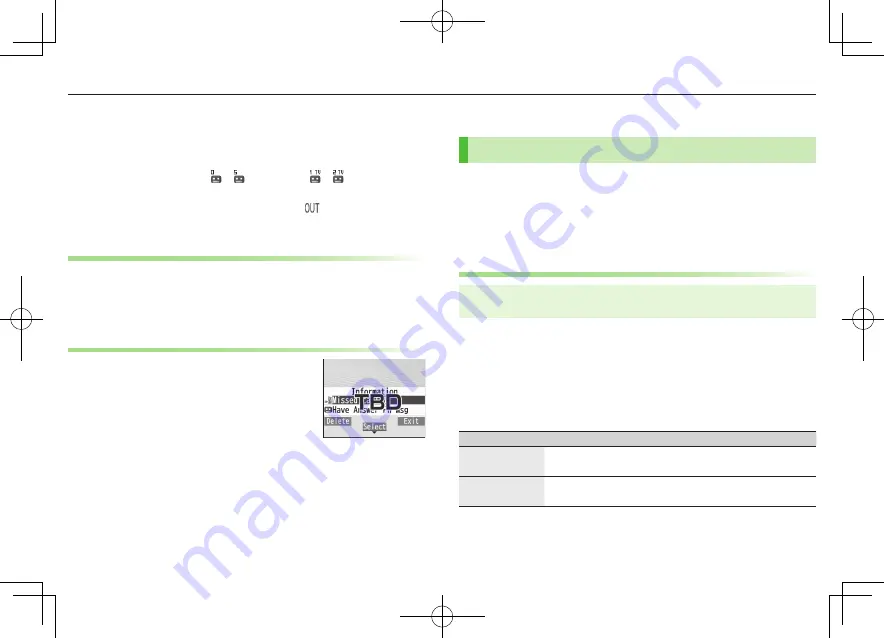
3-5
Calling
Answer Phone
Record up to five voice messages or up to two video messages (up
to 20 seconds per message) on handset.
When Answer Phone is active, – (Voice Call) or –
(Video Call)
appears in Standby (Voice Calls are prioritized).
Unavailable when: handset is off or in Offline Mode;
appears. Use Voice Mail
(
Z
P.XX-XX).
Activating/Canceling Answer Phone
<Default> OFF
1
Press and hold
K
To toggle settings, repeat operation.
Playing Messages
When a new message is recorded,
Information window (
Z
P.1-20) opens in
Standby.
1
Select an item
7
Select a message
Optional Services
Call Forwarding
Forward unanswerable calls to a preset number when handset is
off, out-of-range, etc.
Call Forwarding and Voice Mail cannot be set simultaneously.
When forwarding Video Calls, set a destination phone that supports 3G-324M
standard video calls. If not, Video Calls are not forwarded.
Activating Call Forwarding
Main Menu
4
Settings
4
Call Settings
4
Voice Mail/Call Fwding
4
Call Forwarding ON
1
Select a type
2
Enter a destination phone number
?
z
to select number from Phone Book.
3
Select an item (See below)
Item
Operation/Description
Ringer ON
Forward missed calls
>
Select a ring time
7
YES
Ringer OFF
Forward all calls without ringing/vibrating
>
YES
Summary of Contents for 001P
Page 1: ...English User Guide 001P ...
















































