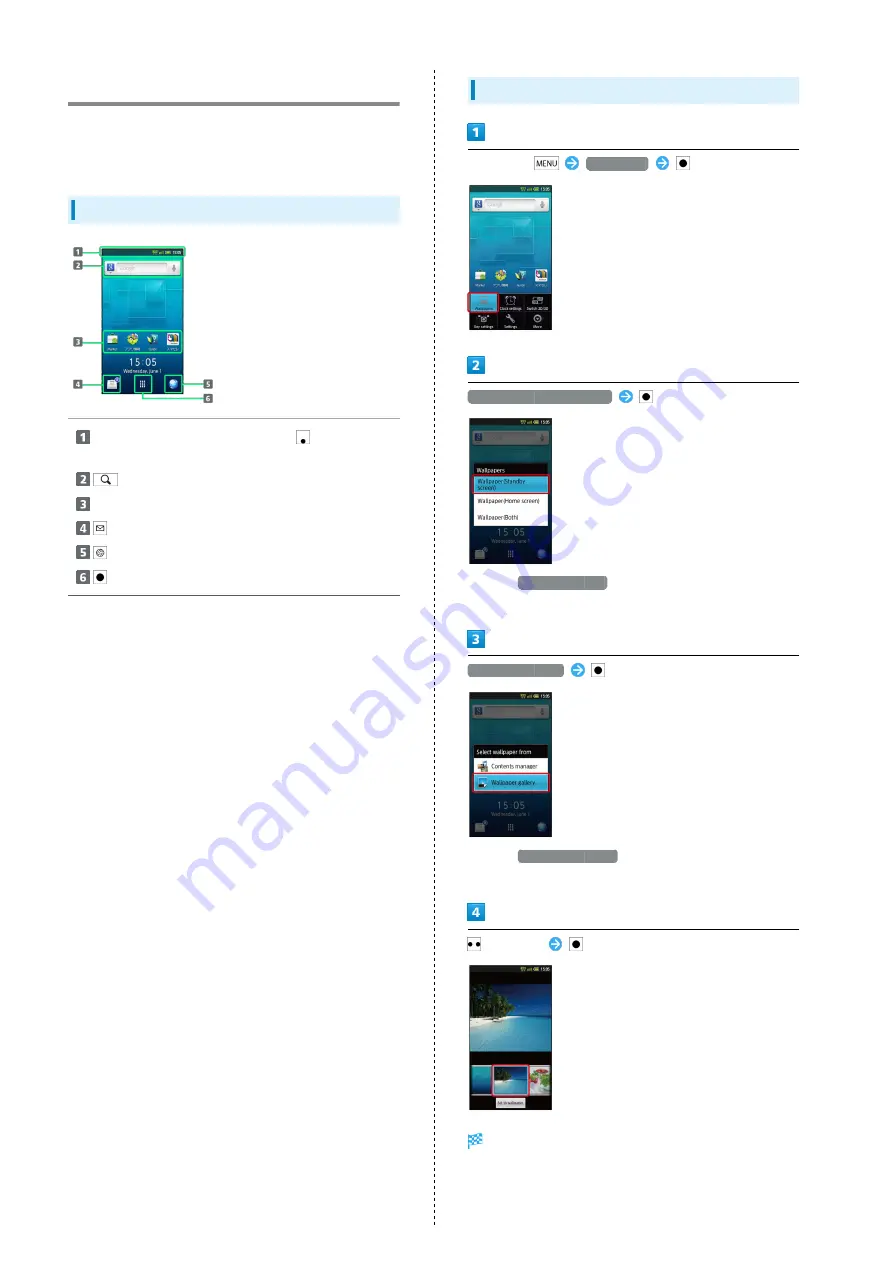
36
Standby Basics
Standby appears at Power on; most operations start here.
Available in clamshell open. (In Viewer position, Home Screen
appears.)
Window Description
Handset status and notifications (Use
to open
Notifications panel)
Open Search window
Tap to start applications
Open Mail folder list
Start Browser
Open Launcher
Setting Wallpaper
In Standby,
Wallpapers
Wallpaper(Standby screen)
・Select
Wallpaper(Both)
to apply the same Wallpaper to
Home Screen.
Wallpaper gallery
・Select
Contents manager
to set captured image as
Wallpaper.
Select file
Wallpaper is set.
Summary of Contents for 007SH
Page 1: ...007SH J User Guide ...
Page 2: ......
Page 6: ...4 ...
Page 36: ...34 ...
Page 56: ...54 ...
Page 68: ...66 ...
Page 69: ...67 Camera SoftBank 007SH J Camera Photo Camera Video Camera 68 Capturing 3D Images 70 ...
Page 73: ...71 Music Images SoftBank 007SH J Music Images Music 72 Still Images Video 72 ...
Page 75: ...73 Connectivity SoftBank 007SH J Connectivity Connecting to Wi Fi 74 Using Bluetooth 77 ...
Page 82: ...80 ...
Page 99: ...97 Appendix SoftBank 007SH J Appendix Specifications 98 Customer Service 99 ...
Page 102: ...100 ...
Page 120: ...118 ...
Page 123: ......
















































