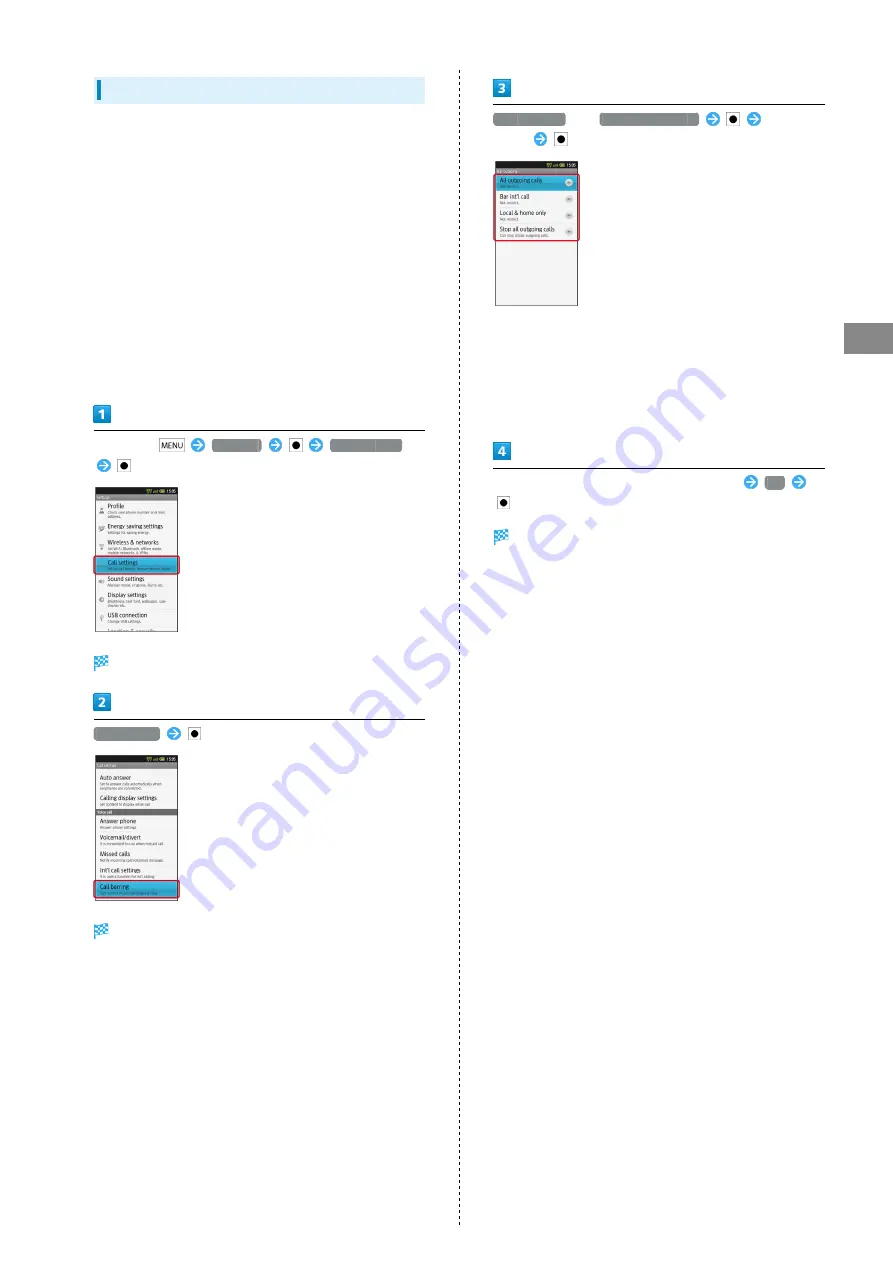
51
Phone
SoftBank 007SH J
Using Call Barring
Restrict outgoing calls or reject calls.
・Center Access Code (Network Password) is required to set
incoming/outgoing call restrictions.
・Incoming/outgoing call restriction settings will be locked if
incorrect Center Access Code (Network Password) is entered
three times consecutively during the setting. To resolve,
the code must be changed. For details, contact SoftBank
Customer Support,
・If you have previously changed Network Password on a
SoftBank handset, enter the latest code to set incoming/
outgoing call restrictions.
・A call barred message appears if call is attempted with
outgoing call restriction active. It may take longer to appear
in some areas.
In Standby,
Settings
Call settings
Call settings opens.
Call barring
Call barring menu opens.
Bar outgoing
or
Bar incoming calls
Select
option
・"All outgoing calls" restricts all non-emergency calls; "Bar
int'l call" restricts all international calls; "Local & home
only" restricts all international calls except calls to Japan.
・"Restrict all incomings" rejects all calls, and "Bar if abroad"
rejects calls while outside Japan.
・This also restricts outgoing/incoming SMS messages.
Enter Center Access Code (Network Password)
OK
Restriction is set.
Summary of Contents for 007SH
Page 1: ...007SH J User Guide ...
Page 2: ......
Page 6: ...4 ...
Page 36: ...34 ...
Page 56: ...54 ...
Page 68: ...66 ...
Page 69: ...67 Camera SoftBank 007SH J Camera Photo Camera Video Camera 68 Capturing 3D Images 70 ...
Page 73: ...71 Music Images SoftBank 007SH J Music Images Music 72 Still Images Video 72 ...
Page 75: ...73 Connectivity SoftBank 007SH J Connectivity Connecting to Wi Fi 74 Using Bluetooth 77 ...
Page 82: ...80 ...
Page 99: ...97 Appendix SoftBank 007SH J Appendix Specifications 98 Customer Service 99 ...
Page 102: ...100 ...
Page 120: ...118 ...
Page 123: ......
















































