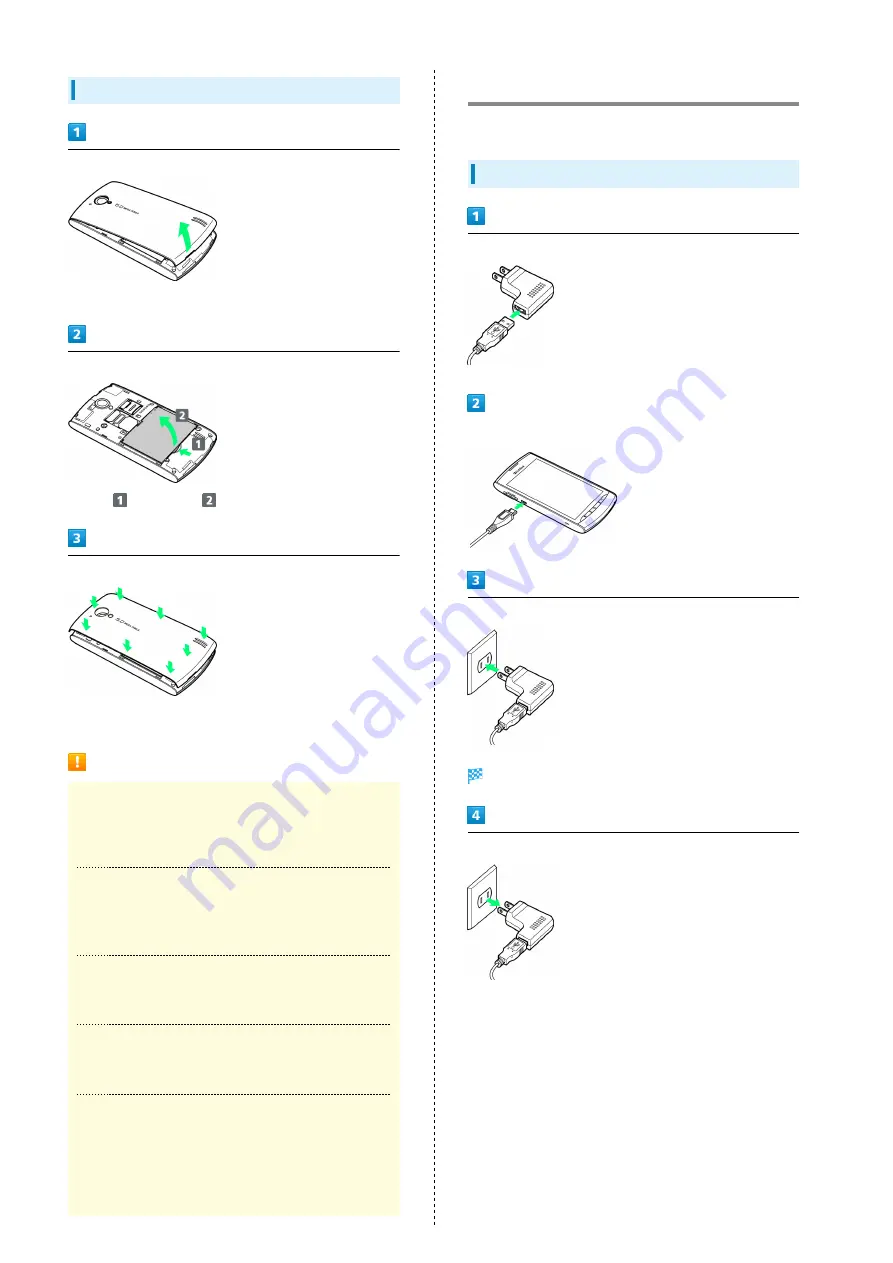
10
Removing Battery
Remove Battery Cover
・Use notch to lift Cover, then remove it.
Remove battery
・Press
and lift out
.
Close Battery Cover
・Close Cover completely leaving no gaps.
Battery Cautions
Battery Care
Charge battery at least once every six months; uncharged
battery may die or affect files/settings.
Bulges
Depending on usage, bulges may appear near end of battery
life; this does not affect safety.
Replacing Battery
Replace battery if operating time shortens noticeably.
Cleaning Charging Terminals
Clean Device Charging Terminals with dry cotton swabs.
Lithium-ion Battery
This product requires a lithium-ion battery. Lithium-
ion batteries are recyclable. To recycle a used lithium-
ion battery, take it to any shop displaying the recycling
symbol.
Charging Battery
Battery must be inserted in handset to charge it.
Charger
Connect USB plug to AC Adapter
Connect Micro USB Cable
Plug in Charger
Notification Lamp illuminates while charging.
Unplug Charger
・Unplug Charger and disconnect handset.
Summary of Contents for 008Z
Page 1: ...008Z User Guide...
Page 2: ......
Page 22: ...20...
Page 23: ...21 Phone SoftBank 008Z Phone Calling 22 Optional Services 22...
Page 25: ...23 Appendix SoftBank 008Z Appendix Specifications 24 Customer Service 24...
Page 27: ...25 Safety Precautions SoftBank 008Z Safety Precautions Safety Precautions 26 General Notes 33...
Page 40: ...38...
Page 42: ...40...
Page 43: ......













































