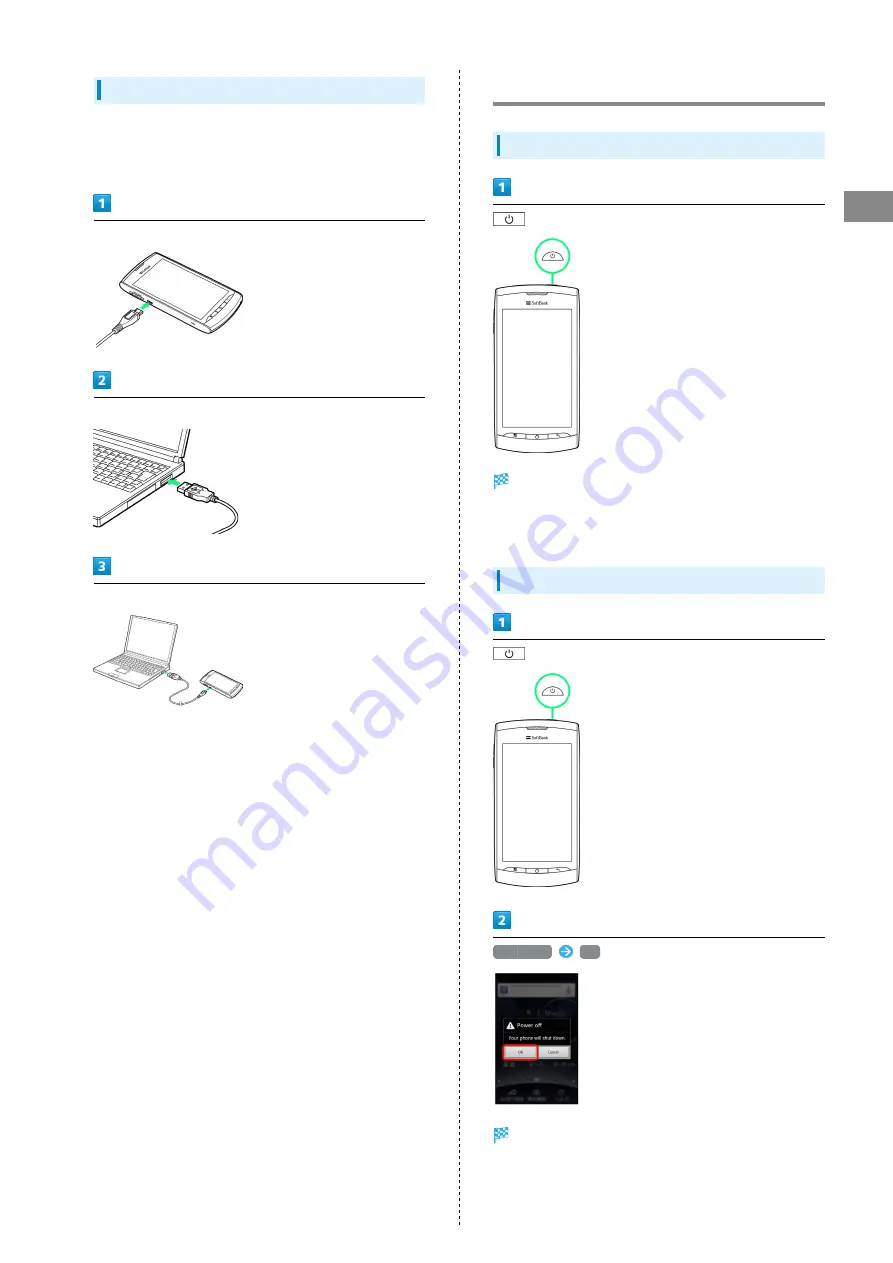
11
Getting Started
SoftBank 008Z
USB Charging
・Power on handset and PC first.
・Battery may not charge or charge slowly depending on PC
status/environment.
Connect Micro USB Cable
Connect Micro USB Cable to PC USB port
Disconnect handset from Micro USB Cable
Power On/Off
Power On
(Long Press)
Home Screen appears.
・Initial setup menu opens before Home Screen appears after
powering on for the first time.
Power Off
(Long Press)
Power off
OK
Handset shuts down.
Summary of Contents for 008Z
Page 1: ...008Z User Guide...
Page 2: ......
Page 22: ...20...
Page 23: ...21 Phone SoftBank 008Z Phone Calling 22 Optional Services 22...
Page 25: ...23 Appendix SoftBank 008Z Appendix Specifications 24 Customer Service 24...
Page 27: ...25 Safety Precautions SoftBank 008Z Safety Precautions Safety Precautions 26 General Notes 33...
Page 40: ...38...
Page 42: ...40...
Page 43: ......














































