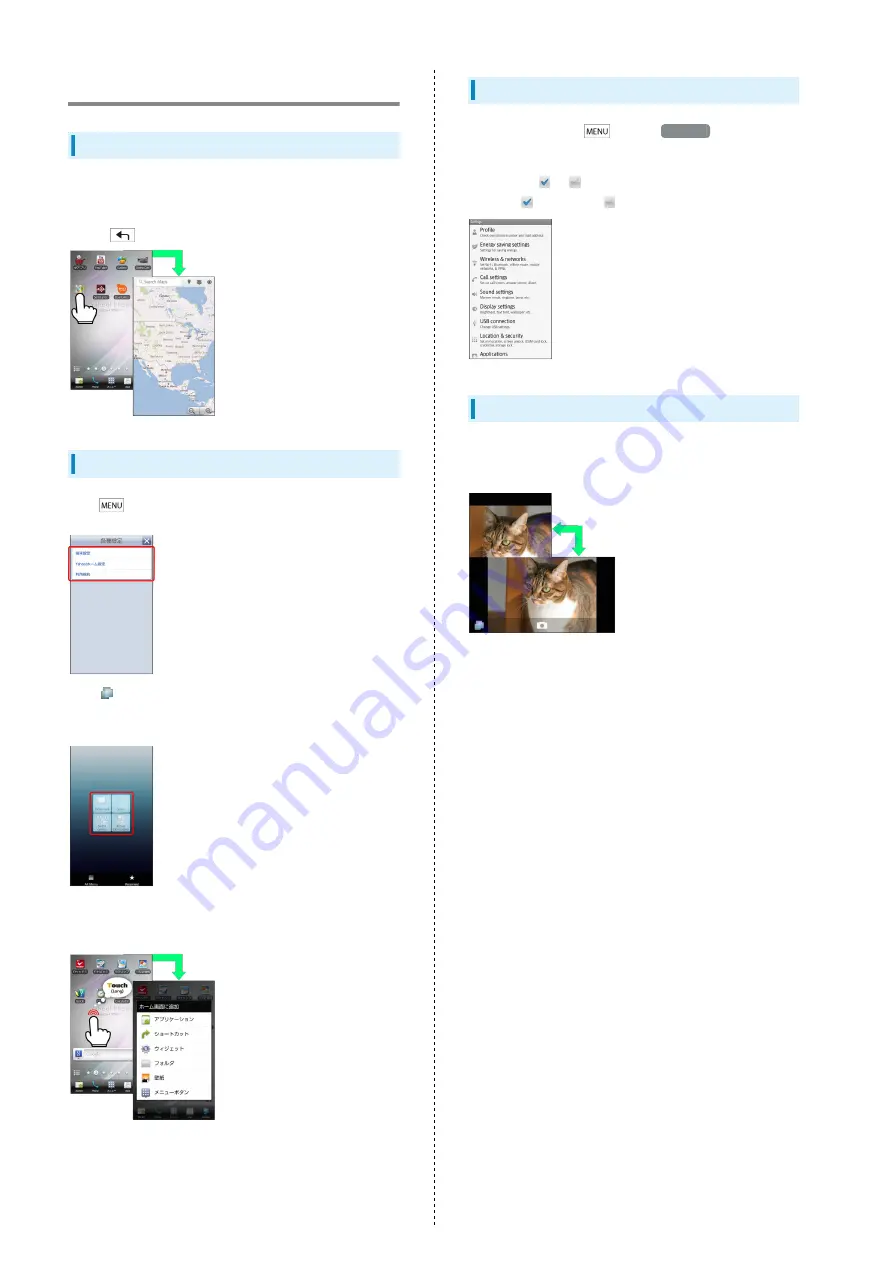
20
Handset Interface
Selection & Execution
Tap (select/execute) item, icon, key, etc. to open or execute
corresponding function/operation.
・Press
to return to previous window.
Options Menu Operations
Press
to open Options menu.
・Tap
in Address Book, Camera, Picture (3D-capable), etc.
to open TapFlow UI menu; menu icon arrangement and types/
sizes change with frequency of function/setting use.
・In some windows, Long Touch item, etc. to open Options
menu. In Home Screen, Long Touch open area for Home
settings (below).
Handset Customization
In Home Screen, press
then tap
端末設定
to change
settings.
・Checkbox (
or
) appears beside some options. Tap to
select (
) or cancel (
) option.
Portrait and Landscape Orientation
For some functions/windows, Display orientation changes with
handset orientation.
Summary of Contents for 009SH Y
Page 1: ...009SH Y User Guide...
Page 2: ......
Page 6: ...4...
Page 20: ...18...
Page 34: ...32...
Page 48: ...46...
Page 61: ...59 Camera SoftBank 009SH Y Camera Photo Camera 60 Video Camera 61 Capturing 3D Images 62...
Page 65: ...63 Music Images SoftBank 009SH Y Music Images Music 64 Still Images Video 64...
Page 67: ...65 Connectivity SoftBank 009SH Y Connectivity Connecting to Wi Fi 66 Using Bluetooth 69...
Page 74: ...72...
Page 89: ...87 Appendix SoftBank 009SH Y Appendix Specifications 88 Customer Service 89...
Page 92: ...90...
Page 109: ......
















































