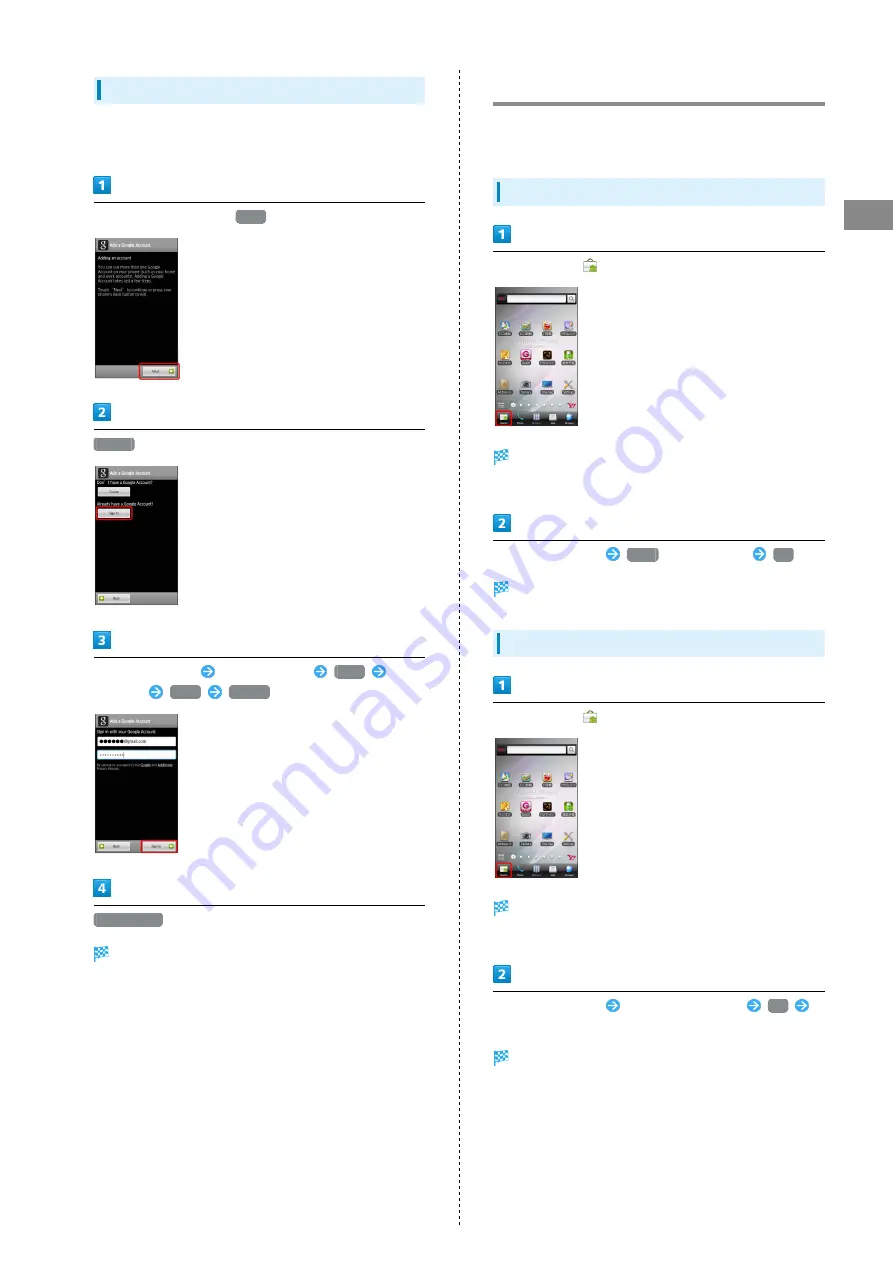
27
Basic Operations
SoftBank 009SH Y
Signing in to a Google Account
For applications requiring a Google Account, Add a Google
Account appears; sign in to use the application.
In Add a Google Account,
Next
Sign in
Tap Username field
Enter user name
Next
Enter
password
Done
Sign in
Finish setup
Sign-in is complete.
Android Market™
Download various applications via Android Market. (Sign in to
a
beforehand.)
Installing Free Applications
In Home Screen,
(Market)
Market opens.
・If confirmation appears, follow onscreen instructions.
Tap free application
FREE
(below Install)
OK
Download (installation) starts.
Purchasing Paid Applications
In Home Screen,
(Market)
Market opens.
・If confirmation appears, follow onscreen instructions.
Tap paid application
Tap price (below Buy)
OK
Follow onscreen instructions
Download (installation) starts.
Summary of Contents for 009SH Y
Page 1: ...009SH Y User Guide...
Page 2: ......
Page 6: ...4...
Page 20: ...18...
Page 34: ...32...
Page 48: ...46...
Page 61: ...59 Camera SoftBank 009SH Y Camera Photo Camera 60 Video Camera 61 Capturing 3D Images 62...
Page 65: ...63 Music Images SoftBank 009SH Y Music Images Music 64 Still Images Video 64...
Page 67: ...65 Connectivity SoftBank 009SH Y Connectivity Connecting to Wi Fi 66 Using Bluetooth 69...
Page 74: ...72...
Page 89: ...87 Appendix SoftBank 009SH Y Appendix Specifications 88 Customer Service 89...
Page 92: ...90...
Page 109: ......
















































