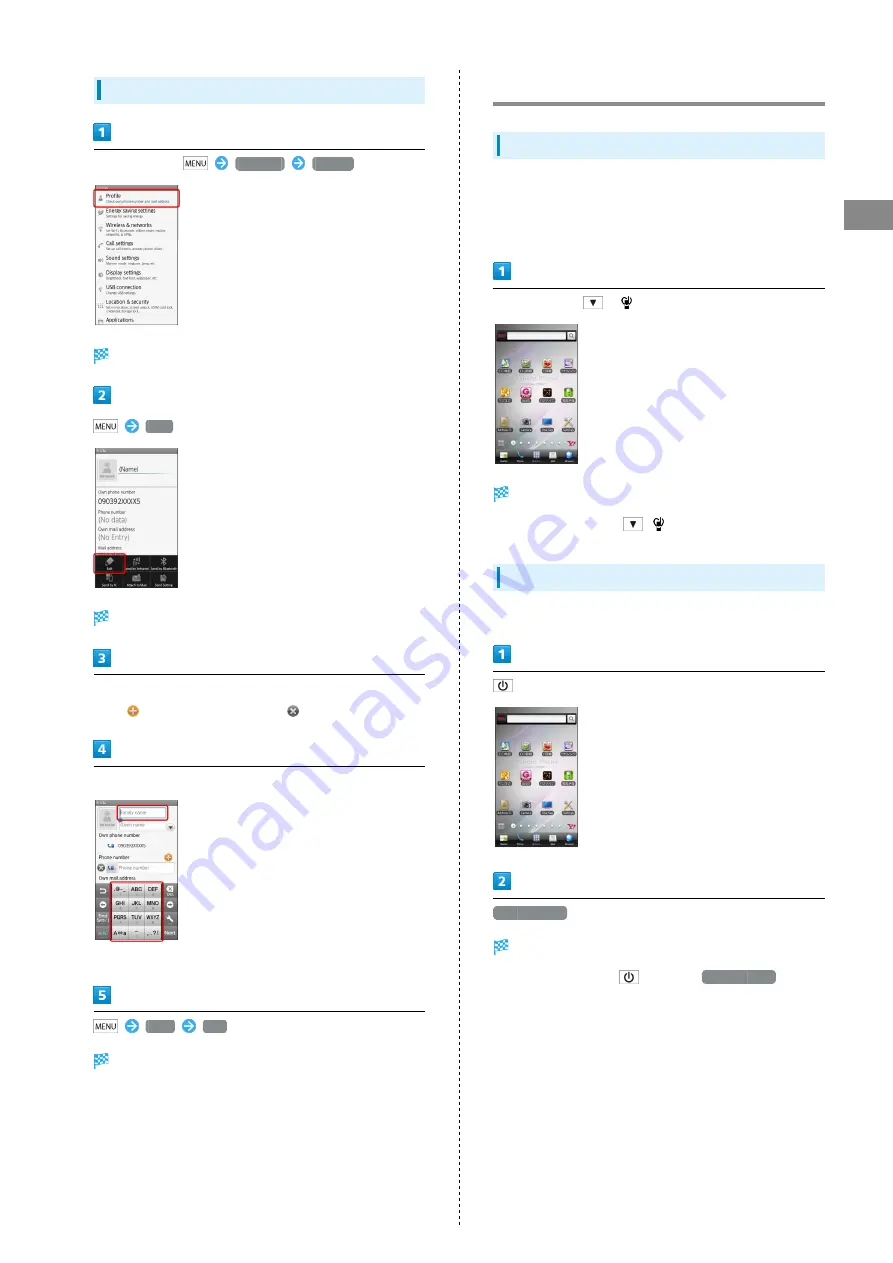
23
Basic Operations
SoftBank 009SH Y
Saving User Information
In Home Screen,
端末設定
Profile
Profile opens.
Edit
Profile entry window opens.
Tap item (entry field)
・Tap
to show/add entry field or
to hide/delete.
Complete field
・Tap other items and complete fields as needed.
Save
Yes
Profile is saved.
Mobile Manners
Activating Manner Mode
Mute most handset function sounds.
・Shutter click, video recording tones, etc. still sound even in
Manner mode.
In Home Screen,
(
; Long)
Manner mode activates.
・To cancel, Long Press
(
).
Activating Offline Mode
Temporarily suspend all wireless connections.
(Long)
Offline mode
Offline mode activates.
・To cancel, Long Press
, then tap
Offline mode
.
Summary of Contents for 009SH Y
Page 1: ...009SH Y User Guide...
Page 2: ......
Page 6: ...4...
Page 20: ...18...
Page 34: ...32...
Page 48: ...46...
Page 61: ...59 Camera SoftBank 009SH Y Camera Photo Camera 60 Video Camera 61 Capturing 3D Images 62...
Page 65: ...63 Music Images SoftBank 009SH Y Music Images Music 64 Still Images Video 64...
Page 67: ...65 Connectivity SoftBank 009SH Y Connectivity Connecting to Wi Fi 66 Using Bluetooth 69...
Page 74: ...72...
Page 89: ...87 Appendix SoftBank 009SH Y Appendix Specifications 88 Customer Service 89...
Page 92: ...90...
Page 109: ......
















































