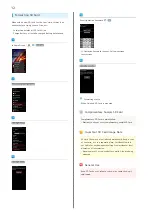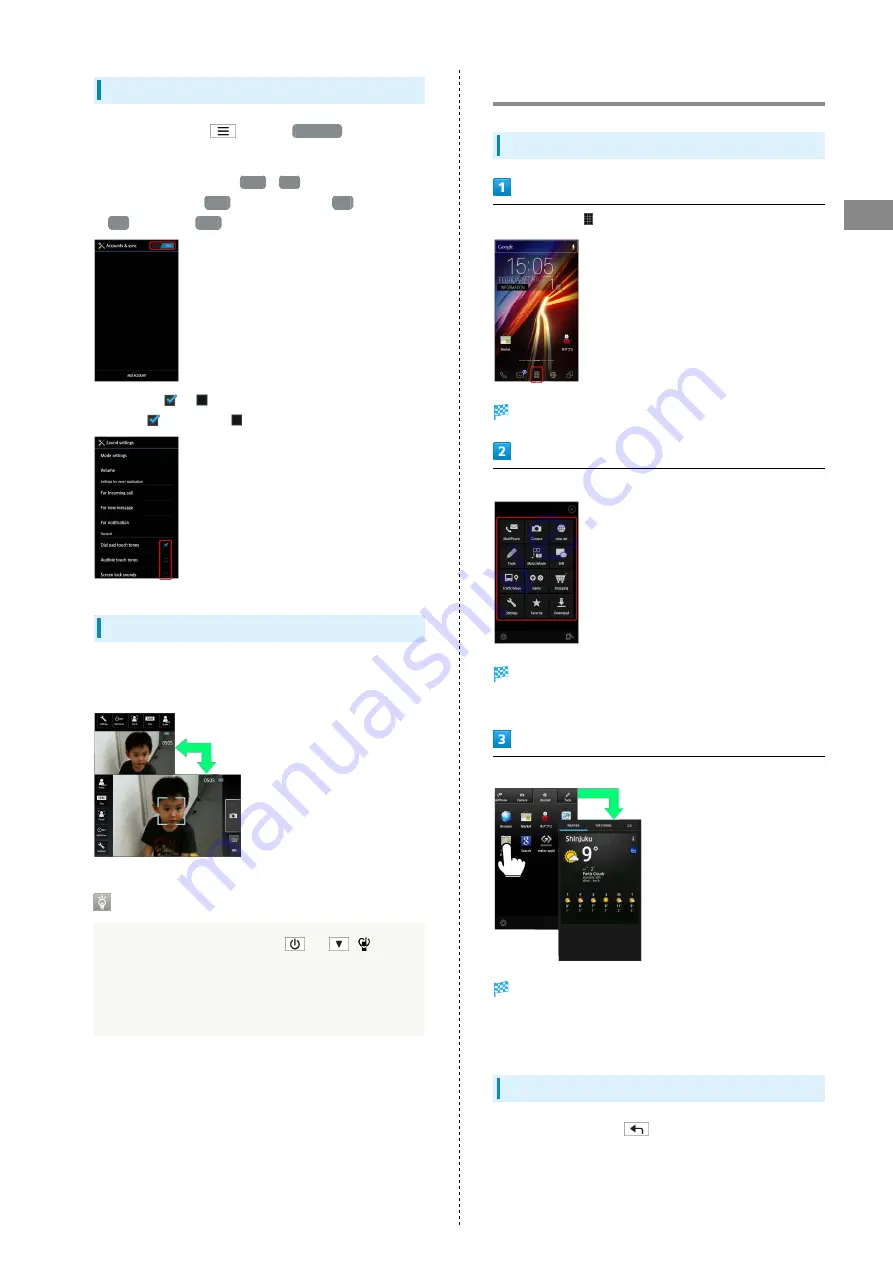
21
Basic Operations
SoftBank 104SH
Handset Customization
In Home Screen, Press
then Tap
Settings
to change
settings.
・Some setting items have
OFF
/
ON
switch next to
window title. Tap
OFF
to turn the item
ON
, and Tap
ON
to turn it
OFF
.
・Checkbox (
or
) appears beside some options. Tap to
select (
) or cancel (
) option.
Portrait and Landscape Orientation
For some functions/windows, Display orientation changes with
handset orientation.
Capturing Screenshots
With SD Card inserted, Long Press
and
(
)
simultaneously to capture screenshot.
・Not available in Photo/Video Viewfinder.
・Open captured screenshots from Photo in Contents
Manager, etc.
Applications
Activating Applications
In Home Screen,
App Main Menu opens.
Tap group
App List appears.
・Tap a tab or Swipe left/right to toggle groups.
Tap icon
Application activates.
・If confirmation (authentication prompt, selection, caution,
etc.) appears, follow onscreen instructions.
Closing Applications
In any application, Press
repeatedly until Home Screen or
App List returns. (Some applications may remain active.)
Summary of Contents for 104SH
Page 1: ...104SH User Guide ...
Page 2: ......
Page 6: ...4 ...
Page 20: ...18 ...
Page 46: ...44 ...
Page 56: ...54 ...
Page 69: ...67 Camera SoftBank 104SH Camera Photo Camera 68 Video Camera 69 ...
Page 73: ...71 Music Images SoftBank 104SH Music Images Music 72 Still Images Video 72 ...
Page 76: ...74 ...
Page 77: ...75 Connectivity SoftBank 104SH Connectivity Connecting to Wi Fi 76 Using Bluetooth 78 ...
Page 100: ...98 ...
Page 101: ...99 Appendix SoftBank 104SH Appendix Specifications 100 Customer Service 100 ...
Page 121: ......