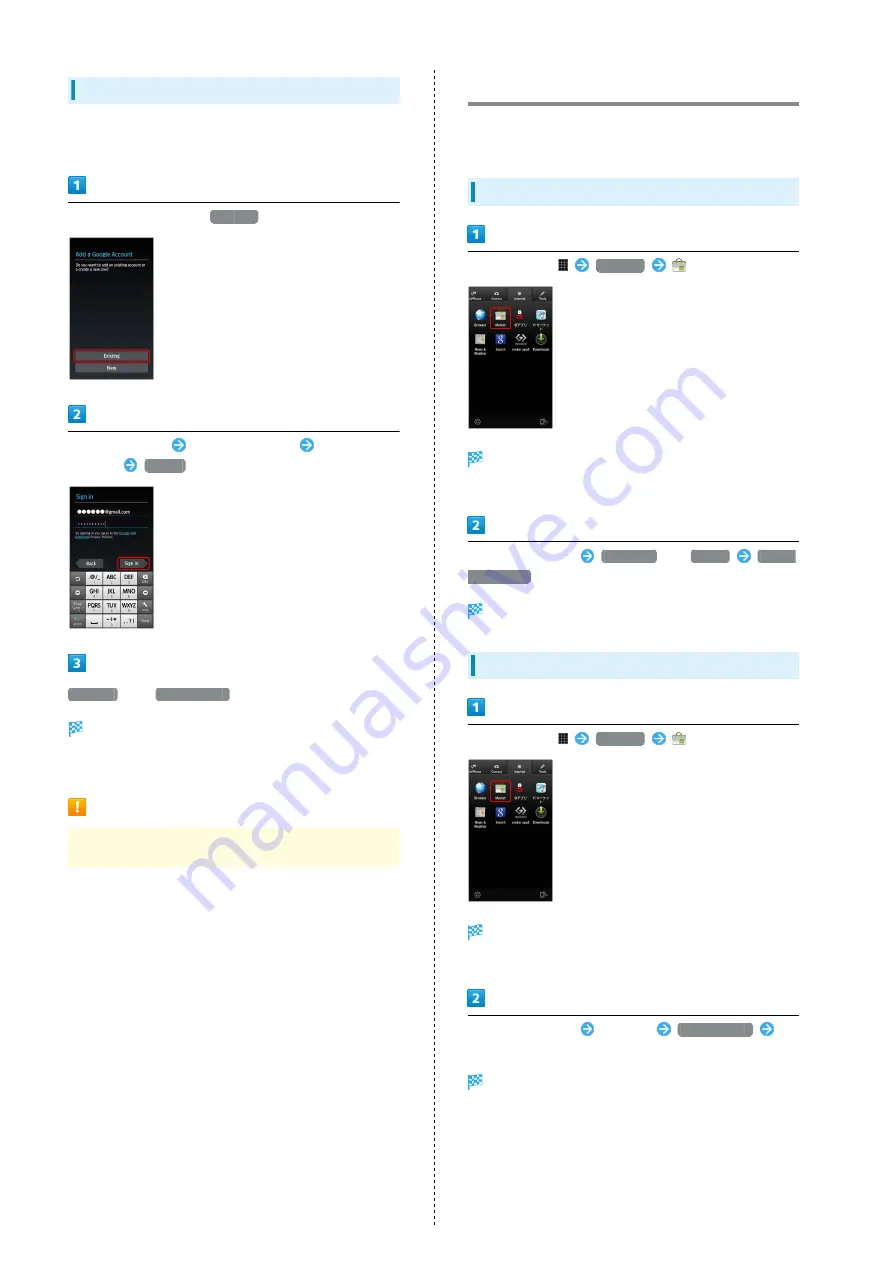
28
Signing in to a Google Account
For applications requiring a Google Account, Add a Google
Account appears; sign in to use the application.
In Add a Google Account,
Existing
Enter mail address
Tap Password field
Enter
password
Sign in
Not now
(or
Join
)
Corresponding window appears.
・Follow onscreen instructions.
Important Google Account Usage Note
Do not forget your Google Account ID and password.
Android Market™
Download various applications from Android Market. (Sign in
to a
beforehand.)
Installing Free Applications
In Home Screen,
Internet
(Market)
Market opens.
・If confirmation appears, follow onscreen instructions.
Tap free application
Download
or
Install
Accept
& download
Download (installation) starts.
Purchasing Paid Applications
In Home Screen,
Internet
(Market)
Market opens.
・If confirmation appears, follow onscreen instructions.
Tap paid application
Tap price
Accept & buy
Follow onscreen instructions
Download (installation) starts.
・For initial purchase, specify payment method after Tapping
price.
Summary of Contents for 104SH
Page 1: ...104SH User Guide ...
Page 2: ......
Page 6: ...4 ...
Page 20: ...18 ...
Page 46: ...44 ...
Page 56: ...54 ...
Page 69: ...67 Camera SoftBank 104SH Camera Photo Camera 68 Video Camera 69 ...
Page 73: ...71 Music Images SoftBank 104SH Music Images Music 72 Still Images Video 72 ...
Page 76: ...74 ...
Page 77: ...75 Connectivity SoftBank 104SH Connectivity Connecting to Wi Fi 76 Using Bluetooth 78 ...
Page 100: ...98 ...
Page 101: ...99 Appendix SoftBank 104SH Appendix Specifications 100 Customer Service 100 ...
Page 121: ......
















































