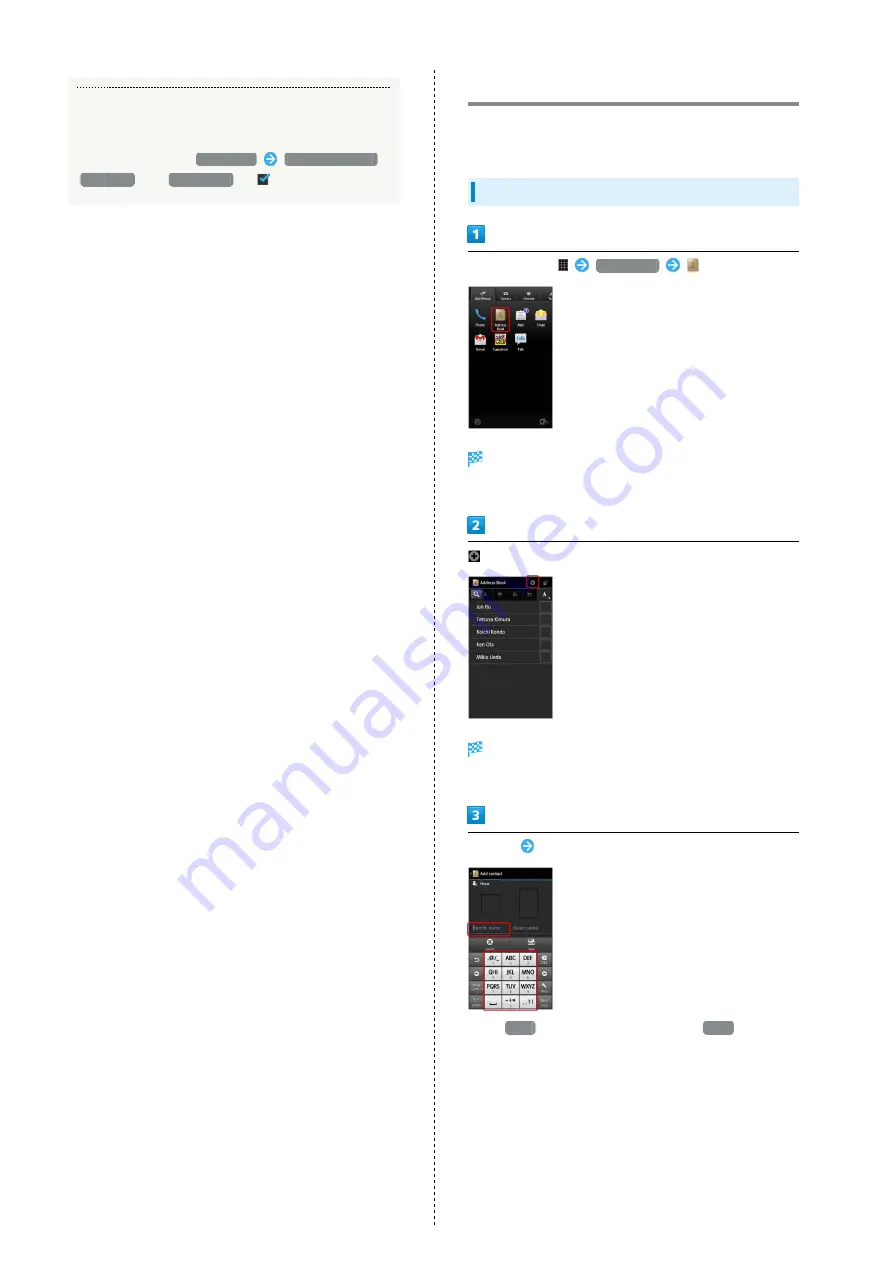
52
Rejecting Calls with No/Undisplayable Caller ID
or from Payphones
In Call barring menu,
Reject call
Number not sent
,
Payphone
or
Unavailable
(
)
Using Address Book
Save contacts including names, phone numbers, mail addresses,
etc.
Adding Contacts
In Home Screen,
Mail/Phone
(Address Book)
Address Book opens.
・If confirmation appears, follow onscreen instructions.
Add contact window opens.
・If confirmation appears, follow onscreen instructions.
Tap item
Complete entry
・Tap
Next
to move to other items. (Tap
Done
after mail
address entry.)
Summary of Contents for 104SH
Page 1: ...104SH User Guide ...
Page 2: ......
Page 6: ...4 ...
Page 20: ...18 ...
Page 46: ...44 ...
Page 56: ...54 ...
Page 69: ...67 Camera SoftBank 104SH Camera Photo Camera 68 Video Camera 69 ...
Page 73: ...71 Music Images SoftBank 104SH Music Images Music 72 Still Images Video 72 ...
Page 76: ...74 ...
Page 77: ...75 Connectivity SoftBank 104SH Connectivity Connecting to Wi Fi 76 Using Bluetooth 78 ...
Page 100: ...98 ...
Page 101: ...99 Appendix SoftBank 104SH Appendix Specifications 100 Customer Service 100 ...
Page 121: ......
















































