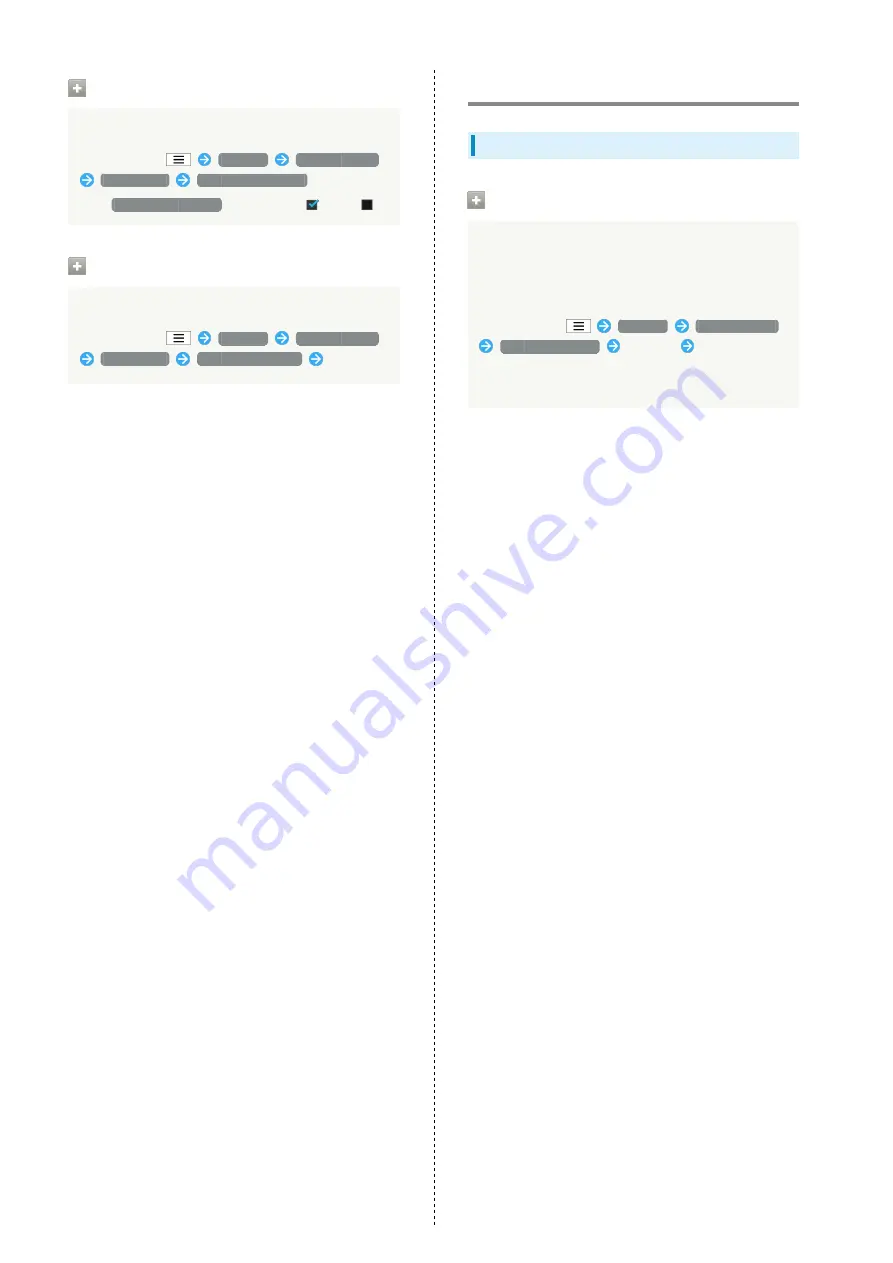
96
Use 24-hour Format
Enabling/Disabling 24-hour Format
In Home Screen,
Settings
Other settings
Date & time
Use 24-hour format
・Tap
Use 24-hour format
to toggle on (
)/off (
).
Select Date Format
Setting Date Format
In Home Screen,
Settings
Other settings
Date & time
Select date format
Tap option
Developer Option Settings
Developer Option Settings
Developer Options
Setting Developer Options
Available options are intended for developers. Do not
change the settings unless you are developing applications,
etc.; may result in handset malfunction.
In Home Screen,
Settings
Other settings
Developer options
Tap item
Follow onscreen
instructions
・For some items, setting completes upon Tapping the item.
Summary of Contents for 104SH
Page 1: ...104SH User Guide ...
Page 2: ......
Page 6: ...4 ...
Page 20: ...18 ...
Page 46: ...44 ...
Page 56: ...54 ...
Page 69: ...67 Camera SoftBank 104SH Camera Photo Camera 68 Video Camera 69 ...
Page 73: ...71 Music Images SoftBank 104SH Music Images Music 72 Still Images Video 72 ...
Page 76: ...74 ...
Page 77: ...75 Connectivity SoftBank 104SH Connectivity Connecting to Wi Fi 76 Using Bluetooth 78 ...
Page 100: ...98 ...
Page 101: ...99 Appendix SoftBank 104SH Appendix Specifications 100 Customer Service 100 ...
Page 121: ......
















































