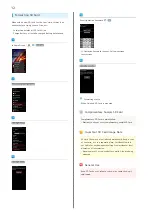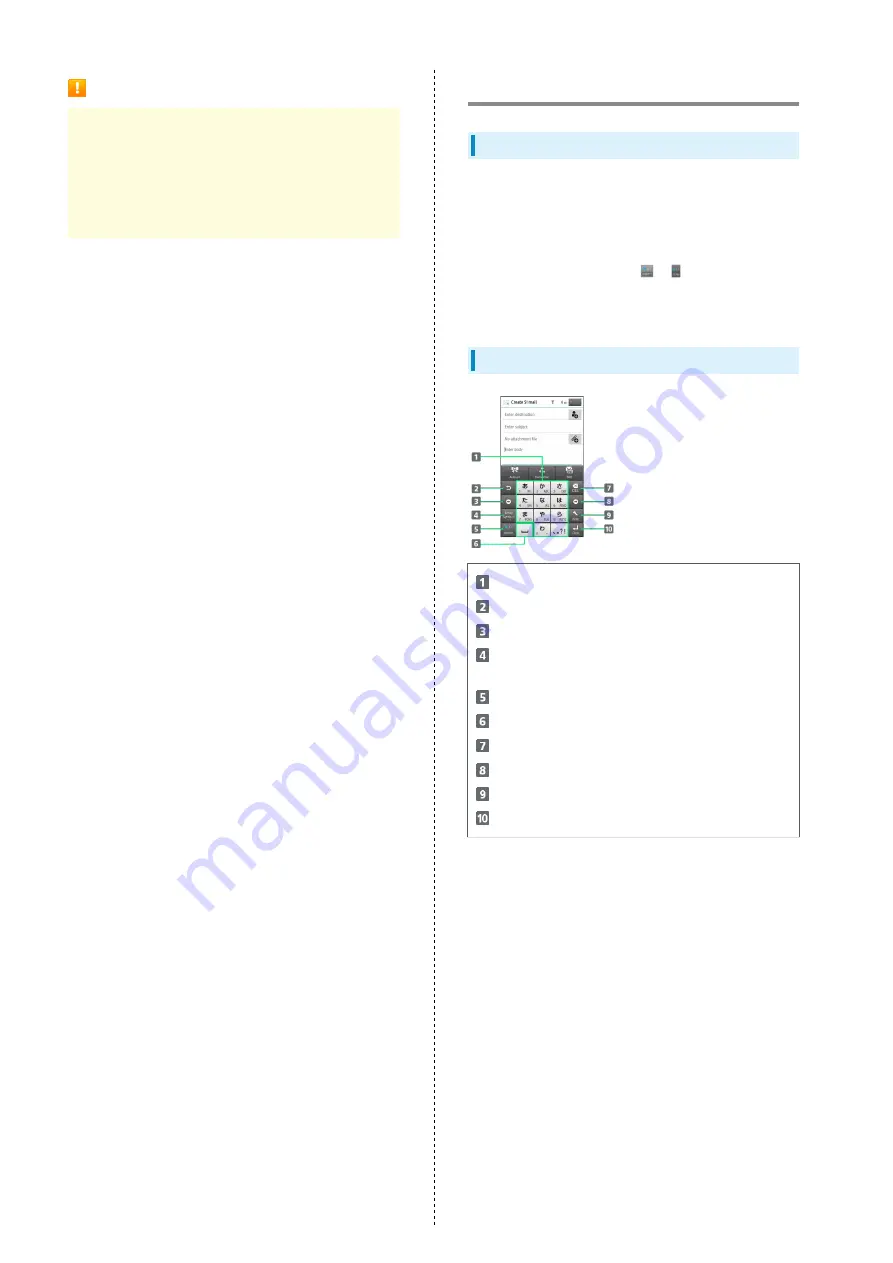
24
Airplane Mode Precautions
Activating Airplane mode disables Wi-Fi and Bluetooth
®
.
Any transmission in progress will be interrupted as well.
Wi-Fi/Bluetooth
®
connections can be used even in
Airplane mode by enabling Wi-Fi/Bluetooth
®
after
activating Airplane mode; make sure that such connection/
transmission is allowed in your current location before use.
Text Entry
Keyboard Basics
Use a keyboard to enter characters as follows:
12-Key: Multiple characters assigned to each key.
QWERTY: Single letters assigned to each key.
・Tap a text entry field for keyboards.
・In any keyboard, Touch & Hold
or
to switch between
12-Key keyboard and QWERTY keyboard.
・Default input method: iWnn IME - SH edition.
12-Key Keyboard Layout
Enter characters
Reverse-toggle character options
Backspace cursor
Enter pictograms, symbols, or emoticons; switch
conversion options
Toggle entry modes
Enter space; toggle case; add ゛ or ゜
Delete characters
Advance cursor; add space at text end
Open text entry options; convert hiragana
Insert line break; confirm current characters
Summary of Contents for 104SH
Page 1: ...104SH User Guide ...
Page 2: ......
Page 6: ...4 ...
Page 20: ...18 ...
Page 46: ...44 ...
Page 56: ...54 ...
Page 69: ...67 Camera SoftBank 104SH Camera Photo Camera 68 Video Camera 69 ...
Page 73: ...71 Music Images SoftBank 104SH Music Images Music 72 Still Images Video 72 ...
Page 76: ...74 ...
Page 77: ...75 Connectivity SoftBank 104SH Connectivity Connecting to Wi Fi 76 Using Bluetooth 78 ...
Page 100: ...98 ...
Page 101: ...99 Appendix SoftBank 104SH Appendix Specifications 100 Customer Service 100 ...
Page 121: ......