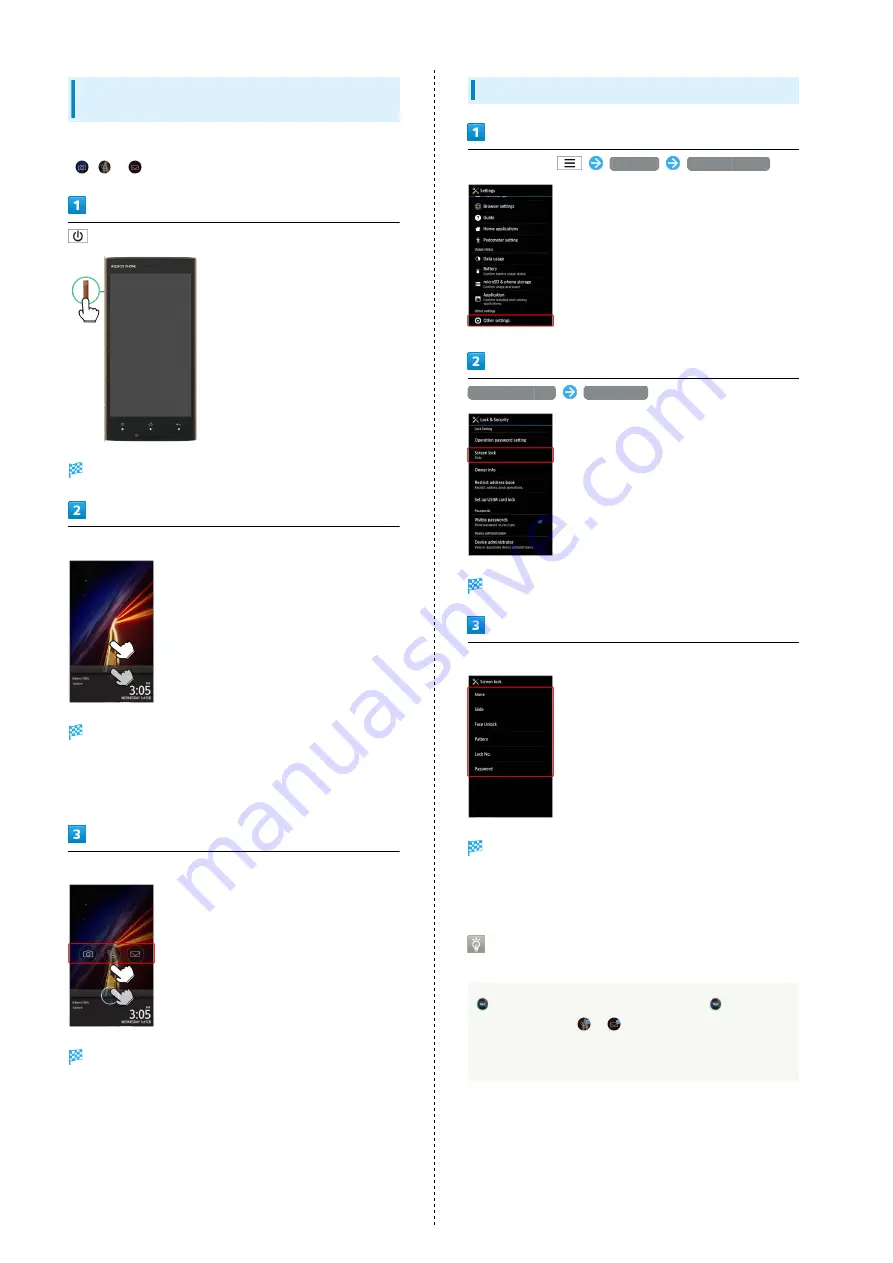
32
Activating Applications from Unlock
Window
Activate External Camera, Phone or Mail from application icon
(
,
or
) in Unlock window.
Unlock window appears.
Touch bar then Drag up
A circle appears at touched location and application icons
appear in the center of Display.
・The circle and icons disappear a few seconds after releasing
finger.
Drag circle to icon
Sleep mode is canceled and corresponding application
activates.
Setting Screen Lock
In Home Screen,
Settings
Other settings
Lock & Security
Screen lock
Screen lock opens.
Tap Screen lock option
Corresponding setup window appears.
・Follow onscreen instructions. (Not required when None or
Slide is selected.)
Missed Call/New Message Notice in
Unlock Window
(New) appears in the center of bar. Drag
up
to numbered icon (
or
) and release finger;
corresponding application activates. Check missed calls or
new messages.
Summary of Contents for 104SH
Page 1: ...104SH User Guide ...
Page 2: ......
Page 6: ...4 ...
Page 20: ...18 ...
Page 46: ...44 ...
Page 56: ...54 ...
Page 69: ...67 Camera SoftBank 104SH Camera Photo Camera 68 Video Camera 69 ...
Page 73: ...71 Music Images SoftBank 104SH Music Images Music 72 Still Images Video 72 ...
Page 76: ...74 ...
Page 77: ...75 Connectivity SoftBank 104SH Connectivity Connecting to Wi Fi 76 Using Bluetooth 78 ...
Page 100: ...98 ...
Page 101: ...99 Appendix SoftBank 104SH Appendix Specifications 100 Customer Service 100 ...
Page 121: ......
















































