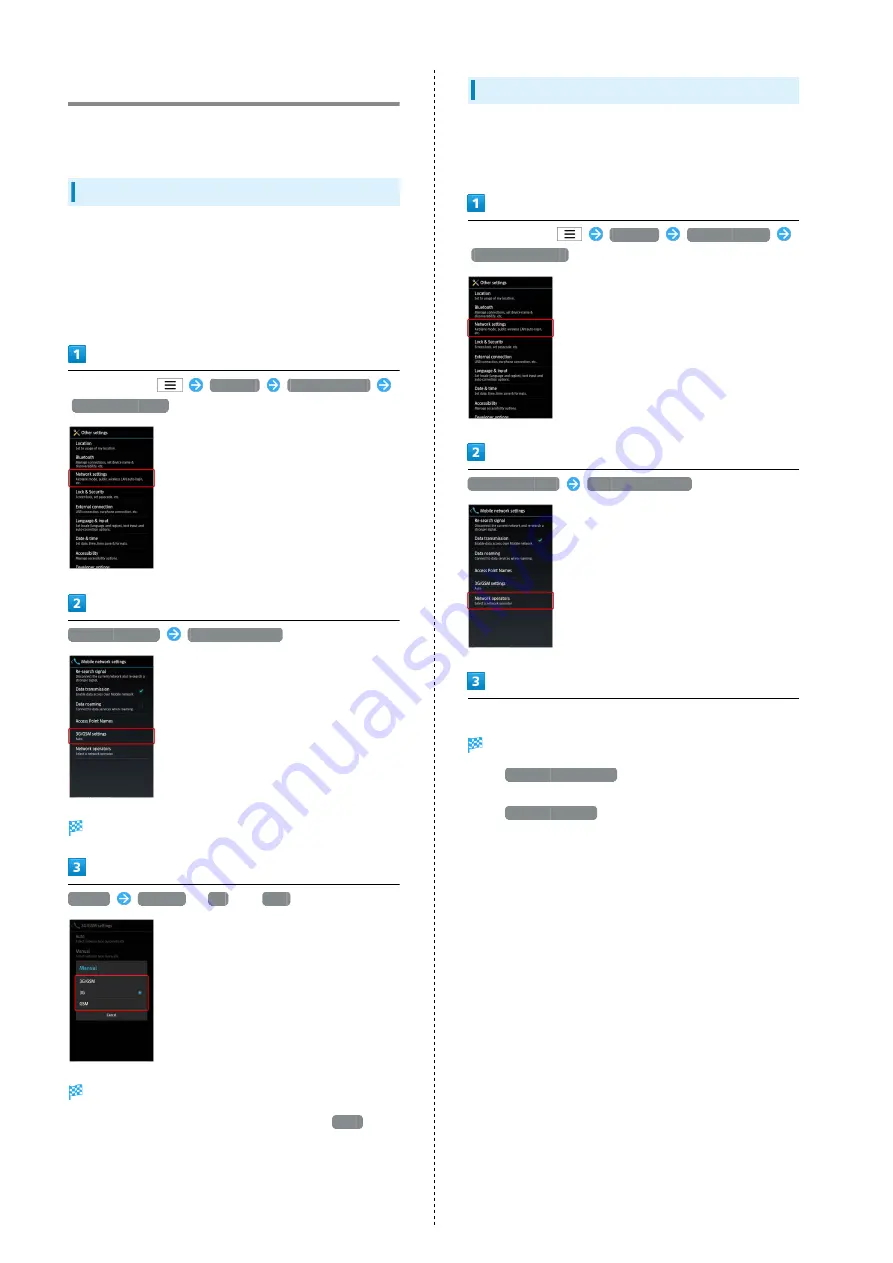
82
Global Roaming
SoftBank 104SH is Global Roaming Service eligible. Use the
same handset number outside Japan.
Switching Network Services
Handset connects to 3G Network automatically by default.
To change setting according to Network service provided by
target network operator outside Japan:
・Use default Network service setting in Japan or other 3G
Network areas.
In Home Screen,
Settings
Other settings
Network settings
Mobile networks
3G/GSM settings
3G/GSM settings opens.
Manual
3G/GSM
,
3G
or
GSM
Network service is set.
・To switch Network services automatically, Tap
Auto
.
Selecting a Network Operator
Handset connects to an appropriate network operator
automatically by default. To select a network operator
manually:
In Home Screen,
Settings
Other settings
Network settings
Mobile networks
Network operators
Tap operator
Network operator is set.
・Tap
Select automatically
to set an appropriate network
operator automatically.
・Tap
Search networks
to search for all available network
operators.
Summary of Contents for 104SH
Page 1: ...104SH User Guide ...
Page 2: ......
Page 6: ...4 ...
Page 20: ...18 ...
Page 46: ...44 ...
Page 56: ...54 ...
Page 69: ...67 Camera SoftBank 104SH Camera Photo Camera 68 Video Camera 69 ...
Page 73: ...71 Music Images SoftBank 104SH Music Images Music 72 Still Images Video 72 ...
Page 76: ...74 ...
Page 77: ...75 Connectivity SoftBank 104SH Connectivity Connecting to Wi Fi 76 Using Bluetooth 78 ...
Page 100: ...98 ...
Page 101: ...99 Appendix SoftBank 104SH Appendix Specifications 100 Customer Service 100 ...
Page 121: ......
















































