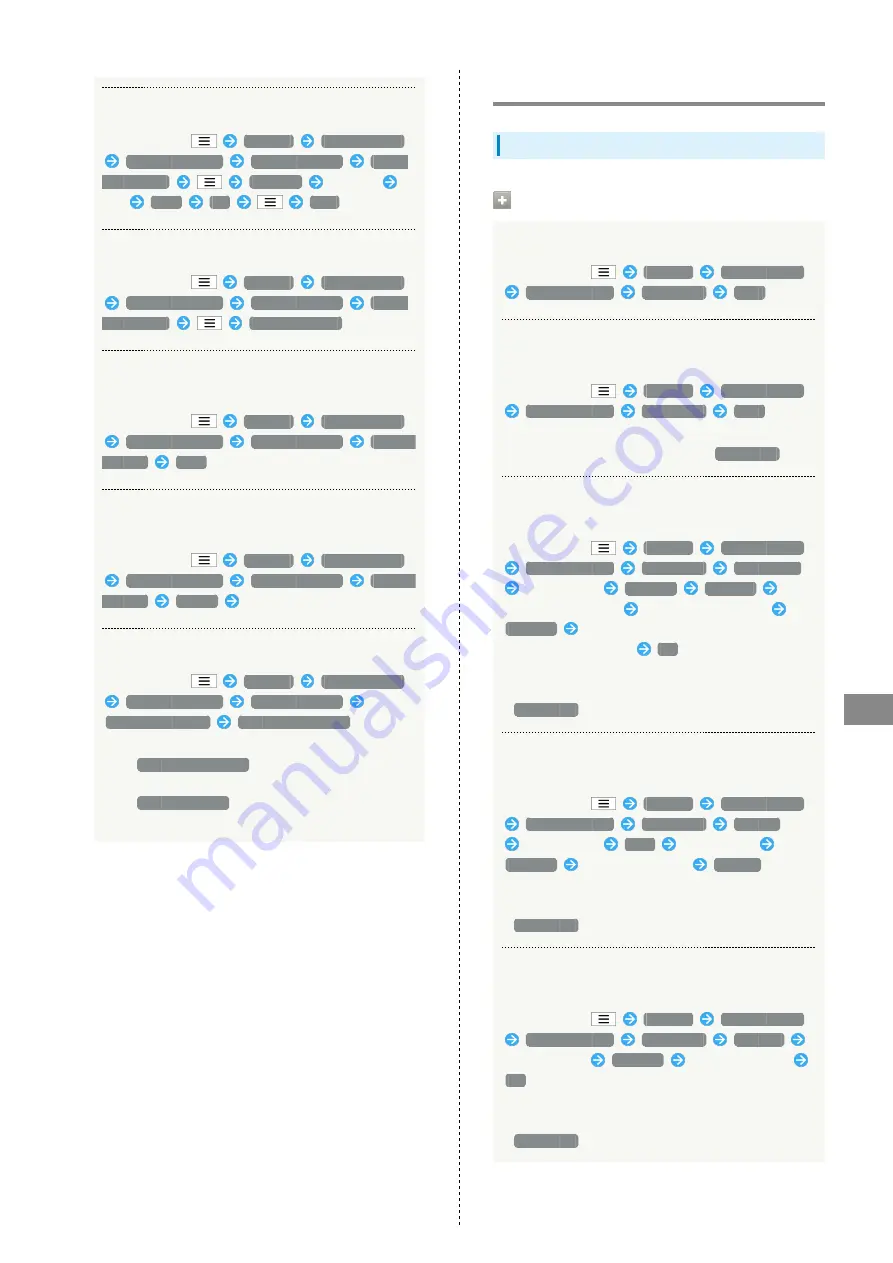
93
Settings
SoftBank 104SH
Adding Access Points
In Home Screen,
Settings
Other settings
Network settings
Mobile networks
Access
Point Names
New APN
Tap item
Set
Done
OK
Save
Restoring Default Settings
In Home Screen,
Settings
Other settings
Network settings
Mobile networks
Access
Point Names
Reset to default
Switching between 3G and GSM Networks
Automatically
In Home Screen,
Settings
Other settings
Network settings
Mobile networks
3G/GSM
settings
Auto
Switching between 3G and GSM Networks
Manually
In Home Screen,
Settings
Other settings
Network settings
Mobile networks
3G/GSM
settings
Manual
Tap Network
Selecting a Network Operator
In Home Screen,
Settings
Other settings
Network settings
Mobile networks
Network operators
Select automatically
(or Tap
operator directly)
・Tap
Select automatically
to set an appropriate network
operator automatically.
・Tap
Search networks
to search for network operators
again.
Lock & Security Settings
Lock & Security Settings
Screen Lock
Disabling Screen Lock
In Home Screen,
Settings
Other settings
Lock & Security
Screen lock
None
Requiring Dragging Bar upon Canceling Sleep
Mode
In Home Screen,
Settings
Other settings
Lock & Security
Screen lock
Slide
・When an option other than None is set, corresponding
Unlock window appears after Tapping
Screen lock
.
Requiring Face Recognition upon Canceling
Sleep Mode
In Home Screen,
Settings
Other settings
Lock & Security
Screen lock
Face Unlock
Read message
Set it up
Continue
Align face with guide
Face captured. appears
Continue
Set secondary unlock option (in case of
face recognition failure)
OK
・When an option other than None or Slide is set,
corresponding Unlock window appears after Tapping
Screen lock
.
Requiring Pattern Drawing upon Canceling Sleep
Mode
In Home Screen,
Settings
Other settings
Lock & Security
Screen lock
Pattern
Read message
Next
Draw pattern
Continue
Draw pattern again
Confirm
・When an option other than None or Slide is set,
corresponding Unlock window appears after Tapping
Screen lock
.
Requiring Passcode Entry upon Canceling Sleep
Mode
In Home Screen,
Settings
Other settings
Lock & Security
Screen lock
Lock No.
Enter passcode
Continue
Re-enter passcode
OK
・When an option other than None or Slide is set,
corresponding Unlock window appears after Tapping
Screen lock
.
Summary of Contents for 104SH
Page 1: ...104SH User Guide ...
Page 2: ......
Page 6: ...4 ...
Page 20: ...18 ...
Page 46: ...44 ...
Page 56: ...54 ...
Page 69: ...67 Camera SoftBank 104SH Camera Photo Camera 68 Video Camera 69 ...
Page 73: ...71 Music Images SoftBank 104SH Music Images Music 72 Still Images Video 72 ...
Page 76: ...74 ...
Page 77: ...75 Connectivity SoftBank 104SH Connectivity Connecting to Wi Fi 76 Using Bluetooth 78 ...
Page 100: ...98 ...
Page 101: ...99 Appendix SoftBank 104SH Appendix Specifications 100 Customer Service 100 ...
Page 121: ......
















































