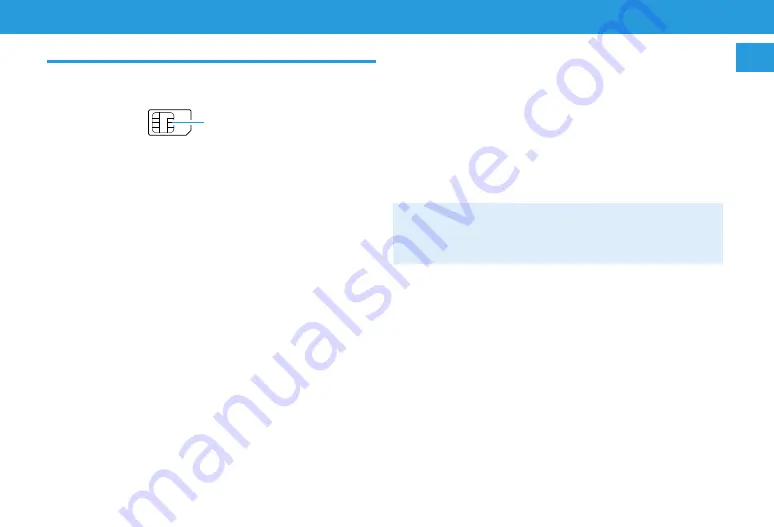
1-5
Getting Started
Getting Started
1
1
USIM Card Installation
Other Precautions
y
USIM Card is the property of SoftBank Mobile Corp.
y
Return USIM Card to SoftBank Mobile Corp. upon cancellation or
suspension of service.
y
USIM Card will be reissued for a fee if lost or damaged.
y
If USIM Card/handset with USIM Card inserted is lost or stolen,
contact Customer Service (P.10-1) to suspend service.
y
Keep a separate copy of data saved on USIM Card. SoftBank
Mobile Corp. is not liable for any loss of data you have saved.
y
USIM Card specifications and performance are subject to change
without notice.
y
Returned USIM Cards are recycled.
y
Note that some files including music, pictures and videos saved
in handset or SD Card may be inaccessible after service
subscription cancellation, handset upgrade, USIM Card
replacement or handset repair.
Before Using USIM Card
USIM Card is an IC card issued by SoftBank Mobile Corp. to users
that contains information such as phone numbers, etc. Insert USIM
Card to use handset. See the manual provided with USIM Card.
IC component
y
Data saved in USIM Card can be used with other SoftBank mobile
phones that support USIM Cards.
y
Only use USIM Cards designated by SoftBank Mobile Corp.
Handset may not operate properly with other USIM Cards.
SoftBank Mobile Corp. is not liable for any damages arising from
inserting USIM Cards into IC card readers or other third party
devices.
y
Keep the IC chip clean.
y
Do not scratch, carelessly touch or short-circuit the IC chip. May
cause data loss or malfunction.
y
Clean USIM Card with a dry soft cloth.
y
Do not put labels on USIM Cards. May cause malfunction.
y
Do not drop nor subject handset to excessive force which may
cause USIM Card to not be correctly recognized, thereby causing
handset to repower up. After handset repowers up, Standby
appears. Handset is functioning normally, this is not a
malfunction. If “Please shut down the phone and insert a USIM.”
is shown, power off handset, ensure that USIM Card is inserted
properly, and power on handset again.
Summary of Contents for 301Z
Page 1: ......











































