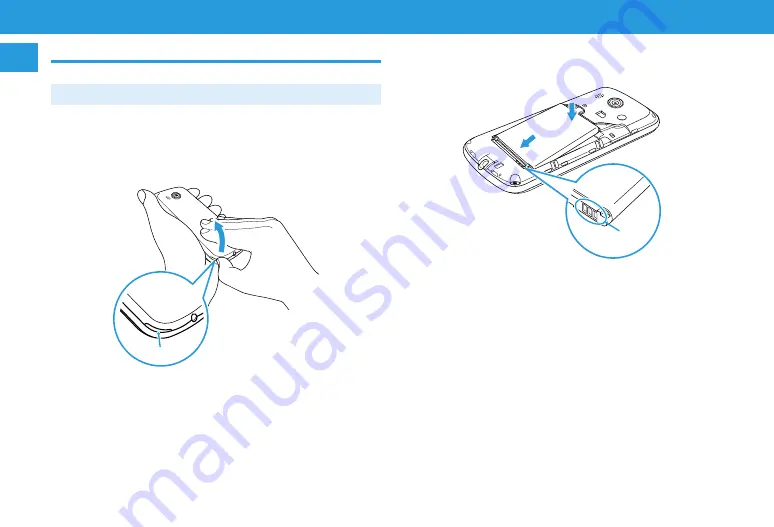
1-10
Getting Started
Getting Started
1
1
Installing/Removing Battery
y
Always power off handset before installing/removing Battery.
To Install
1
Open Battery Cover
y
Use your finger to lift up Battery Cover with indentation.
Gradually remove Cover along the circumference after
creating a gap between Battery Cover and handset.
y
Be careful to not damage your fingernail.
Indentation
2
Install Battery
y
Insert Battery terminals so that they match with handset's
terminals as shown
❶
, then press it in as shown
❷
.
❶
❷
Terminals
Summary of Contents for 301Z
Page 1: ......
















































