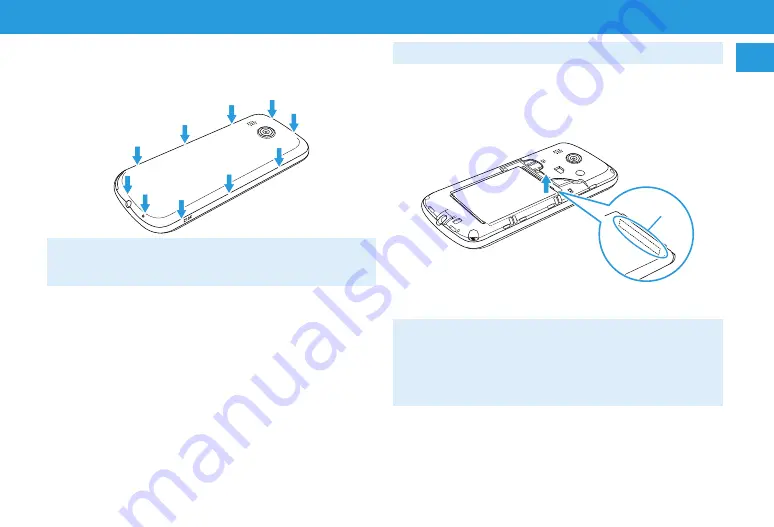
1-11
Getting Started
Getting Started
1
1
3
Close Battery Cover
y
Completely press and close Battery Cover so that it snaps
shut such that there are not any gaps between Battery Cover
and handset.
y
Since handset will no longer properly function if Battery is
removed while in use, absolutely do not remove it while
handset is powered on.
To Remove
1
Open Battery Cover (P.1-10)
2
Remove Battery
y
Use your finger to lift up Battery with indentation (opposite
side of the terminals) as shown
❶
.
❶
Indentation
3
Close Battery Cover (P.1-11)
y
Handset uses a lithium-ion battery. Lithium-ion batteries are
recyclable resources.
y
Bring used batteries to retail stores with a Mobile Recycle
Network logo.
y
Do not short-circuit or disassemble batteries. May cause a fire
or electric shock.
Summary of Contents for 301Z
Page 1: ......
















































