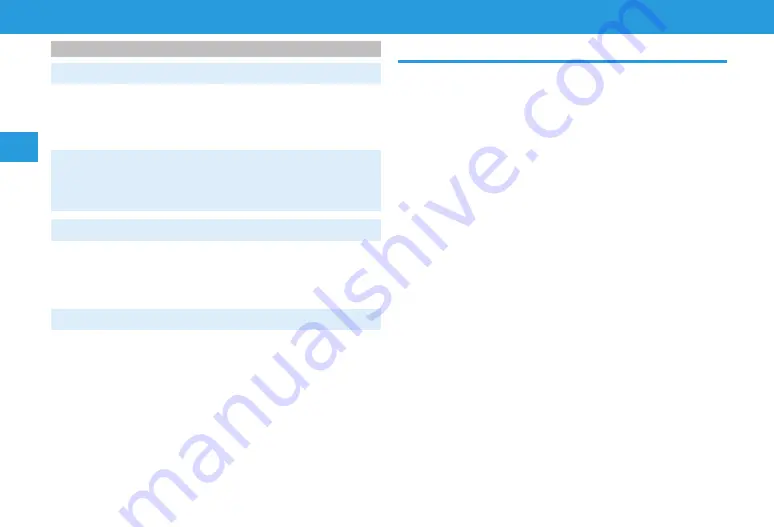
3-4
Phone
Phone
3
3
Caller ID
Default is the setting (Set by network) which was specified at
initial subscription.
1
In Standby,
◉
(Menu) >
Settings
>
Calls
>
Send my number
2
Set by network
/
On
/
Off
From
In Standby,
◉
(Menu) >
Settings
>
Calls
>
Call barring
Activating/Deactivating Call Barring
1
Bar all outgoing calls
/
Bar outgoing calls (international)
/
Bar all
incoming calls
>
Activate
/
Deactivate
2
Enter security code set at initial subscription >
◉
(OK)
y
A message indicating that Call Barring is activated appears
when you attempt to place a call. It may take time to show
the message depending on the region you are in. If no
message appears, check Call Barring settings.
Checking Call Barring Settings
1
Bar all outgoing calls
/
Bar outgoing calls (international)
/
Bar all
incoming calls
>
Check status
Current settings are shown.
y
◉
(OK) for Call Barring window.
Deactivating All Call Barring
1
Cancel all call barring
2
Enter security code set at initial subscription >
◉
(OK)
Summary of Contents for 301Z
Page 1: ......
















































