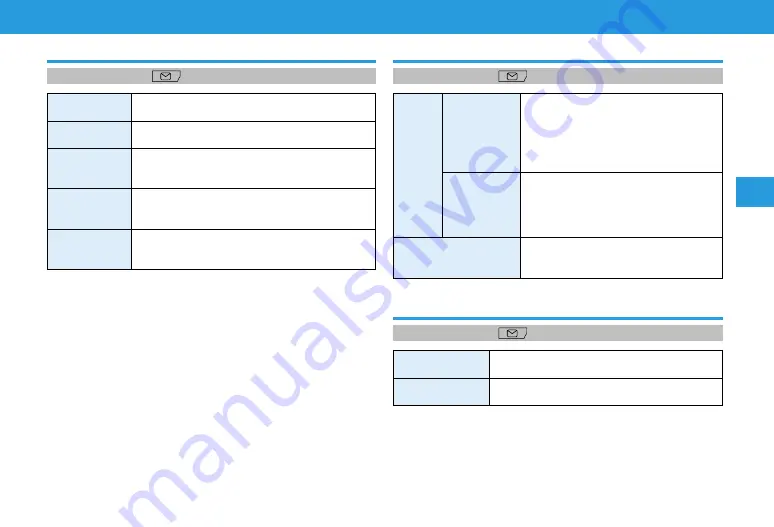
4-5
Messaging
Messaging
4
4
Settings
General Settings
From
In Standby,
(Mail) >
Settings
>
Univ. Settings
Font Size
Set font size in preview
Select size
Scroll Unit
Set scroll unit in preview
Select a scroll unit
Delivery Report
Set whether to request Delivery Report for every
message
ON
/
OFF
Auto Sent Del
Set whether to automatically delete older
messages when Sent/Unsent is full
ON
/
OFF
Auto Rcvd Del
Set whether to automatically delete older
messages when Inbox is full
ON
/
OFF
S! Mail Settings
From
In Standby,
(Mail) >
Settings
>
S! Mail Settings
Sending
Options
Set Reply-To
Set whether to reply to the specified
address. A reply-to address can be
specified here
ON
/
OFF
Highlight Reply-To field >
◉
(Edit) >
Phone Book
/
Direct Entry
Set Signature
Set whether to use your Signature. A
new Signature can be defined here
ON
/
ON When New
/
OFF
Highlight Signature field >
◉
(Edit) >
Enter Signature
Incoming Opt
Set whether to download complete
messages automatically
Auto Download All
/
Manual Retrieval
SMS Settings
From
In Standby,
(Mail) >
Settings
>
SMS Settings
Message Center
Set SMS Center number
Select SMS Center number
SMS input char.
Set text entry language
Japanese (70 char.)
/
English (160 char.)
Summary of Contents for 301Z
Page 1: ......
















































