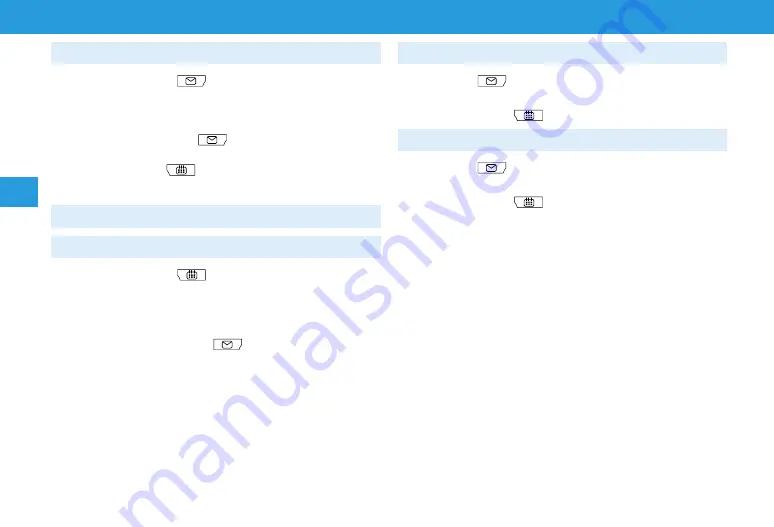
4-8
Messaging
Messaging
4
4
Protecting Messages
1
In Standby,
(Mail) >
Inbox
/
Sent/Unsent
y
For Inbox, select one more folder.
2
Select a message >
(Menu) >
Protect
>
This one
Deleting Messages
1
In Standby,
(Mail) >
Inbox
/
Draft
/
Sent/Unsent
y
For Inbox, select one more folder.
2
Select a message >
(Menu) >
Delete
>
Delete This
>
YES
Replying to a Message
1
In Message window,
(Reply) >
Reply to Sender
/
Reply to
All
(>
Compose S! Mail
/
Compose SMS
for
Reply to Sender
)
y
When S! Mail is replied to, "Re:" is appended at the
beginning of the subject.
2
Create a reply message >
(Send)
To quote the body and reply:
In Message window,
(Menu) >
ReplyWithQuote
>
Reply to
Sender
/
Reply to All
y
Menu options differ by the message type you reply to.
y
Alternatively, select a message in Message List to reply.
Forwarding Messages
1
In Message window,
(Menu)
2
Forward
>
Forward
/
Fwd Server Mail
y
When S! Mail is forwarded, "Fw:" is appended at the
beginning of the subject.
3
Create a forward message >
(Send)
Summary of Contents for 301Z
Page 1: ......
















































