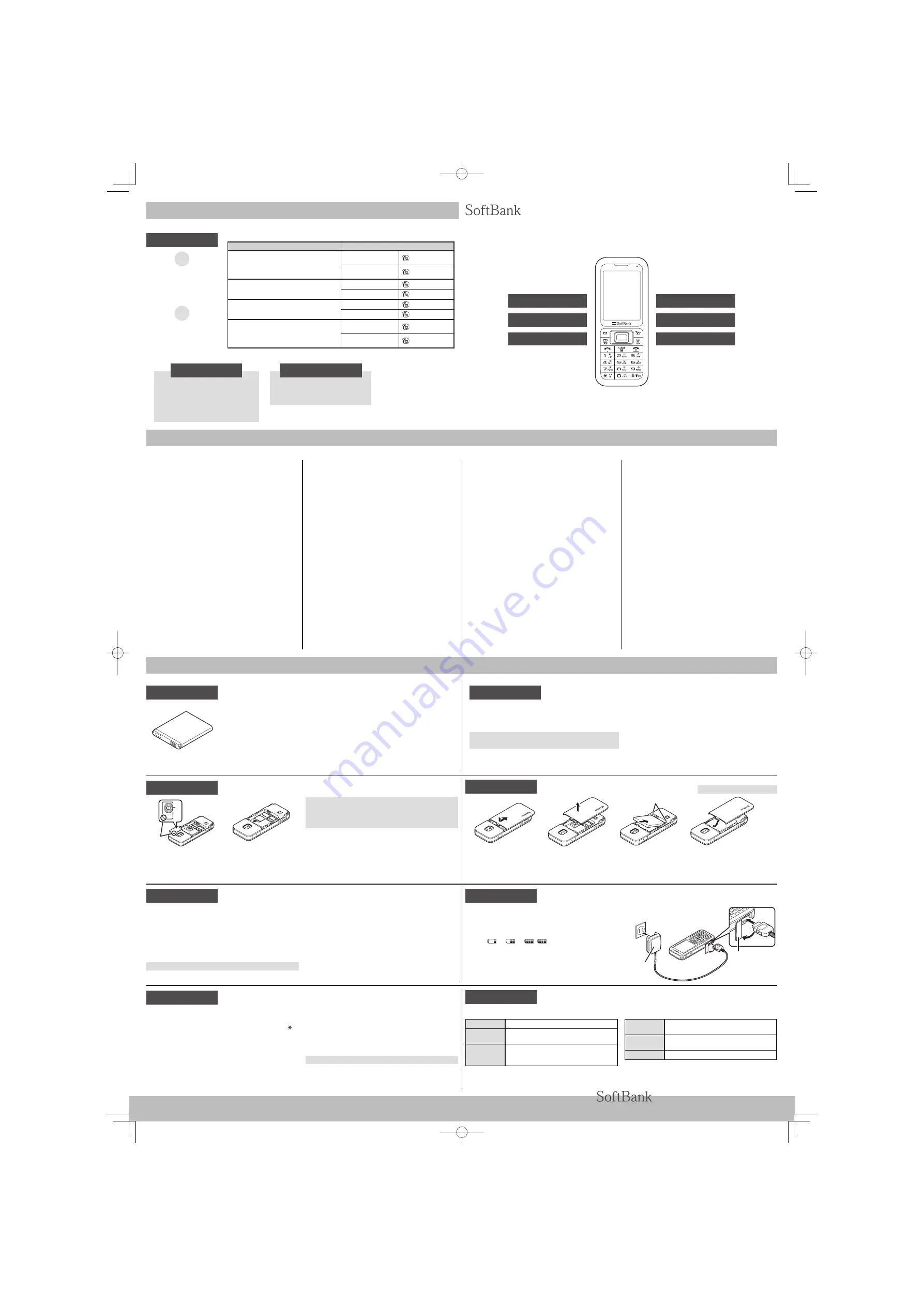
First Step Guide
731SC
Support
Safety Precautions
Before Using Handset
Customer Service
SoftBank
Customer Center
From a SoftBank handset,
dial toll free at
157
(General Information)
113
(Customer Assistance)
SoftBank Global
Call Center
From outside Japan, dial
+81-3-5351-3491
(International charges apply.)
Call this number immediately
if handset/USIM Card is lost or
stolen while outside Japan.
■
Call these numbers toll free from landlines.
Subscription Areas
Contact
Hokkaido, Aomori, Akita, Iwate, Yamagata,
Miyagi, Fukushima, Niigata, Tokyo, Kanagawa,
Chiba, Saitama, Ibaraki, Tochigi, Gunma,
Yamanashi, Nagano, Toyama, Ishikawa, Fukui
General Information
0088-240-157
Customer Assistance
0088-240-113
Aichi, Gifu, Mie, Shizuoka
General Information
0088-241-157
Customer Assistance
0088-241-113
Osaka, Hyogo, Kyoto, Nara, Shiga, Wakayama
General Information
0088-242-157
Customer Assistance
0088-242-113
Hiroshima, Okayama, Yamaguchi, Tottori,
Shimane, Tokushima, Kagawa, Ehime, Kochi,
Fukuoka, Saga, Nagasaki, Oita, Kumamoto,
Miyazaki, Kagoshima, Okinawa
General Information
0088-250-157
Customer Assistance
0088-250-113
Emergency Numbers
Online English Manual
See SOFTBANK MOBILE Corp.
Website (
http://www.softbank.jp
).
May be unavailable at purchase.
Call Customer Service or try later.
• Police ..................................
110
• Fire & Ambulance ..............
119
• Maritime Safety Agency... .
118
■
Use specifi ed battery and Charger (sold
separately) only.
Non-specifi ed equipment use may cause battery
to leak, overheat, burst or ignite, and may cause
Charger to overheat, ignite, malfunction, etc.
■
Do not disassemble, modify or solder handset or
related hardware.
May cause fi re, injury, electric shock or malfunction.
Battery may leak, overheat, burst or ignite. Modifying
handsets is prohibited by the Radio Law and subject
to a penalty.
■
Do not expose handset or related hardware to
liquids.
Do not leave handset or related hardware wet
after exposure to water, pet urine, etc., and do not
charge wet battery. May cause overheating, electric
shock, fi re, injury or malfunction. Use them in an
appropriate place properly.
■
Do not charge battery in or expose handset or
related hardware to extreme heat (e.g., near
fi re or sources of heat, in direct sunlight, inside
vehicles, etc.).
May cause warping/malfunction; battery may
leak, overheat, ignite or burst. Handset or related
hardware may become hot to the touch, leading to
burn injuries, etc.
■
Do not force battery/Charger into handset.
Check the direction and retry.
Battery may leak, overheat, burst, ignite, etc.
■
Read battery label to confi rm battery type; use/
dispose of battery accordingly.
■
Do not dispose of battery in fi re.
Battery may leak, burst, ignite, etc.
■
Do not damage battery (with a nail, hammer, foot,
etc.) or subject it to strong impacts or shocks.
Battery may leak, overheat, burst, ignite, etc.
■
Keep wire or other metal objects away from
battery terminals. Do not carry/store battery
with conductive material (pencil lead, metallic
strip, metal jewelry, etc.).
Battery may leak, overheat, burst, ignite, etc.
■
If battery fl uid gets in eyes, do not rub; rinse
with water and consult a doctor immediately.
Eyes may be severely damaged.
■
Keep handset off and Charger disconnected near
gas stations or places with fi re/explosion risk.
Handset use near petrochemicals or other
fl ammables may cause fi re/explosion.
To prevent fi re or explosion, do not use handset near
gas or fi ne particles (Coal, dust, metal, etc.).
■
Do not apply strong shocks or impacts.
Do not drop/throw handset or related hardware.
Battery may leak, overheat, burst or ignite, resulting in
fi re, electric shock, malfunction, etc.
■
Keep handset and related hardware out of
infants' reach.
Infants may choke from swallowing handset or
related hardware or be injured, etc.
■
Do not use handset while driving or cycling.
Accidents may result.
Phone use while driving or cycling is prohibited by
law and subject to a penalty; park in a legal parking
space beforehand.
■
Turn handset power off before boarding aircraft.
Cancel the setting that turns handset power on
automatically (alarm, etc.) beforehand.
Handset use may impair aircraft operation. Turning
on handset power aboard aircraft is prohibited by law
and subject to a penalty.
Accessories
•Battery [SCBAM1]
Manner Mode
• Minding Mobile Manners
Please use handset responsibly. Inappropriate handset use can be both dangerous and bothersome to others.
Please take care not to disturb others with handset use. Adjust handset use to your surroundings accordingly.
Activating/Canceling Manner Mode
■
Press
#
for 1+ seconds
USIM Card Installation
1
IC
Notch
2
Insert USIM Card
with IC Chip down
as shown in the
illustration
Push in USIM Card
until it stops
USIM Card must be inserted to use 731SC. Turn 731SC off
and remove battery before inserting/removing USIM Card.
To prevent damaging it, avoid touching the IC chip when
inserting or removing USIM Card.
Battery Installation
1
2
3
Notches
4
Press down to slide
Battery Cover loose
Remove Battery
Cover completely
Align Battery Slots
and 731SC Notches
to insert battery
Slide Battery Cover into 731SC
Slots; replace Battery Cover
• PIN
4- to 8-digit security code; prevents unauthorized use.
Set
PIN certifi cation
to
On
to require PIN entry at
power on.
• PIN2
4- to 8-digit security code required for Reset Call Cost
or Edit Cost Limit, etc.
Change PIN and PIN2 as required.
• Canceling PIN Lock (PUK/PUK2 Code
★
)
Incorrectly entering PIN or PIN2 three consecutive times
activates PIN Lock and limits 731SC function access.
Enter PUK (PIN Unlocking Key) Code to cancel PIN Lock.
For more information, contact Customer Service.
★
Entering PUK/PUK2 incorrectly ten consecutive times locks USIM Card
and disables 731SC. Write down PUK and PUK2. Unlocking USIM
Card requires special service. Contact Customer Service.
USIM PINs
• Phone Password
4-digit number (9999 by default) required to use or
change handset functions. Entered digits appear as .
If incorrect, error message appears; try again.
• Center Access Code
4-digit number specifi ed at subscription; use to subscribe
to fee-based information/access Voice Mail via landlines.
• Network Password
4-digit number specifi ed at subscription; use for Call
Barring, etc. Entering it incorrectly three consecutive
times locks Call Barring settings. To resolve, Network
Password and Center Access Code must be changed.
For details, contact Customer Service.
Change Phone Password or Network Password on 731SC.
Security Codes
Weight
Approximately 93.8
g
Continuous
Talk Time
Voice Call: 270 minutes
Continuous
Standby Time
(Display off)
500 hours
Charging Time
(power off)
AC Charger: Approximately 150 minutes
Dimensions
(W x H x D)
Approximately 44.5 x 107.9 x 14.7 mm
Maximum Output
0.25W
• Values calculated with battery installed.
• Actual times may be reduced by alternating between
operations/transmissions and Standby.
Specifi cations
Charger
AC 100V outlet
2
3
Port Cover
1
1
Open Port Cover and insert Adapter Connector
2
Plug Charger into an AC 100V outlet
• While charging, battery indicator charges as follows:
→
→
.
fl ashes when battery is full.
• Charging time is approximately 150 minutes.
3
Unplug Charger, then disconnect handset
Charging
SoftBank 731SC
First Step Guide
Emergency Numbers
Customer Service
More Information
English Interface
International Call
Customizing Address
And More...
731SC
More Information
GH68-21338A (Rev. 1.0)
Do not touch battery contacts.
For more information, see User Guide P.xxvii




















