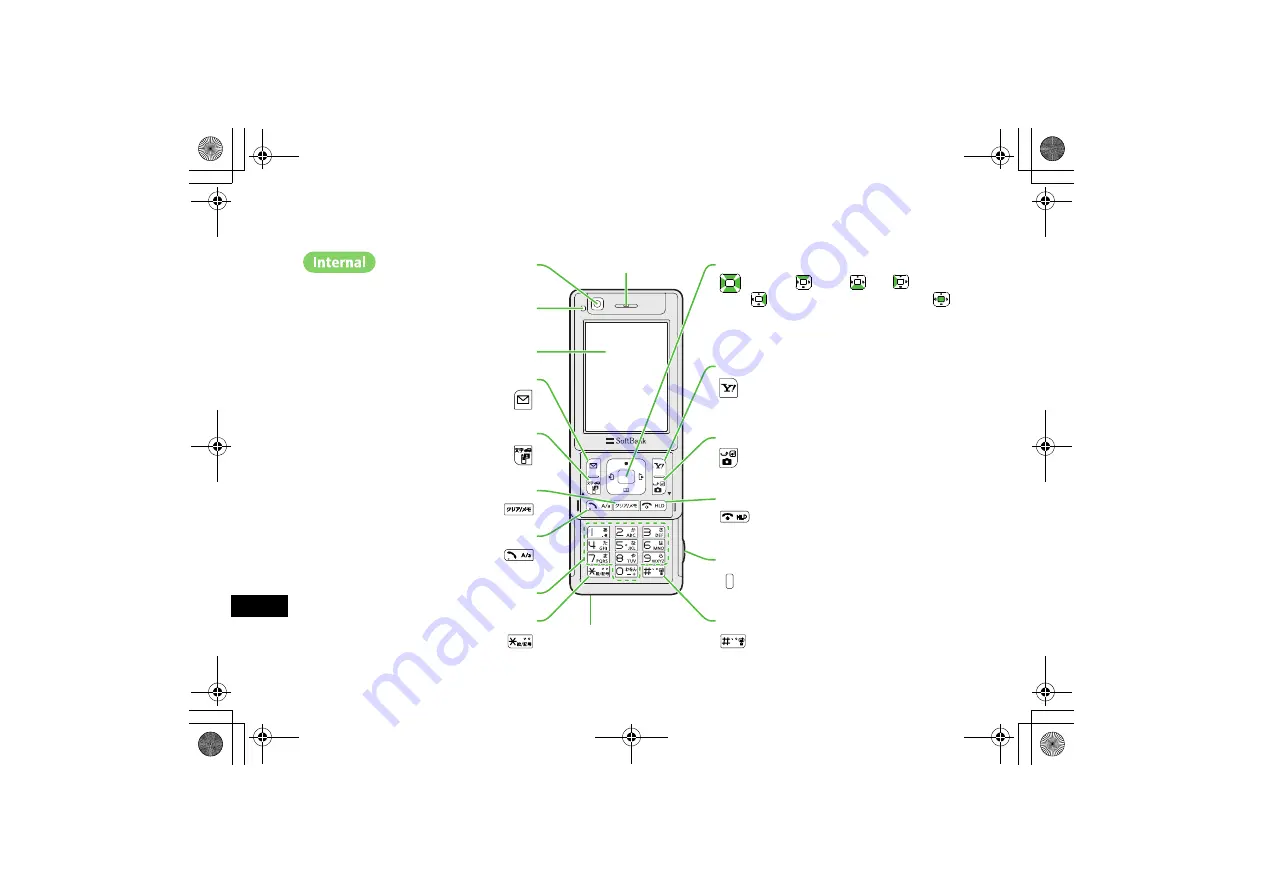
19-20
19
Abridged English Man
u
al
Handset Parts & Functions
Display
Illumination Light/Charging Indicator
Lights for incoming transmissions, charging,
etc.
Microphone
r
/Manner Key
Press and hold in Standby to toggle
Manner mode
Keypad
e
/Symbol Key
Open Symbols/Pictographs in text entry
windows
Send/Redial & A/a Key
Initiate or answer calls; toggle upper/
lower case roman letters in text entry
windows
Clear Key
Delete characters or highlighted items
Video Call/Input Mode/Drive Mode Key
Initiate Video Call to number on Display
Toggle input mode in text entry windows
Press and hold in Standby to toggle Drive mode
Left Softkey
Execute Left Softkey function
Internal Camera
Use during video calls
Multi Selector
Scroll up
, down
, left
, right
to navigate menus and text. Press
to select a menu item, release shutter or
start recording
Right Softkey
Execute Right Softkey function
Camera & Line Break/Mic Mute Key
Activate Camera in Standby or enter a line
break in a text entry window
End/Escape & Power Key
Reject/end calls; return to Standby
Press and hold to turn power on/off
Earpiece
Side Key
While 810P is ringing, press to mute ringer
Release shutter or start recording
810P.book Page 20 Tuesday, April 3, 2007 7:40 PM
















































