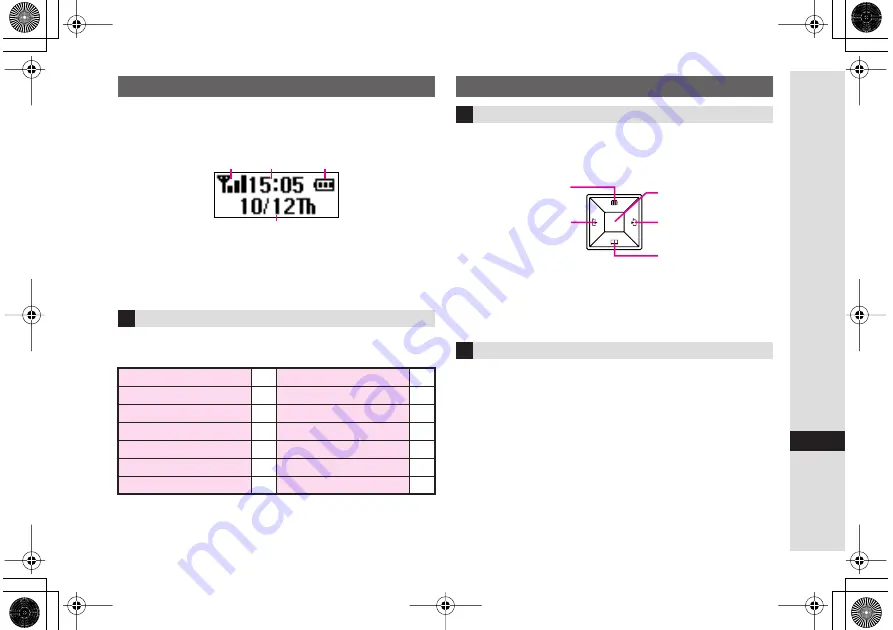
19-19
Abridged English Manual
19
Press Volume/Zoom Key or Shutter Key with handset
closed to turn External Display Backlight on. See
major External Display indicators below.
1
Signal Strength
2
Time
3
Battery Strength
4
Date
Indicator and number of calls/messages, etc. appear
for missed calls, new mail/information, etc.
Up to two indicators appear at the same time. Press
E
or
F
to view more.
Use Multi Selector to select menu items, move cursor,
scroll, etc. In this manual, Multi Selector operations
are indicated as follows:
Basic Multi Selector Operations
,
e
: Press
a
or
b
,
f
: Press
c
or
d
,
g
: Press
a
,
b
,
c
or
d
Use
g
to select menu items.
Example: Select
Settings
and press
%
.
External Display Indicators
Additional Indicators
Missed Calls
Z
New Messages
)
Answer Phone Message
Y
New Delivery Report
?
Missed Call Notification
A
Message Delivery Failure
_
New Voicemail
B
Content Key
*
Alarm
K
Bluetooth
®
Notification
F
Schedule Reminder
;
Cast Info
G
Task Reminder
:
Cast Reception Failure
+
1
2
4
3
Symbols
Multi Selector
Menu Items
d
b
cÇ
aÅ
%
J410_insatsu.book 19 ページ 2006年8月29日 火曜日 午後5時28分









































