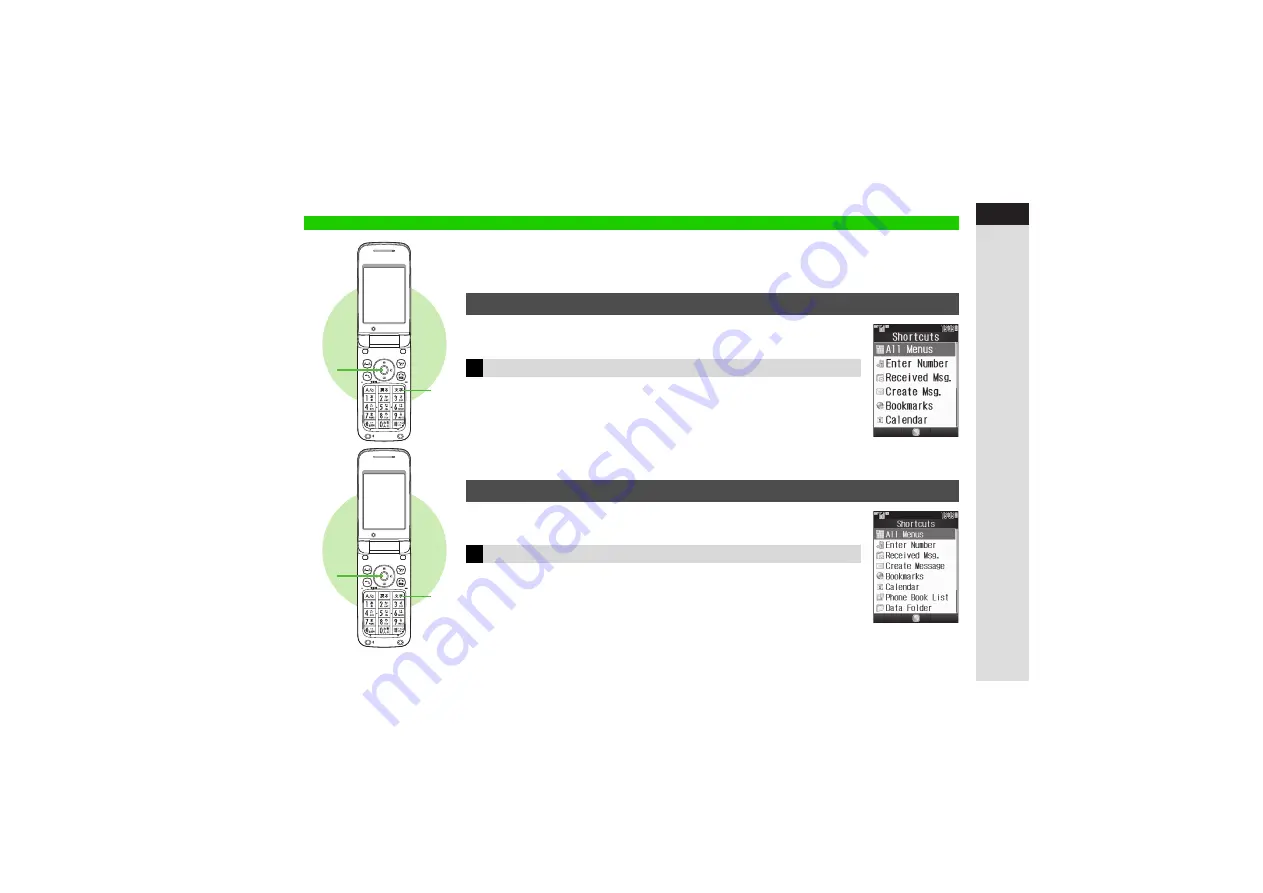
1-27
1
Gettin
g
Star
ted
Change Menu
2
1
2
1
Select from three menu interface options.
^
Some menu items, function names, etc. may vary by menu interface.
^
Large Font Menu
is set by default.
Activate Large Font Menu to enlarge fonts for menus, text entry, etc. at the
same time.
1
Press
j
for 1+ seconds
2
Select
Large Font Menu
and press
b
^
Large Font Menu remains active even after handset power is turned off.
Activate Standard Menu to show menus, text entry window, etc. all in
Standard
fonts.
1
Press
j
for 1+ seconds
2
Select
Standard Menu
and press
b
^
Standard Menu remains active even after handset power is turned off.
Large Font Menu
Activating
Standard Menu
Activating
Large Font
Shortc
u
ts Men
u
Standard
Shortc
u
ts Men
u
Summary of Contents for 812SH s II
Page 31: ...1 1 Getting Started...
Page 61: ...2 1 Basic Handset Operations...
Page 81: ...3 1 Text Entry...
Page 96: ...4 1 Phone Book...
Page 116: ...5 1 Video Call...
Page 124: ...6 1 Camera...
Page 142: ...7 1 Media Player...
Page 159: ...8 1 Managing Files Data Folder...
Page 177: ...9 1 Additional Settings...
Page 204: ...10 1 Connectivity...
Page 220: ...11 1 Memory Card...
Page 229: ...12 1 Tools...
Page 256: ...13 1 Optional Services...
Page 266: ...14 1 Messaging...
Page 304: ...15 1 Yahoo Keitai...
Page 326: ...16 1 S Applications...
Page 334: ...17 1 Osaifu Keitai S FeliCa Japanese...
Page 342: ...18 1 Entertainment...
Page 352: ...19 1 Communication...
Page 372: ...20 1 Appendix...
















































