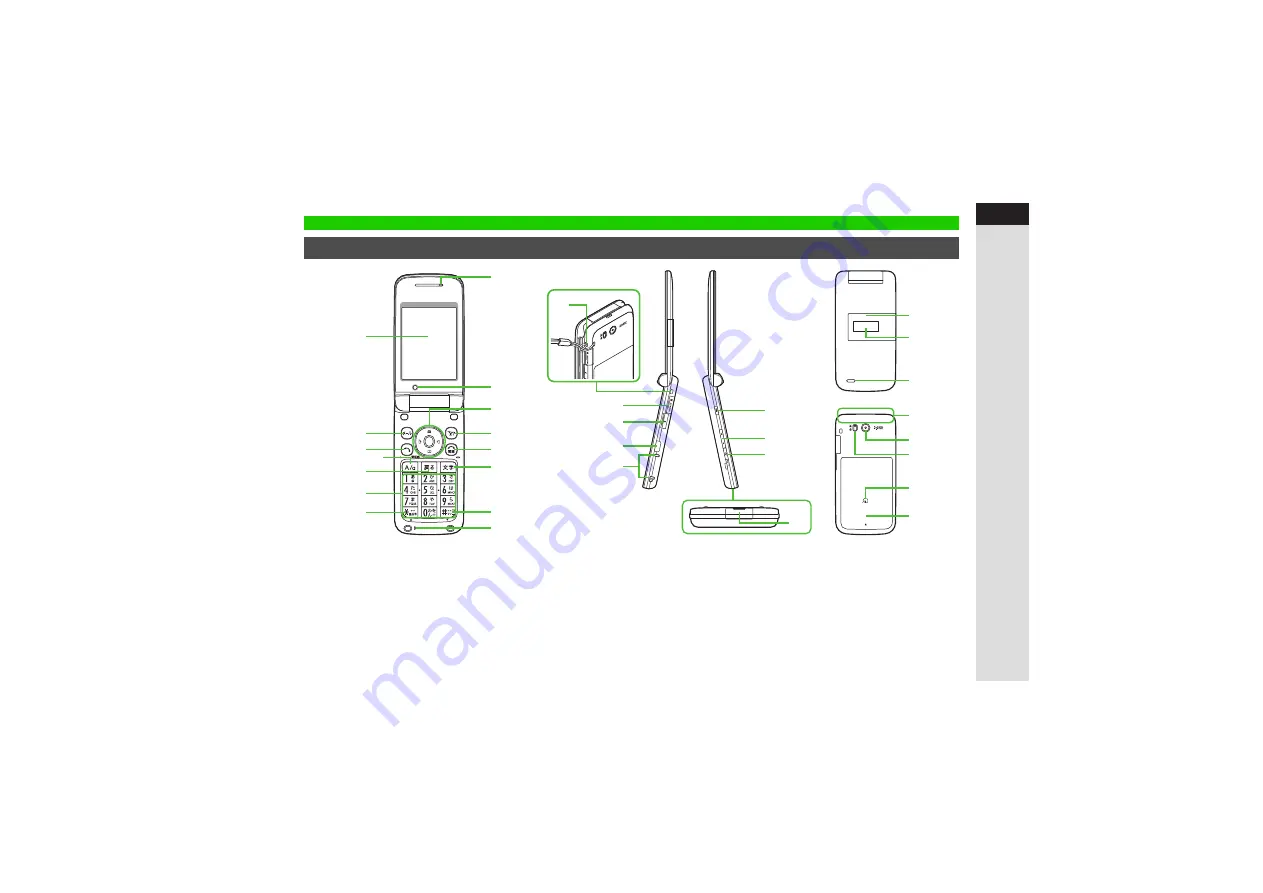
1-7
1
Gettin
g
Star
ted
1
Display
2
Mail Key
Open Messaging menu or execute Softkey functions (see
3
Start Key
Initiate/answer calls. Open records of All Calls.
4
Shortcuts & A/a Key
Open Shortcuts menu. In text entry windows, toggle upper/
lower case roman letters or standard/small hiragana/katakana.
5
Clear/Back Key
Delete entries, escape/return to previous window.
6
Keypad
Parts & Functions
Handset
E
F
C
D
8
3
4
2
1
5
6
B
9
A
7
N
L
M
G
H
I
J
K
O
S
R
Q
P
W
T
U
V
Summary of Contents for 812SH s II
Page 31: ...1 1 Getting Started...
Page 61: ...2 1 Basic Handset Operations...
Page 81: ...3 1 Text Entry...
Page 96: ...4 1 Phone Book...
Page 116: ...5 1 Video Call...
Page 124: ...6 1 Camera...
Page 142: ...7 1 Media Player...
Page 159: ...8 1 Managing Files Data Folder...
Page 177: ...9 1 Additional Settings...
Page 204: ...10 1 Connectivity...
Page 220: ...11 1 Memory Card...
Page 229: ...12 1 Tools...
Page 256: ...13 1 Optional Services...
Page 266: ...14 1 Messaging...
Page 304: ...15 1 Yahoo Keitai...
Page 326: ...16 1 S Applications...
Page 334: ...17 1 Osaifu Keitai S FeliCa Japanese...
Page 342: ...18 1 Entertainment...
Page 352: ...19 1 Communication...
Page 372: ...20 1 Appendix...
















































