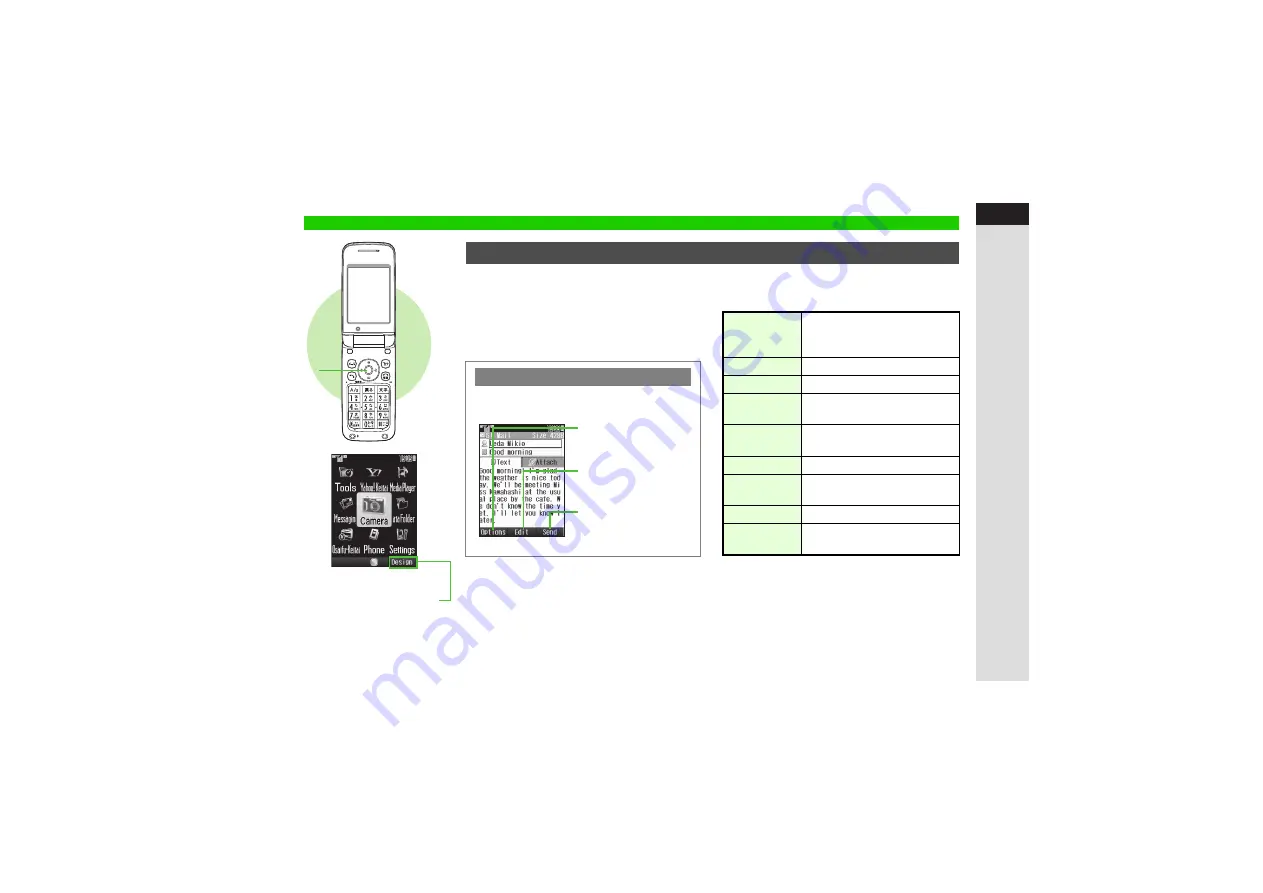
1-23
1
Gettin
g
Star
ted
Handset Menus
Main Men
u
1
2
Shortcut to Custom Screens
(see
)
Access functions/operations from
Main Menu
.
1
Press
b
Main Menu opens.
2
Use
G
to select an item and press
b
Sub Menu opens (see
).
C
Main Menu Items
Main Menu
Softkeys
C
Softkey functions appear at the bottom of
Display.
Press
N
to select or
exec
u
te the assigned
f
u
nction or operation.
Press
b
to select or
exec
u
te the assigned
f
u
nction or operation.
Press
M
to select or
exec
u
te the assigned
f
u
nction or operation.
Yahoo! Keitai
Access Yahoo! Keitai Mobile
Internet and PC sites or use
S! Quick News
Media Player
Play/download music/video
Messaging
Open/create messages, etc.
Camera
Capture still images or record
video
Data Folder
Open files saved on handset/
Memory Card
Tools
Use Calendar, Alarms, etc.
Osaifu-Keitai
Customise IC Card settings to
use e-money services, etc.
Phone
Search contacts, add entries, etc.
Settings
Customise handset interface,
sounds, etc.
Summary of Contents for 812SH s II
Page 31: ...1 1 Getting Started...
Page 61: ...2 1 Basic Handset Operations...
Page 81: ...3 1 Text Entry...
Page 96: ...4 1 Phone Book...
Page 116: ...5 1 Video Call...
Page 124: ...6 1 Camera...
Page 142: ...7 1 Media Player...
Page 159: ...8 1 Managing Files Data Folder...
Page 177: ...9 1 Additional Settings...
Page 204: ...10 1 Connectivity...
Page 220: ...11 1 Memory Card...
Page 229: ...12 1 Tools...
Page 256: ...13 1 Optional Services...
Page 266: ...14 1 Messaging...
Page 304: ...15 1 Yahoo Keitai...
Page 326: ...16 1 S Applications...
Page 334: ...17 1 Osaifu Keitai S FeliCa Japanese...
Page 342: ...18 1 Entertainment...
Page 352: ...19 1 Communication...
Page 372: ...20 1 Appendix...
















































