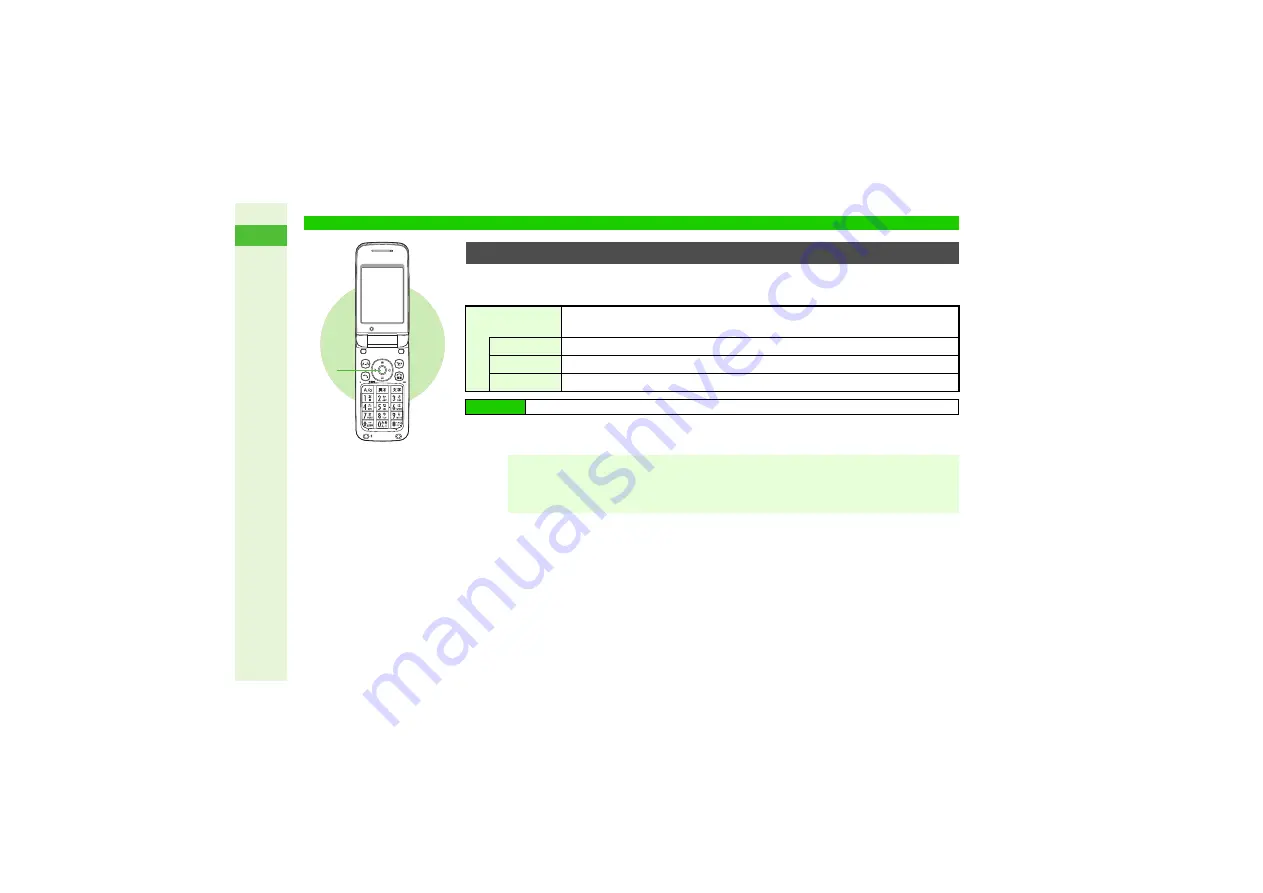
2-16
2
Basic Handset Operations
Outside Japan (International Roaming)
1
^
Auto
is set by default.
^
Use
Auto
whenever possible.
1
Select
Auto
,
3G/GSM
,
3G
or
GSM
and press
b
Selected service is activated.
Switching Network Services
Auto
Sets Network by location (Network status) when selected and each time handset is
turned on thereafter.
3G/GSM
Use in 3G or GSM service areas
3G
Use in 3G service areas
GSM
Use in GSM service areas
Main Menu
H
Settings
A
Network Settings (
F
)
A
Select Service
Note
H
^
International roaming requires a separate contract. For service basics, see
Global Roaming
Guide
, available in English on SOFTBANK MOBILE Corp. Website (http//www.softbank.jp). For
up-to-date information, contact SoftBank Customer Centre, General Information (see
^
Download and print
Global Roaming Guide
to carry with you while travelling abroad.
Summary of Contents for 812SH s II
Page 31: ...1 1 Getting Started...
Page 61: ...2 1 Basic Handset Operations...
Page 81: ...3 1 Text Entry...
Page 96: ...4 1 Phone Book...
Page 116: ...5 1 Video Call...
Page 124: ...6 1 Camera...
Page 142: ...7 1 Media Player...
Page 159: ...8 1 Managing Files Data Folder...
Page 177: ...9 1 Additional Settings...
Page 204: ...10 1 Connectivity...
Page 220: ...11 1 Memory Card...
Page 229: ...12 1 Tools...
Page 256: ...13 1 Optional Services...
Page 266: ...14 1 Messaging...
Page 304: ...15 1 Yahoo Keitai...
Page 326: ...16 1 S Applications...
Page 334: ...17 1 Osaifu Keitai S FeliCa Japanese...
Page 342: ...18 1 Entertainment...
Page 352: ...19 1 Communication...
Page 372: ...20 1 Appendix...
















































