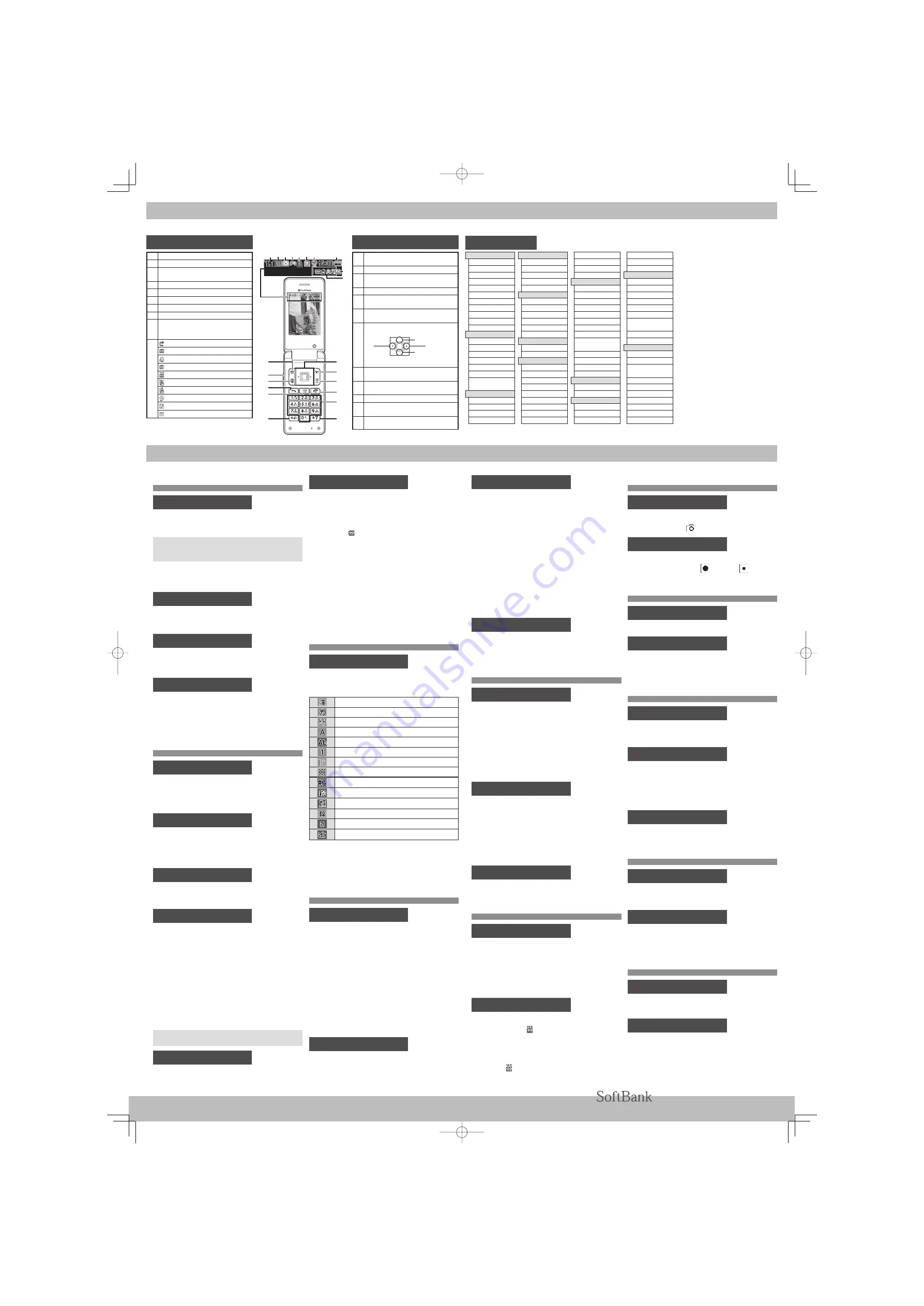
First Step Guide
821SC
Messaging
Received messages
Create new
Retrieve new
Drafts
Templates
Sent messages
Unsent
Server mail
Create new SMS
Settings
Memory Status
Yahoo! Keitai
Yahoo! Keitai
Bookmarks
Saved pages
Enter URL
History
PC site browser
Yahoo! Keitai
browser settings
Media Player
Music
Movie
Streaming
Settings
Getting Started
Function List
Communication
S! Town
S! Loop
S! Friend’s Status
S! Circle Talk
Near Chat (Japanese)
Camera
Take photo
Record video
Bar code reader
Dynamic effect
Video editor
Slide show
S! Appli
S! Appli library
Settings
Tools
Alarms
Calendar
Calculator
Converter
World clock
Notepad
Tasks
Voice recorder
Voice recognition
Bar code reader
Stopwatch
Dictionary
Software update
Data Folder
Pictures
My Pictograms
Ring songs
・
tones
S! Appli
Music
Videos
Books
S! Familiar Usability
Graphic Mail
templates
Flash
®
Flash
®
Ringtones
Other documents
Memory status
Entertainment
S! Quick News
BookSurfi ng
®
TV
Watch TV
Program guide
TV links
TV player
Reservation list
Settings
Phonebook
Phonebook
Create new entry
Call log
Group settings
Account details
Speed dial
S! Addressbook
Back-up
Settings
Memory status
Settings
Standby window
Sounds & Alerts
Manner mode
settings
Display settings
Phone settings
Security
Call settings
Mode settings
Connectivity
Memory settings
Basic Operations
Handset Power On/Off
■
Power On
Open 821SC
a
y
for 1+ seconds
821SC initiates Network Info retrieval the fi rst time
c
,
w
,
o
,
e
, or
n
is pressed in Standby.
Select
Yes
then follow onscreen instructions.
■
Power Off
y
for 2+ seconds
English Interface
c
a
設定
a
一般設定
a
Language
a
English
My Phone Number
c
a
0
•
y
to exit
Setting Clock
c
a
Settings
a
Phone settings
a
Date
& Time
a
Time fi eld
a
Enter time
(12/24-hour format)
a
Date fi eld
a
Enter
year, month, and day
a
w
(Save)
Calls
Voice Call
Enter a phone number
a
Confi rm the
number
a
t
/
c
(Call)
•
y
to end the call
Using Cal Log Records
l
(Received calls)/
r
(Dialed calls)
a
Highlight a record
a
w
(Call)
a
Voice call
•
y
to end the call
Video Call
Enter a phone number
a
t
for 1+ seconds
•
y
to end the call
International Call
IInternational Call Service requires application
for use. For details and application, please
see the Web site at:
http://mb.softbank.jp/mb/en/global_service/
(821SC cannot be used outside Japan.)
Enter a phone number
a
o
a
International call
a
Select country/
Enter
Code
for direct entry
a
Confi rm the
number
a
t
•
y
to end the call
To call a Softbank handset overseas, enter handset phone
number; country code is not required.
Receiving a Call
When 821SC rings/vibrates,
t
•
y
to end the call
Handset Functions
Answering Machine
■
Activating & Canceling
c
a
Settings
a
Call settings
a
Answering machine
a
Setting
a
On/Off
•When
On
, appears in Standby.
■
Playing Messages
c
a
Settings
a
Call settings
a
Answering machine
a
Recordings
a
Highlight a message
a
c
(Play)
■
Deleting Messages
c
a
Settings
a
Call settings
a
Answering machine
a
Recordings
a
Highlight a message
a
w
(Delete)
a
Yes
Text Entry
Changing Text Entry Mode
In a text entry window,
e
a
Select entry
mode
Kanji/Hiragana
Double-byte Katakana
Single-byte Katakana
Double-byte Alphanumerics
Single-byte Alphanumerics
Double-byte Numbers
Single-byte Numbers
Double-byte Symbols
Single-byte Symbols
Pictograms
Emoticons
Hangul
Double-byte Alphabet (Lower case)
Single-byte Alphabet (Lower case)
■
Example: Entering "NO"
In a text entry window,
e
a
Ab
a
6
(Twice)
a
r
a
6
(Thrice)
a
c
(OK)
Messaging
S! Mail/SMS
■
S! Mail
Exchange messages of 30,000 single-byte
or 15,000 double-byte characters (approx.)
with S! Mail compatible SoftBank handsets
or other devices via E-mail; attach media or
other fi les for multimedia messaging.
■
SMS
Exchange up to 70 double/single-byte
characters or 160 single-byte alphanumerics
with SMS compatible SoftBank handsets. Use
handset phone numbers as mail addresses.
Customizing Address
Change alphanumerics before @ of handset
mail address. May help reduce spam.
w
a
Settings
a
Custom mail address
a
English
a
Follow onscreen instructions
Sending Messages
■
S! Mail
w
a
Create new
a
Recipient fi eld
a
Enter address
a
Enter mail address
a
Subject fi eld
a
Enter subject
a
Attach
fi eld
a
Data Folder
a
Select a folder
a
Select a fi le
a
Enter Text fi eld
a
Enter
message
a
w
(Send)
■
SMS
w
a
Create new SMS
a
Recipient fi eld
a
Enter Number
a
Enter phone number
a
Enter Text fi eld
a
Enter message
a
w
(Send)
Checking for New Messages
In Standby, notifi cation appears for new message.
c
(View)
a
Select a folder
a
Select an
incoming message
Phonebook
Phonebook Entry Items
■
Phone Number
Save fi ve numbers (32 bytes each); USIM
Card Phonebook entry limit varies by card.
■
E-mail Address
Save fi ve addresses (128 bytes each); USIM
Card Phonebook character entry limit varies
by card.
Saving to Phonebook
d
a
w
(New)
a
Last name fi eld
a
Enter
last name
a
First name fi eld
a
Enter fi rst
name
a
Add phone number fi eld
a
Enter
number
a
Select an icon
a
Add E-mail
address fi eld
a
Enter address
a
Select an
icon
a
w
(Save)
Calling from Phonebook
d
a
Highlight an entry
a
c
(Details)
a
Highlight number
a
c
(Call)
a
Voice call
Voice Mail
Activating
c
a
Settings
a
Call settings
a
Optional
services
a
Voice mail/Call forwarding
a
Voice mail on
a
Always (0 sec.)
or
No
reply
(5 to 30 sec.)
a
For
No reply (5 to 30
sec.)
, select waiting time
Listening to Messages
When a caller saves a Voice Mail message, a
notifi cation and appear in Standby.
■
When Notifi cation Appears
w
(Play)
a
Follow voice prompts
■
When
Appears
Dial 1416
a
t
a
Follow voice prompts
Mobile Camera
Capturing Still Images
b
for 2+ seconds
a
Use Display as
viewfi nder
a
c
(
)
a
c
(Save)
Capturing Video
c
a
Camera
a
Record video
a
Use Display
as viewfi nder
a
c
(
)
a
c
(
)
a
c
(Save)
Yahoo! Keitai
Yahoo! Keitai
o
a
Select an item
PC Site Browser
c
a
Yahoo! Keitai
a
PC site browser
a
Homepage
a
c
(OK)
a
Yes/No
a
Select an
item
Media Player
Playing Music
c
a
Media Player
a
Music
a
Select a folder
a
Highlight a fi le
a
c
(Play)
Creating Playlists
c
a
Media Player
a
Music
/
Movie
a
Playlist
a
o
a
Create playlist
a
Enter Playlist name
a
Select created Playlist
a
o
a
Add
a
Files
a
Check fi le to save
a
w
(Save)
Playing Playlists
c
a
Media Player
a
Music
/
Movie
a
Playlist
a
Highlight a Playlist
a
w
(Play)
Managing Files
Opening Files
c
a
Data Folder
a
Select a folder
a
Highlight a fi le
a
c
(View/Play/Select/Start)
Format Memory Card
c
a
Settings
a
Memory settings
a
Memory card
a
Format memory card
a
Enter Phone Password
a
c
(OK)
a
Yes
Software Update
Precaution
Update may fail if battery is low; charge
battery beforehand.
Updating Software
c
a
Tools
a
Software update
a
w
(Yes)
a
Read Terms of Use then select
Agree
a
Enter Center Access Code
a
c
(OK)
a
c
(OK)
a
Update now
a
Signal Strength
b
Network Connection Status
c
New Message
Memory Full(S!Mail/SMS)
d
S! Appli Status
e
System Information
f
Data Transmission Status
g
Manner Profi le
h
Battery Level
i
Setting to Off for
Voice call
in
Volume
;
and to Other Than
Off
for
Voice call
in
Vibration
j
Voice Mail/Call Forwarding Active
Answering Machine Active
Alarm Set
Unheard Answering Machine Message
Unheard Voice Mail
All Keys Locked
Password Lock Active
Secret Mode Shown
Unread S! Friend’s Status Registration Request
Unread S! Friend’s Status Notifi cation
Display Indicators
a
Open
Messaging
menu or execute Left
Softkey command/function
b
Volume adjustment
c
Press for
TV
or change entry mode for
text entry
d
Initiate or accept Voice Calls
e
Delete entered text or return to the
previous window
f
Toggle Pictograms for text entry
Long press for
My status
g
Move menu items or cursor, scroll
■
Basic Multi Selector Operations
u
d
l
r
s
: Press
l
or
r
h
Access
Yahoo! Keitai
or execute Right
Softkey command/function
i
Show
Switch bar
or toggle upper/
lower-case for text entry
j
Turn power on/off or end operations
k
Enter numbers or characters and select
menu items
l
Toggle Symbols for text entry
Long press for Manner profi le
h
i
j
k
l
b
c
d
e
f
a
g
a b c de f g
h
i
j
Key Assignments




















