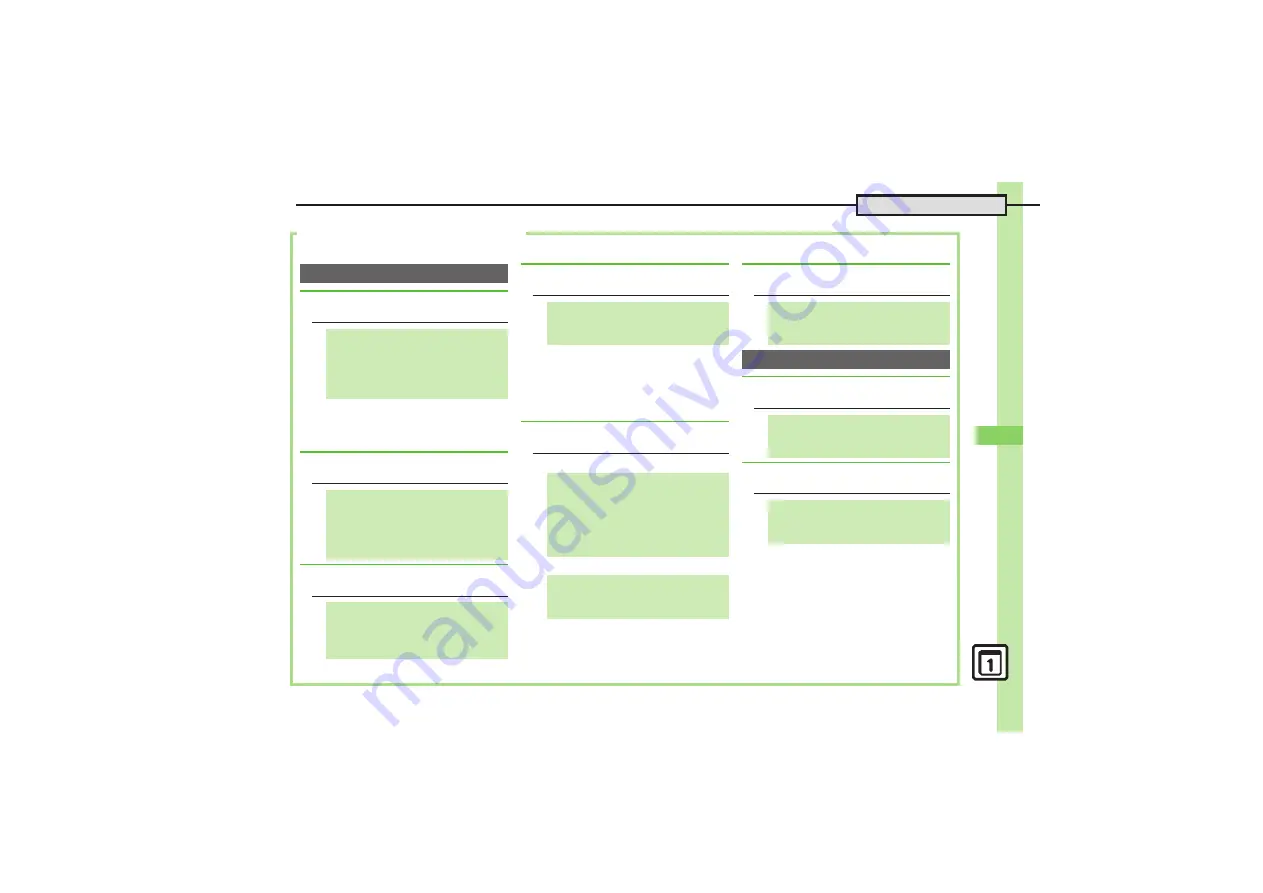
0
H
a
nd
y Ex
tr
as
9
9-
35
Additional Functions
PIM/Lifestyle Tools
4
[IC Card Settings Menu] P.9-15 [Mail Remote Lock Menu] P.9-15 [Call Remote Lock Menu] P.9-16 [Pretense Call Menu] P.9-17
.
For use with compatible
Lifestyle-Applications.
.
Start Lifestyle-Appli once before adding
it to Balance Info list.
.
Use
L
to view balances of listed
entries.
.
Save Lifestyle-Appli to Balance Info list
beforehand.
.
Balances do not appear if IC Card Lock
is active.
[
Changing Recipient
[
Disabling Notice
Osaifu-Keitai
®
G
Enabling to View E-Money Balances
[IC Card Settings Menu]
e
Balance
Info
S
%
S
Enter Handset Code
S
%
S
e
<Empty>
S
%
S
e
S! Appli
or
Lifestyle-Appli
S
%
S
e
Select application
S
%
G
Moving Applications Up/Down
Balance Info List
[IC Card Settings Menu]
e
Balance
Info
S
%
S
Enter Handset Code
S
%
S
e
Select application
S
B
S
e
Move
S
%
S
e
Select
location
S
%
G
Removing Applications from
Balance Info List
[IC Card Settings Menu]
e
Balance
Info
S
%
S
Enter Handset Code
S
%
S
e
Select application
S
B
S
e
Delete
S
%
G
Checking E-Money Balance on
External Display
With handset closed,
E
(Long)
S
Balance appears
S
H
S
Balance disappears
G
Changing IC Card Lock Notice
Recipient
[Mail Remote Lock Menu]
e
Notice
Settings
S
%
S
e
Send Notice
S
%
S
e
To Set Recipient
S
%
S
e
Set Recipient
S
%
S
e
Select method
S
%
S
Select/
enter number/address
S
%
S
A
[Mail Remote Lock Menu]
e
Notice
Settings
S
%
S
e
Send Notice
S
%
S
e
Off
S
%
S
$
S
A
G
Changing Required Missed Call
Count for Call Remote Lock
[Call Remote Lock Menu]
e
Count
for Lock
S
%
S
Enter Missed Call
count
S
%
S
A
Pretense Call
G
Clearing Caller Information
[Pretense Call Menu]
e
Set Caller
S
%
S
B
S
e
Yes
S
%
S
A
S
A
G
Overriding Silent Volume Setting
[Pretense Call Menu]
e
Set Silent
S
%
S
e
Ring
S
%
S
e
Yes
S
%
S
A
















































