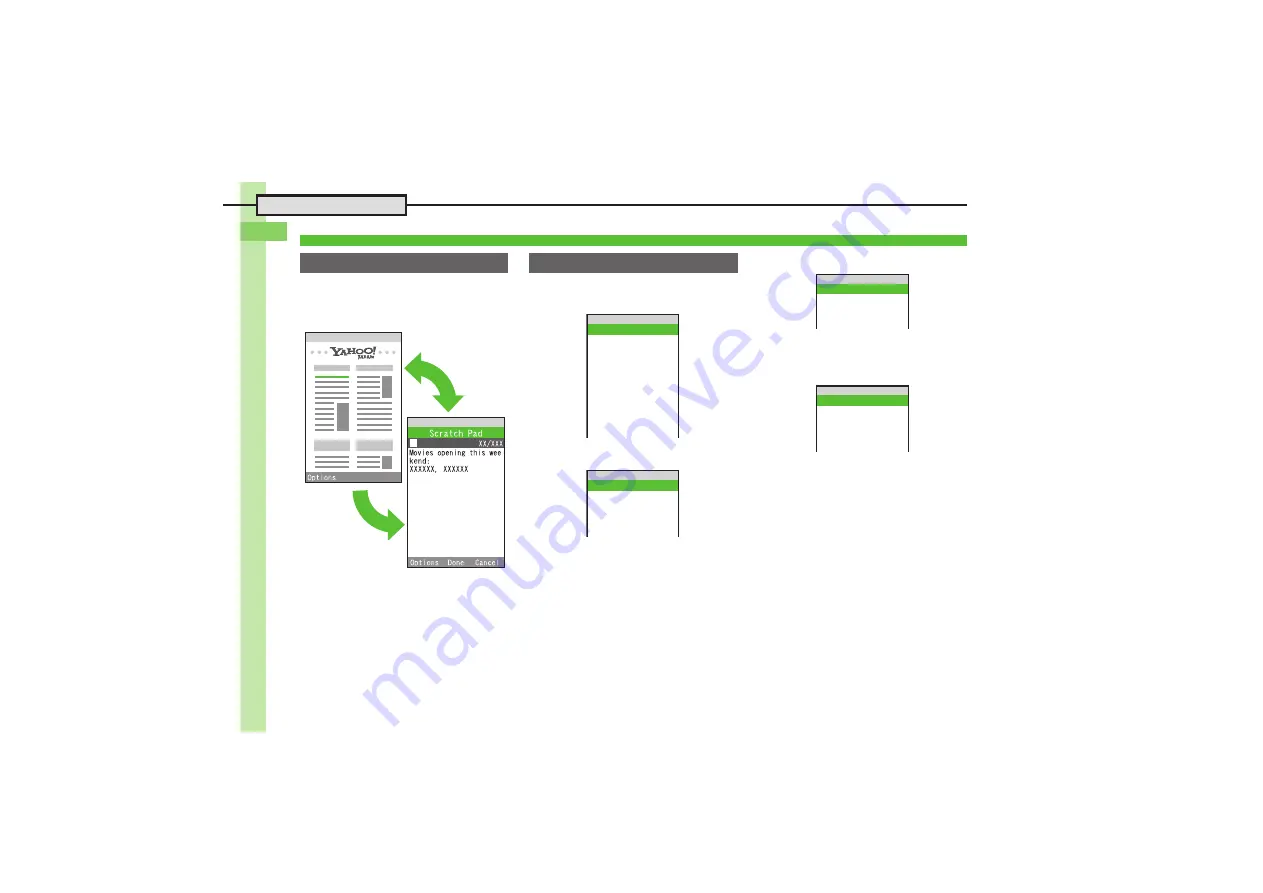
Ge
tt
ing St
ar
te
d
1
Menu Operations
1-
12
Access a function in Shortcuts menu
while another is active.
Multi Job may not be activated from some
menus/windows (e.g., when selecting
ringtone/ringvideo, etc.).
1
In a function window,
'
In text entry/dial windows, Long Press
'
.
2
e
Select function
S
%
.
Menu/window opens.
3
To toggle active windows,
)
4
"
S
Multi Job ends
.
When a confirmation appears, follow
onscreen prompts.
Toggling Active Functions (Multi Job)
Multi Job Feature
W
hile
b
ro
w
sing the Internet
k
4
10
Jot do
w
n information
^^^^^^^^^^^^^^^^^^^^^^
^^^^^^^^^^^^^^^^^^^^^
^^^^^^^^^^^^^^
^
^^^^^^^
^
^^^^^^^^^^^^^^^^^^^^^^
^^^^^^^^^^^^^^^^^^^^^^
^^^^^^^^^^^^^^^^^^^^^^
^^^^^^^^^^^^^^^^^^^^^^
^^^^^^^^^^^^^^^^^^^^^^
^^^^^^^^^^^^^^^^^^^^^^
^^^^^^^^^^^^^^^^^^^^^^
^^^^^^^^^^^^^^^^^^^^^^
^^^^^^^^^^^^^^^^^^^^^^
.
k
4 7
10
J
Toggle
w
indo
w
s
Open Scratch Pad
①
②
Using Multi Job
^^^^^^^^^^^^^^^^^^^^^
^^^^^^^^^^^^^^^^^^^^^
^^^^^^^^^^^^^^^^^^^^^
^^^^^^^^^^^^^^^^^^^^^
^^^^^^^^^^^^^^^^^^^^^
^^^^^^^^^^^^^^^^^^^^^
^^^^^^^^^^^^^^^^^^^^^
^^^^^^^^^^^^^^^^^^^^^
^^^^^^^^^^^^^^^^^^^^^
^^^^^^^^^^^^^^^^^^^^^
y
Main Menu
"
Search
!
Scratch Pad
z
Enter Number
A
!
Received Msg.
B
"
Create Message
C
E
Bookmarks
D
t
Calendar
E
V
Phone Book
F
&
Data Folder
Shortcuts
j
10
^^^^^^^^^^^^^^^^^^^^^
^^^^^^^^^^^^^^^^^^^^^
^^^^^^^^^^^^^^^^^^^^^
^^^^^^^^^^^^^^^^^^^^^
^^^^^^^^^^^^^^^^^^^^^
{
&
Folder 1
&
Folder 2
&
Folder 3
Received Msg.
j
7
10
^^^^^^^^^^^^^^^^^^^^^
^^^^^^^^^^^^^^^^^^^^^
^^^^^^^^^^^^^^^^^^^^^
Add New Expense
Totals
Edit Category
Expenses Memo
j
7
10
S
)
s
^^^^^^^^^^^^^^^^^^^^^
^^^^^^^^^^^^^^^^^^^^^
^^^^^^^^^^^^^^^^^^^^^
^^^^^^^^^^^^^^^^^^^^^
^^^^^^^^^^^^^^^^^^^^^
{
&
Folder 1
&
Folder 2
&
Folder 3
Received Msg.
j
7
10
















































