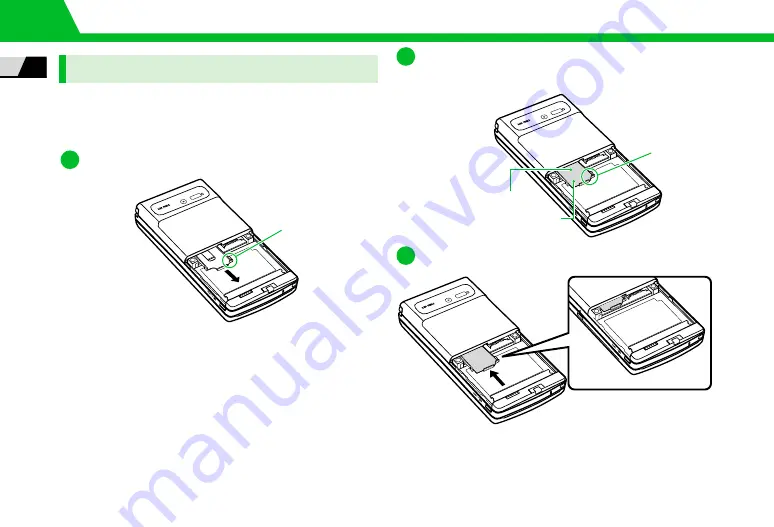
1
-12
USIM C
a
rd
1
Get
ti
n
g
St
a
rted
USIM C
a
rd Inst
a
ll
a
tion
●
Remove Battery (P. 1-15) before inserting or removing USIM
Card.
Insertion
Pull Tray out by catch
Place USIM Card on tray with gold IC part
facing downward, in the orientation shown
Push Tray all the way in
1
T
ab
2
USIM C
a
rd
Side with gold IC visi
b
le
f
ac
ing downw
a
rd
Not
c
h
3
Properly Inserted
Summary of Contents for 830N
Page 24: ......










































