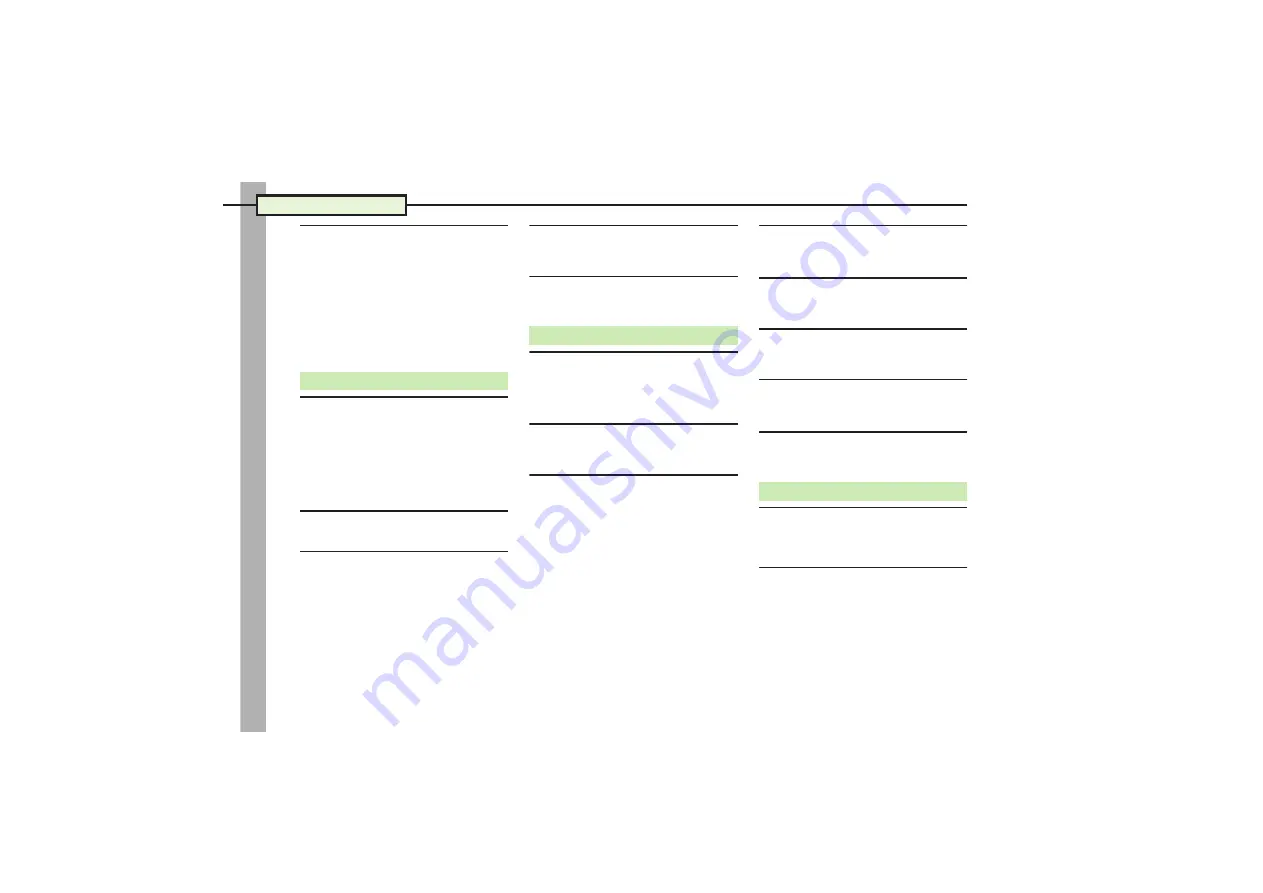
Safety Precautions
viii
$
Do not subject handset, Charger or
Desktop Holder to strong shocks
or impacts.
.
Avoid strong shocks to AC Charger
while it is plugged into the outlet; may
cause malfunction or injury.
.
Strong shocks or impacts to handset,
Charger or Desktop Holder may cause
malfunction or injury. Should handset be
damaged, remove battery then contact
SoftBank Customer Center, Customer
Assistance. Discontinue handset use;
may cause fire, electric shock or injury.
$
Take measures to prevent accidents.
.
Do not use handset while driving; park
beforehand. Phone use while driving
is prohibited by the Road Traffic Law
(revised November 1, 2004).
.
Do not use Headphones while driving
or cycling. Accidents may result.
.
Moderate volume outside, especially
near road/rail crossings, etc. to avoid
accidents.
$
Do not swing handset by strap.
May result in injury or breakage.
(
Turn handset power off before
boarding aircraft.
Using wireless devices aboard aircraft
may cause electronic malfunctions or
endanger aircraft operation.
(
Adjust vibration and ringtone settings:
Users with a heart condition/pacemaker/
defibrillator should adjust handset
settings accordingly.
(
During thunderstorms, turn power
off; find cover.
There is a risk of lightning strike or
electric shock.
$
Use only the specified voltage.
Non-specified voltages may cause fire or
electric shock.
.
AC Charger: AC 100V-240V Input
,
SoftBank is not liable for problems
resulting from charging battery abroad.
$
Do not use power adapters.
Using AC Charger with step-up/step-down
transformer may cause fire, electric shock
or damage.
'
Charger care
.
Do not touch with wet hands. Electric
shock may occur.
$
.
Pull AC Charger straight out to unplug
it; may cause malfunction or injury.
.
Do not use multiple cords in one
outlet; may cause excess heat/fire.
.
Do not bend, twist, pull or set objects
on cord. Exposed wire may cause fire
or electric shock.
$
Do not short-circuit Charger
terminals.
May cause overheating, fire or electric
shock. Keep metal away from terminals.
(
Damaged AC Charger cord:
May cause fire or electric shock;
discontinue use and purchase a new
Charger.
)
During thunderstorms:
Unplug AC Charger to avoid damage,
fire or electric shock.
(
Charger/Desktop Holder use and
children:
May cause electric shock/injury; keep
out of reach.
$
Do not use Desktop Holder inside
vehicles.
Extreme temperature or vibration may
cause fire or damage handset, etc.
(
.
If battery does not charge properly,
stop trying. Battery may overheat,
burst or ignite.
.
At signs of a battery leak, avoid fire
sources. It may catch fire or burst.
(
If there is abnormal odor, excessive
heat, discoloration or distortion, remove
battery from handset.
It may leak, overheat or explode.
Handset
Charger & Desktop Holder
Battery










































