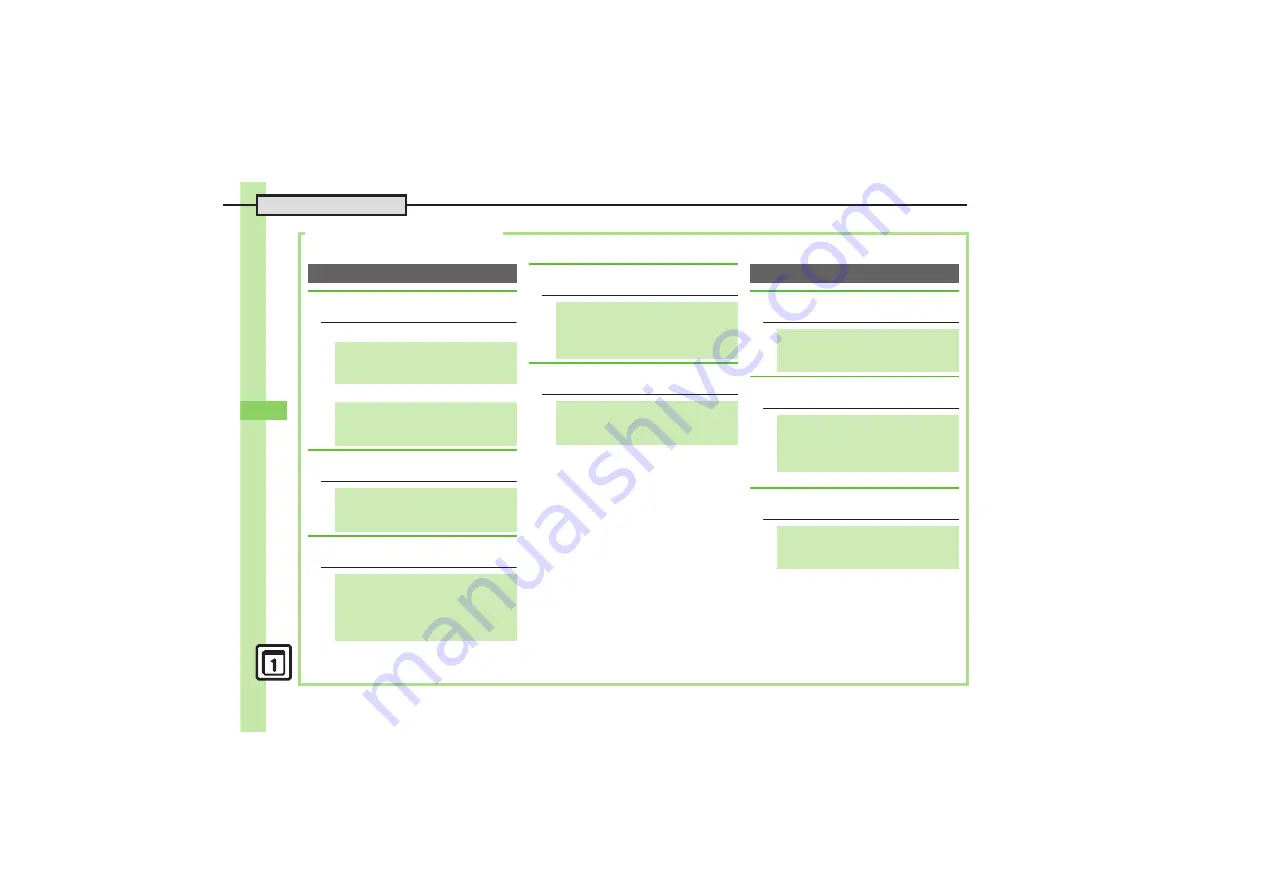
H
a
nd
y Ext
ra
s
8
0
8-
34
Additional Functions
Doc./Rec. Tools
1
4
[Notepad List] P.8-20 [Recording Window] P.8-21
[
Editing Text
[
Changing Category
.
S! Mail Composition window opens
automatically depending on character
count.
.
Available in
For Message
mode.
.
Available in
For Message
mode.
.
Set to
Ask Each Time
to select media
after every recording.
Notepad
G
Editing Notepad
[Notepad List]
e
Select entry
S
B
S
e
Edit Text
S
%
S
Edit
text
S
%
[Notepad List]
e
Select entry
S
B
S
e
Change Category
S
%
S
g
Select Category
S
%
G
Searching Text within All Entries
[Notepad List]
e
Select entry
S
B
S
e
Search
S
%
S
Enter text
S
%
G
Inserting Notepad Text into
Message Text
[Notepad List]
e
Select entry
S
B
S
e
Send
S
%
S
e
As
Message Text
S
%
S
e
S! Mail
or
SMS
S
%
S
Complete
message
S
A
G
Sending Notepad Entries via S! Mail
[Notepad List]
e
Select entry
S
B
S
e
Send
S
%
S
e
Via
Message
S
%
S
Complete
message
S
A
G
Inserting Notepad Text during Text
Entry
In a text entry window,
B
S
e
Notepad
S
%
S
e
Call Notepad
S
%
S
e
Select entry
S
%
Voice Recorder
G
Saving Longer Recordings
[Recording Window]
B
S
e
Record Time
S
%
S
e
Extended
Voice
S
%
G
Sending Voice Files via S! Mail
[Recording Window]
%
S
Recording starts
S
%
S
Recording
stops
S
e
Save and Send
S
%
S
Complete message
S
A
G
Switching Storage Media
[Recording Window]
B
S
e
Save
Recording to
S
%
S
e
Select
option
S
%
















































