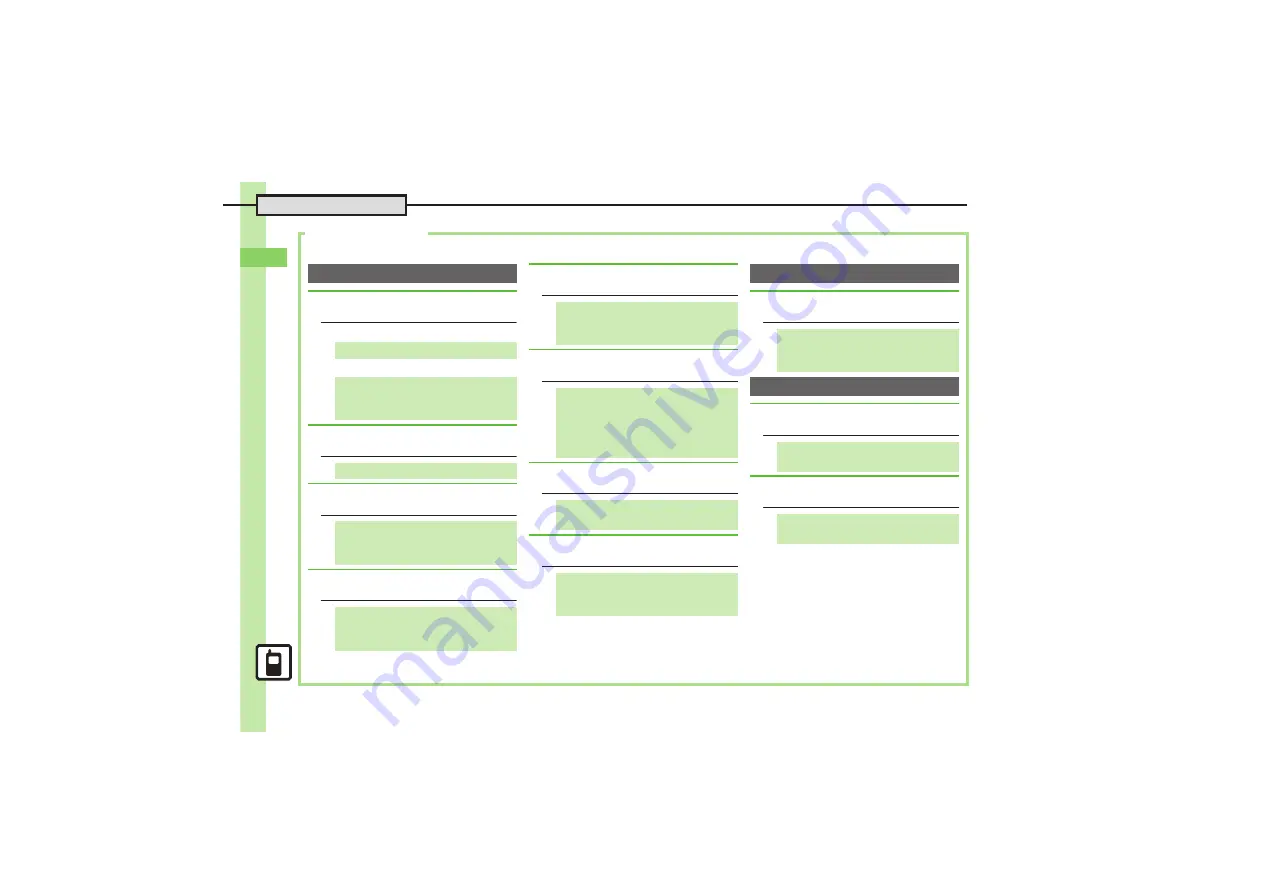
B
a
si
c Op
e
ra
tio
n
s
2
0
2-
24
Additional Functions
Text Entry
4
[Text Entry Window] P.2-7 [User Dictionary Menu] P.2-12 [Definition/Translation Window] P.2-13
[
At the End of Text
[
Mid-Entry
.
Return to text entry window and enter
two digits (
).
Character Entry
G
Inserting Line Breaks
[Text Entry Window]
b
[Text Entry Window]
#
S
J
(in
kanji (hiragana) mode,
#
S
g
J
S
%
)
G
Inserting Spaces
[Text Entry Window]
d
G
Using Character Codes
[Text Entry Window] In Character
Code mode, enter four digits
(P.13-12)
G
Using Pager Code
[Text Entry Window]
B
S
e
Input/
Conversion
S
%
S
e
Input Method
S
%
S
e
Pager Code
S
%
G
Clearing Entry Log
[Text Entry Window]
B
S
e
Input/Conversion
S
%
S
e
Reset Log
S
%
S
e
Yes
S
%
G
Inserting Phone Book Entry Items
[Text Entry Window]
B
S
e
Insert/Font Size
S
%
S
e
Phone
Book
S
%
S
g
Select entry or
My Details
S
%
S
e
Select item
S
%
G
Undo Conversion or Recover
Deleted Characters
[Text Entry Window]
B
S
e
Undo/Recover
S
%
G
Changing Font Size
[Text Entry Window]
B
S
e
Insert/Font Size
S
%
S
e
Font
Size
S
%
S
e
Select size
S
%
User Dictionary
G
Deleting Entries
[User Dictionary Menu]
e
Saved
Word List
S
%
S
e
Select word
S
B
S
e
Yes
S
%
Dictionary
G
Copying Index Word
[Definition/Translation Window]
B
S
e
Copy Index Word
S
%
G
Opening Log
&
S
B
S
e
History
S
%
S
e
Select word
S
%
















































