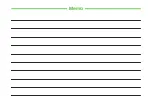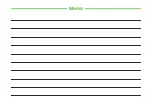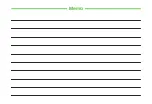Internet Services
5-11
5
Resetting Yahoo! Keitai/PC Site Browser
Settings
In a page,
i
→
Settings
→
Reset
settings
→
Enter Phone Password
→
f
(OK)
→
Yes
Exiting Browser
In a page,
i
→
End
application
→
Yes
Yahoo! Keitai
Moving to Main Menu
In a page,
i
→
Yahoo!
Keitai
PC Site Browser
Opening Homepage
In a page,
i
→
Homepage
Enabling Script
In a page,
i
→
Settings
→
Security
→
Script
→
Select an item
Viewing Warning Messages
In a page,
i
→
Settings
→
Warning
messages
→
On
or
Off
・
Set this function to show or hide warnings when
activating PC Site Browser, or toggling between
Yahoo! Keitai and PC Site Browser.
Changing Page Layout
In a page,
i
→
Small
screen
or
PC
screen
Page Operations
Saving Phone Number/Mail Address
In a page containing phone number/mail address,
select phone number or mail address
→
Save
Number
→
Phone
or
USIM
■
To Save as a New Entry
New
→
)
■
To Update Entry
Update
→
Search and select Phone Book entry
→
Enter each item (
・
Available phone numbers and mail addresses
appear underlined.
Sending Mail to Number/Mail Address
In a page containing phone number/mail address,
select phone number or mail address
→
Create
Message
→
S!
/
SMS
→
, P.4-5
・
Available phone numbers and mail addresses
appear underlined.
Calling Phone Number
In a page containing phone number, select phone
number
→
Voice
Call
or
Video
Call
・
Available phone numbers appear underlined.
Using URL to Open Another Page
Select URL in a page
・
Available URLs appear underlined.
Saving Images/Other Files from Pages
■
To Save Page Images
In a page,
i
→
Save
files
→
Save
items
→
Select image
→
Save
/
Save
to
Pictograms
/
Save
to
art
・
For Yahoo! Keitai, select an image to save only
when there are multiple images.
■
To Save Background Images
In a page,
i
→
Save
files
→
Save
BG
image
→
Save
■
To Save Background Sound
In a page,
i
→
Save
files
→
Save
items
→
Save
・
They cannot be saved with PC Site Browser.
・
In a page with image, select to save sound.
■
To Save Linked Files
In a page, highlight a link
→
f
(Select)
→
Save
・
For Auto Save files, select link to save files.
・
The following operations are available when you
highlight a link and press
f
(Select) or save
a file (available options vary depending on file
type).
Play
: Play file (e.g., media file)
Display
:
Show file
Set
as
:
Save file to Wallpaper or Ringtone
Details
:
Show file details
Back
to
browser
/
Back
: Return to page
・
If files with same name exist, notification appears,
choose
Yes
to save it with a different name.
Choose
No
to edit the file name.
Summary of Contents for 840SC
Page 3: ...Memo...
Page 25: ...Memo...
Page 39: ...Memo...
Page 107: ...Memo...
Page 121: ...Memo...
Page 133: ...Memo...
Page 169: ...Memo...
Page 199: ...Memo...
Page 221: ...Memo...
Page 279: ...Memo...