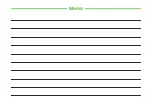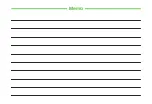Digital
TV
6-6
6
s
●
Select Connection Notification Type (
●
Show/Hide Manufacture Number (
●
●
Show/Hide Indicators in Landscape View (
●
Set Whether to Show Videos in Landscape View
(
●
Set Whether to Show Videos in Portrait View
(
●
●
Set View Mode When TV is Activated (
●
●
●
Handle Incoming Calls & Alarms (
●
End TV after Setting Duration (
●
Receiving Call While Watching TV
Receiving Call
Incoming call window appears. Press
t
to answer
a call.
The other party's name/phone number appears
during the call. End the call to return to Digital TV.
・
To reject call, press
i
(Reject).
Receiving Mail
Sender's address, etc. appears at top of Display.
・
When returning to Standby leaving messages
unread, total number of new and unread messages
is shown in Received msg.
・
Voice Call or incoming message may affect the
quality of TV audio or visual reception. Handset
use near handset while TV is active, may affect
audio or visual reception quality.
Summary of Contents for 840SC
Page 3: ...Memo...
Page 25: ...Memo...
Page 39: ...Memo...
Page 107: ...Memo...
Page 121: ...Memo...
Page 133: ...Memo...
Page 169: ...Memo...
Page 199: ...Memo...
Page 221: ...Memo...
Page 279: ...Memo...